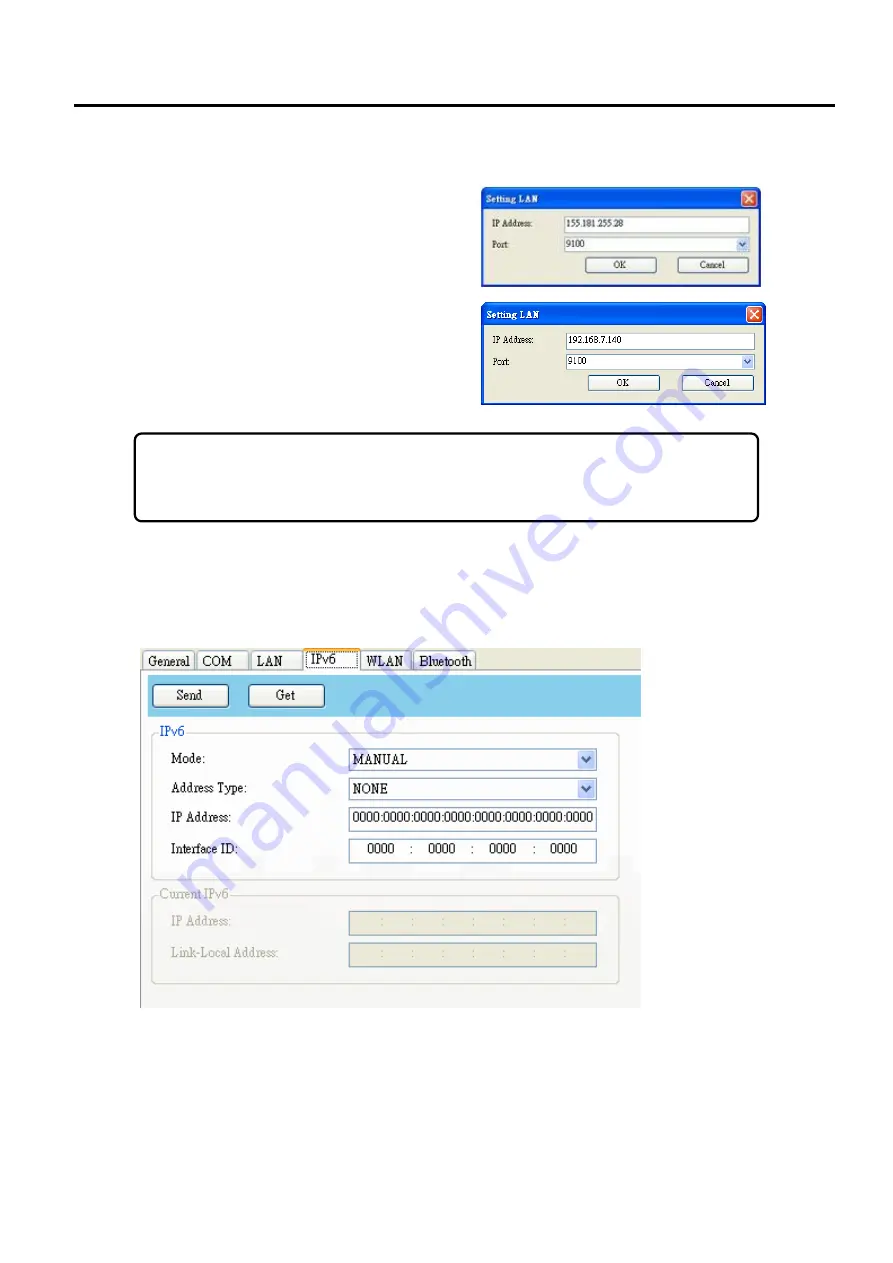
7. B-FV Setting Tool
EO18-33030
7.6 Working with B-FV Setting Tool (V1.0.34)
7-99
7. In the
Setting LAN
dialog box, do one of the following to configure your IP address:
∙
If you are using a static IP address, in the
IP
Address
box, enter the IP address under
TCP/IP
in the
LAN
tab, and then click
OK
.
∙
If you are using a dynamic IP address
provided by DHCP, in the
IP Address
box,
enter the IP address under
Current
TCP/IP
in the
LAN
tab, and then click
OK
.
Note
When DHCP is enabled and your printer is idle for a long time, the IP address
of your printer may change. Click
Get
to get the new IP address if you find the
current IP address is not working.
IPv6
The
IPv6
tab provides IPv6 settings, including
IPv6
and
Current IPv6
.
Summary of Contents for B-FV4 Series
Page 41: ...2 ELECTRONICS SPECIFICATIONS EO18 33030 2 2 Main PC Board Layout 2 4 B FV4D GH B FV4D GL ...
Page 301: ...APPENDIX EO18 33030 APPENDIX Establishing a Bluetooth connection with B FV4D and B FV4T A 8 ...
Page 302: ...1 11 1 OSAKI SHINAGAWA KU TOKYO 141 8562 JAPAN E PRINTED IN JAPAN EO18 33030H ...
















































