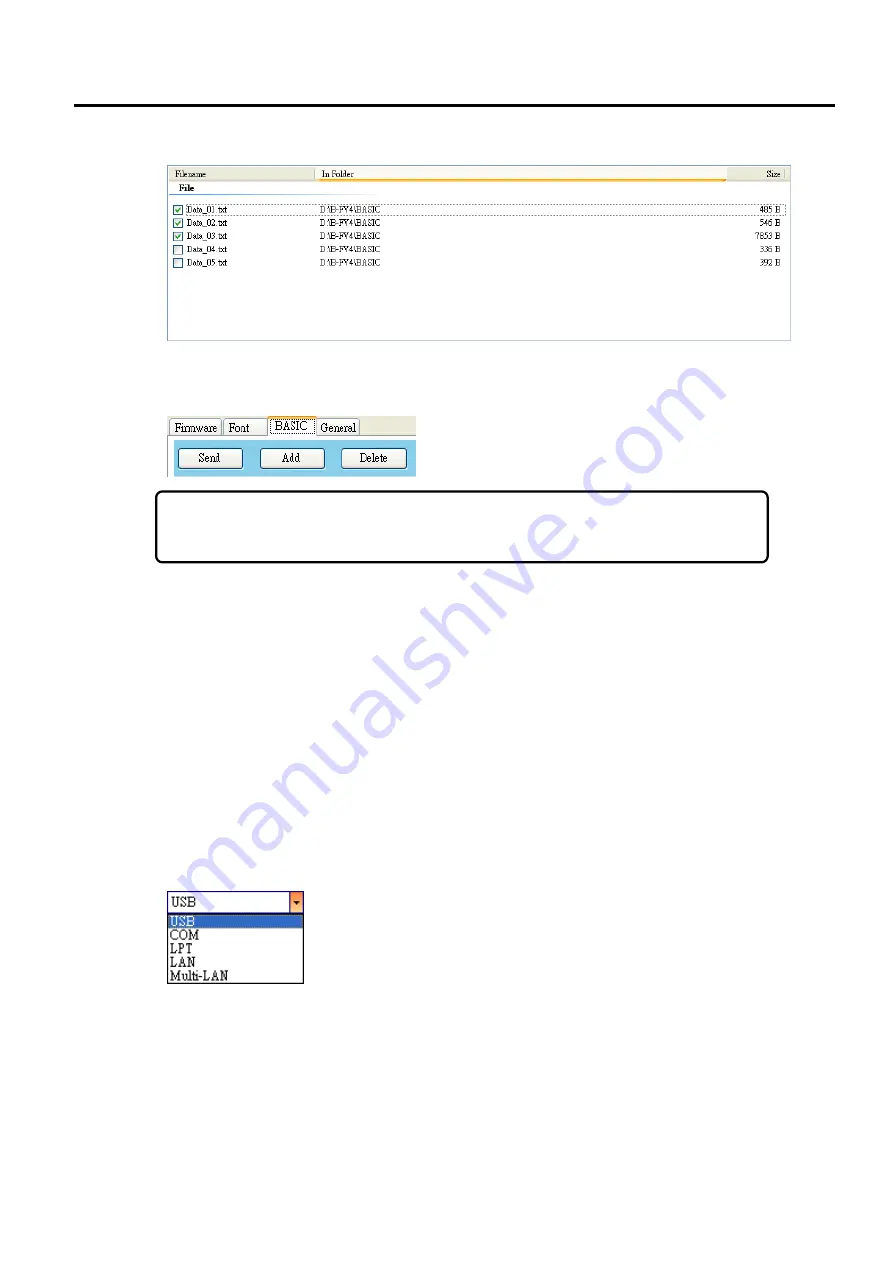
7. B-FV Setting Tool
EO18-33030
7.6 Working with B-FV Setting Tool (V1.0.34)
7-124
3. In the
BASIC Data File
list, select the file you want to use. You can select multiple files at a time.
4. Click
Send
to store the files.
Important
Only one BASIC main program can be stored in your printer. Each time
you store a main program, it overwrites the previous one.
General
The
General
tab displays in all emulation modes. It is used to send command files to your printer
and perform tasks. Command files only run in their corresponding emulations. For example, Z Mode
command files only run in Z Mode emulation.
To run commands on your printer:
1. Type your commands in any text editor, such as Notepad or Wordpad.
2. Save your commands as text files (.txt).
3. In the
Input/Output
Port
list, click the port you want to use.
Summary of Contents for B-FV4 Series
Page 41: ...2 ELECTRONICS SPECIFICATIONS EO18 33030 2 2 Main PC Board Layout 2 4 B FV4D GH B FV4D GL ...
Page 301: ...APPENDIX EO18 33030 APPENDIX Establishing a Bluetooth connection with B FV4D and B FV4T A 8 ...
Page 302: ...1 11 1 OSAKI SHINAGAWA KU TOKYO 141 8562 JAPAN E PRINTED IN JAPAN EO18 33030H ...
















































