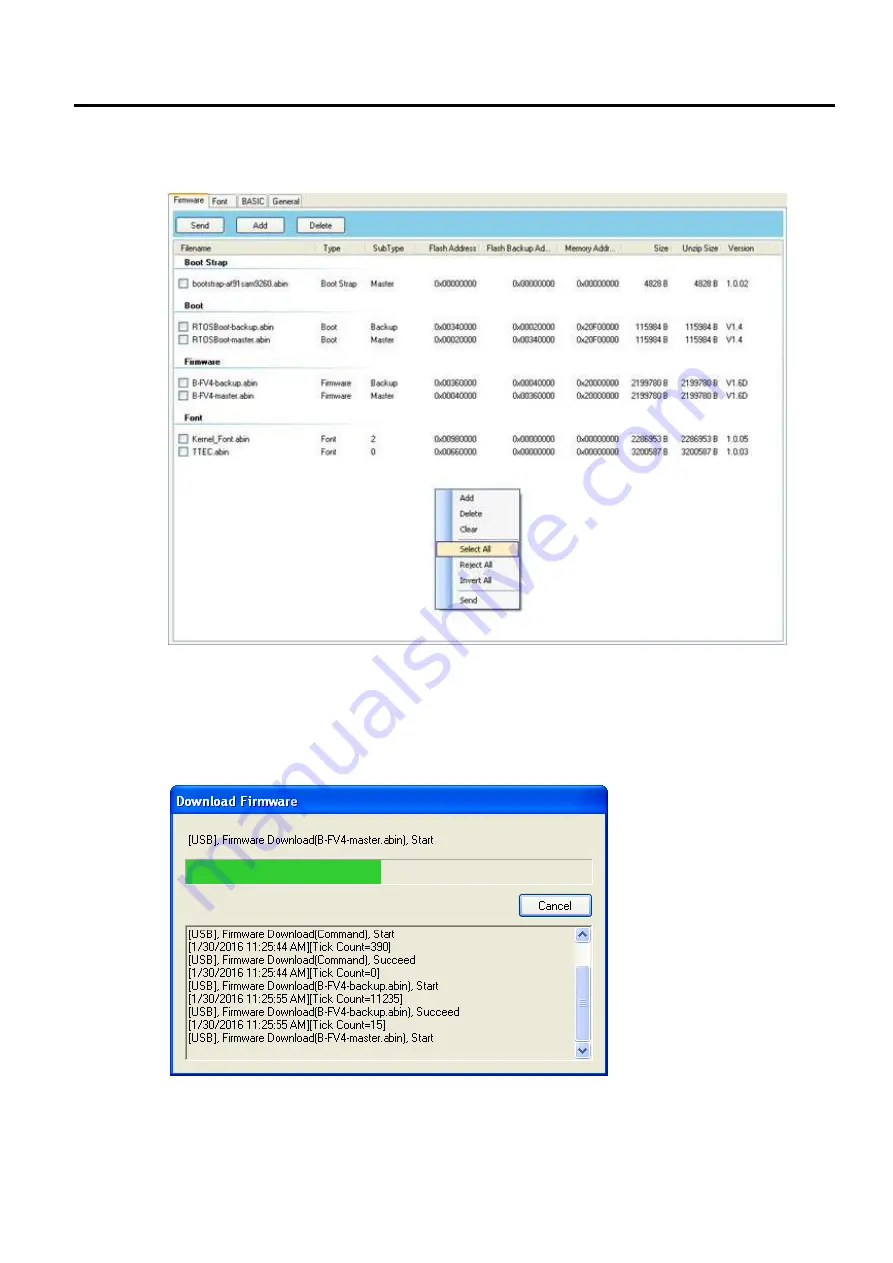
8. UPDATING FIRMWARE
EO18-33030
8.4 Updating Firmware in B-FV Setting Tool (V1.0.34 or later)
8-19
8. If you want to update specific files, select the check boxes of those files; if you want to update all
of the firmware files, right-click in the blank area in the list, and click
Select All
.
9. Click
Send
to send the firmware files to your printer. During the transmission LED 1 blinks green.
In the
Download Firmware
dialog box, the message shows the file your printer is downloading,
and the progress bar indicates the progress of downloading.
Summary of Contents for B-FV4 Series
Page 41: ...2 ELECTRONICS SPECIFICATIONS EO18 33030 2 2 Main PC Board Layout 2 4 B FV4D GH B FV4D GL ...
Page 301: ...APPENDIX EO18 33030 APPENDIX Establishing a Bluetooth connection with B FV4D and B FV4T A 8 ...
Page 302: ...1 11 1 OSAKI SHINAGAWA KU TOKYO 141 8562 JAPAN E PRINTED IN JAPAN EO18 33030H ...
















































