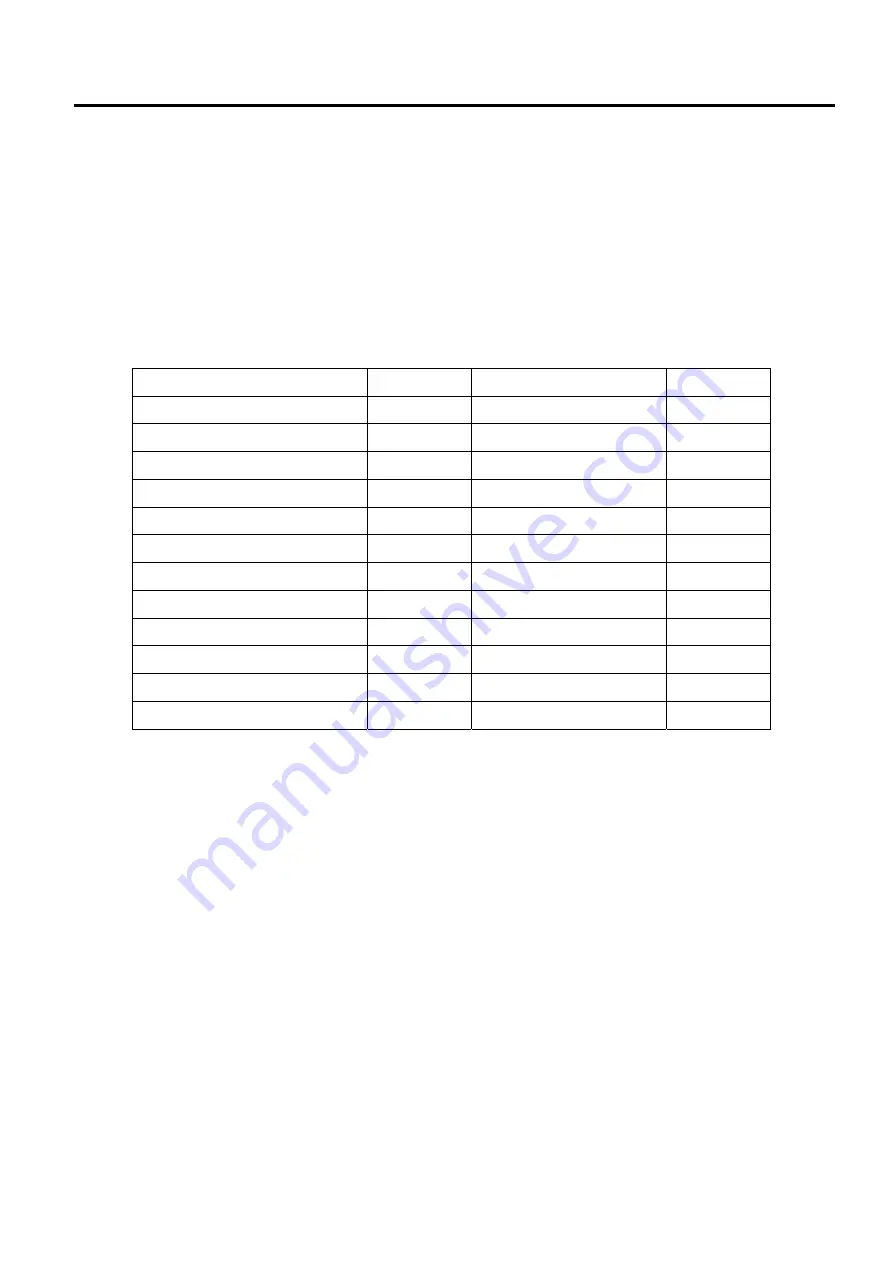
9. NETWORK
EO18-33030
9.2 SNMP Trap
9-3
9.2 SNMP Trap
If you enable
SNMP Trap
in B-FV Setting Tool, you can use it to monitor your network printers. Your
printer sends the trap data packet back if any error or warning has occurred. Every error or warning
has its unique ID, which is bcpStatusID included in the trap OID: 1.3.6.1.4.1.1129.1.2.1.1.2.1.X (X:
value of bcpStatusID). The ID the SNMP trap returned corresponds to your printer status listed
below.
Printer Status
bcpStatusID
Printer Status
bcpStatusID
Idle
0 Format
error 51
Head open
1 Write
error
50
Pause
4 Memory
full
54
Communication error
7
Stack overflow
No output
Paper jam
11
Stacker error
No output
Cutter error
12 Low
battery
36
Paper end
13 In
operation
2
Head open error
15
Waiting to be stripped
5
Printhead broken element
17 Command
error 6
Excessive printhead temperature
18
Normal end of label issue
No output
Cover open
24
Normal end of label feed
No output
Save mode
55
End of void pattern printing No output
Summary of Contents for B-FV4 Series
Page 41: ...2 ELECTRONICS SPECIFICATIONS EO18 33030 2 2 Main PC Board Layout 2 4 B FV4D GH B FV4D GL ...
Page 301: ...APPENDIX EO18 33030 APPENDIX Establishing a Bluetooth connection with B FV4D and B FV4T A 8 ...
Page 302: ...1 11 1 OSAKI SHINAGAWA KU TOKYO 141 8562 JAPAN E PRINTED IN JAPAN EO18 33030H ...











































