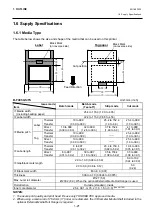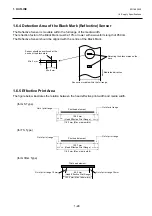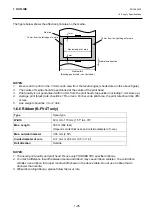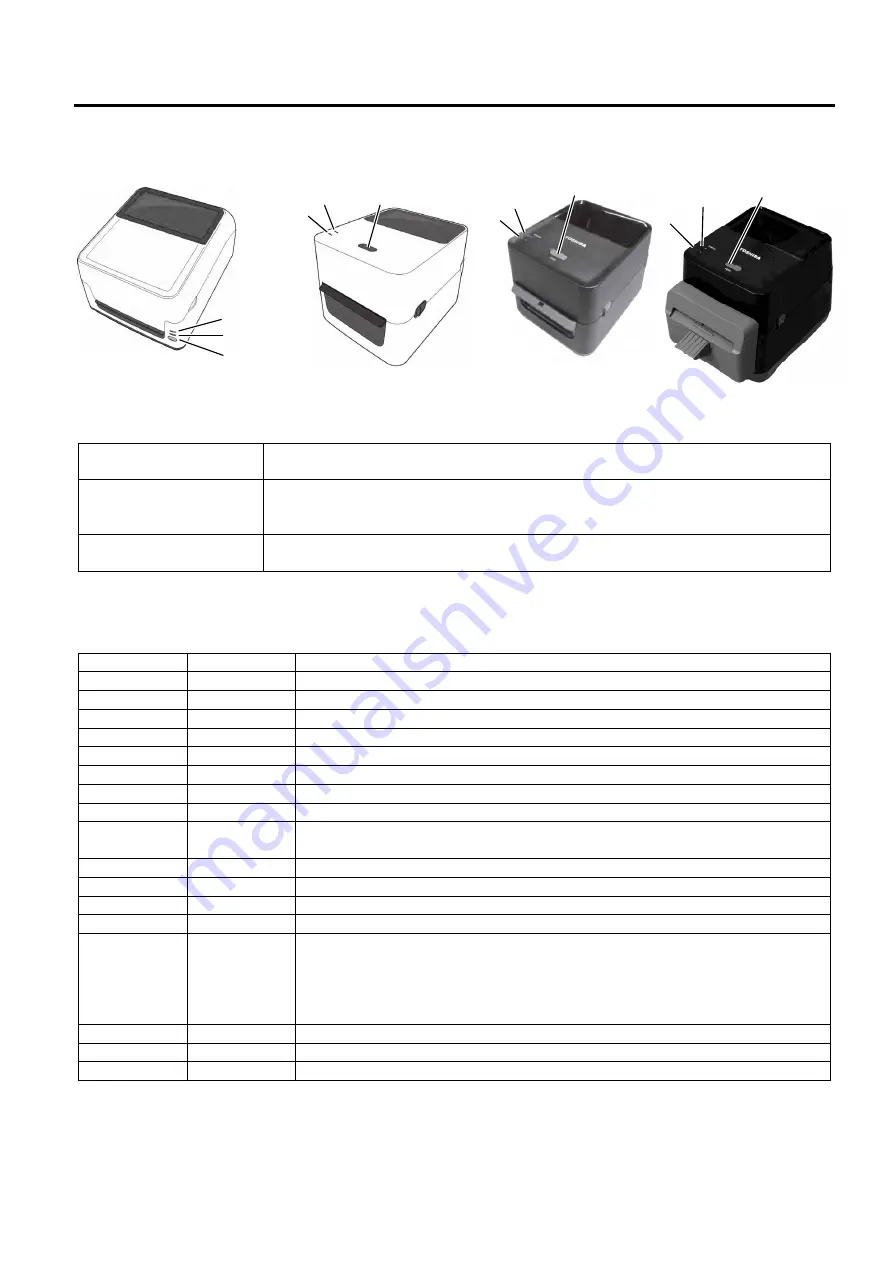
1. OUTLINE
EO18-33030
1.5 Key and LED
1-20
1.5 Key and LED
The [FEED] button as has three functions. It can operate as a FEED, RESTART or PAUSE button depending
on current the printer state.
The indicator lamps (LED1 and LED 2) light up or flash in different colors and sequences depending on the
printer status.
LED 1
LED 2
Printer Status
Unlit
Unlit
The power is off. The print head block is open if the printer power is on.
Green Unlit Stand-by
Green
S
Unlit
Printing is temporarily stopped (paused).
Green
F
Unlit
Communicating with a host
Green
Green
Writing data to the flash or USB memory
Green Green
M
The Flash ROM on the CPU board or USB memory is being initialized.
Orange
Green
A paper jam occurred.
Orange
Red
The media has ended.
Red Red
M
Thermal Head open error.
The thermal head has been opened during an operation.
Red Orange
F
The print head temperature exceeded the upper limit.
Orange
Orange
The ribbon has ended. (For thermal transfer mode)
Red
Green
A communication error occurred. (Only when the RS-232C is used.)
Red Green
S
Command error
Red Green
M
- Flash ROM on the CPU board error or USB memory error
- An erase error while formatting the Flash ROM on the CPU board or USB
memory
- Unable to save files due to insufficient storage space on the Flash ROM on
the CPU board or USB memory
Red Green
F
A paper jam occurred in the cutter unit. (Only when the cutter unit is fitted.)
Red Orange
M
The print head is broken.
Orange Red
F
The media has ended while the print data is being sent to the printer.
F : Flash fast (0.5 sec)
M : Flashes at medium speed (1.0 sec)
S : Flashes slowly (2.0 sec)
As a FEED button
Pressing this button when the printer is online will cause the media to feed
forwards.
As a RESTART button
Pressing this button after removing the cause of an error returns the printer to an
online state.
Pressing this button with the printer is paused will resume printing.
As a PAUSE button
Pressing this button while the printer is printing will stop the printing after
completing the current label. The printer is then paused.
B-FV4T-GS/TS B-FV4D-GS/TS
FEED Button
LED 1
LED 2
LED 2
LED 1
FEED Button
B-FV4D-GH
LED 2
LED 1
FEED Button
FEED Button
LED 1
LED 2
B-FV4D-GL
Summary of Contents for B-FV4 Series
Page 41: ...2 ELECTRONICS SPECIFICATIONS EO18 33030 2 2 Main PC Board Layout 2 4 B FV4D GH B FV4D GL ...
Page 301: ...APPENDIX EO18 33030 APPENDIX Establishing a Bluetooth connection with B FV4D and B FV4T A 8 ...
Page 302: ...1 11 1 OSAKI SHINAGAWA KU TOKYO 141 8562 JAPAN E PRINTED IN JAPAN EO18 33030H ...