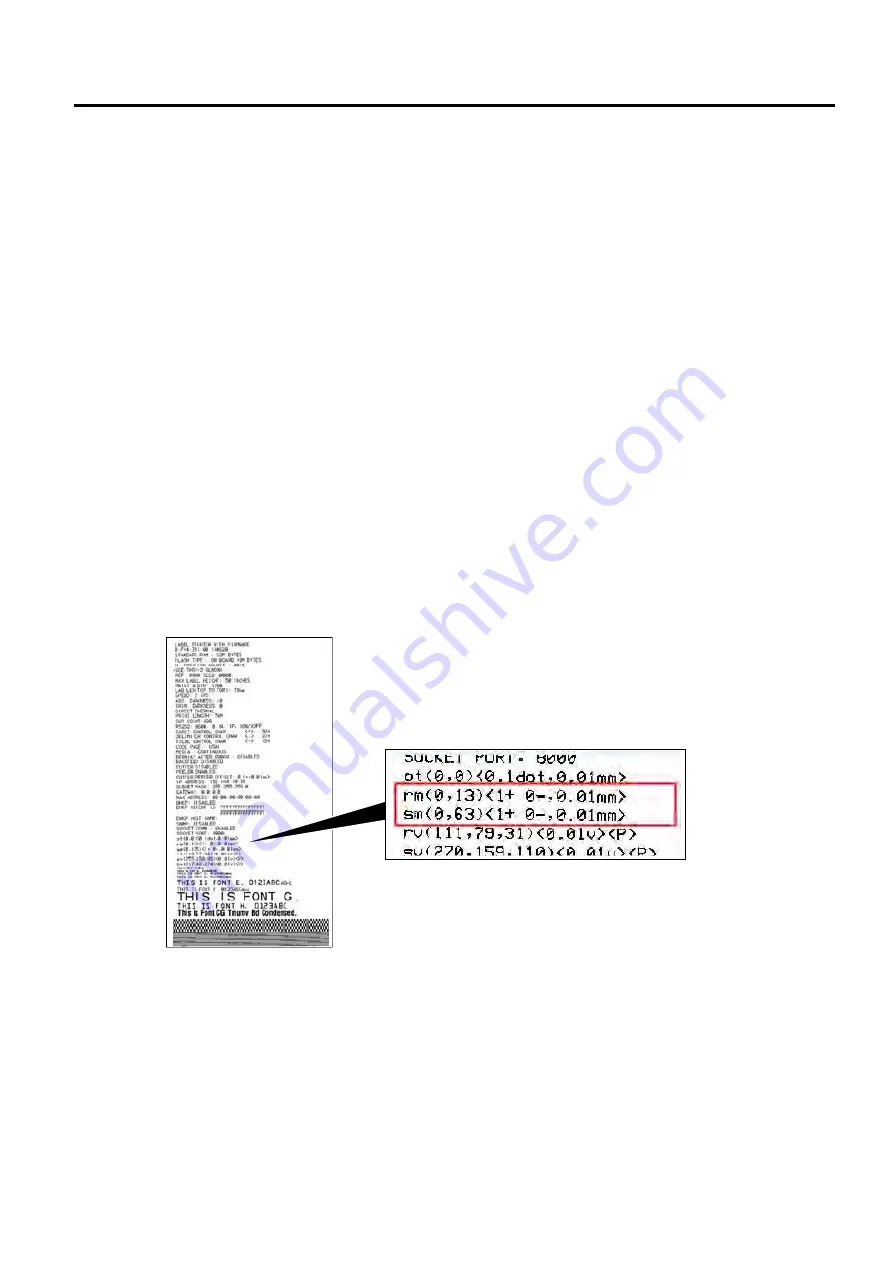
3. REPLACING THE IMPORTANT PARTS
EO18-33030
3.1 Replacing the Parts for B-FV4T-GS/TS
3-6
6. After replacement, perform the following operations.
(1) Printing position adjustment
In the thermal transfer mode, the scrolling ribbon influences the movement of the media during
the printing, causing the printing position to be slightly shifted. Although the media sensor
calibration can detect the label size and gap, it needs additional help to correct the deviation.
The MSC command can correct the deviation in the printing position. It is able to set the label
size and gap, calibrate the media accurately, and save the modified data in EEPROM. The test
sample is an MSC file with a setting of a 3-inch length, 6 mm gap label.
Example
<ESC><ESC>msc 820 60
820 means the label length is 82.0 mm
60 means the gap length is 6.0 mm
How to Use MSC commands
1. Install a ribbon.
2. Install a 4-inch (width) x 3-inch (height) media roll with a 6 mm gap.
3. Turn on the printer.
4
.
Set the specification of the media roll in the MSC command and send it to the printer. The printer
will calibrate all media sensors.
5. After the calibration has finished, print the ZPL self-test label. It shows the result of the MSC
command.
For example, the values automatically corrected will be printed.
“rm” represents black mark sensor
“sm” represents feed cap sensor
Summary of Contents for B-FV4 Series
Page 41: ...2 ELECTRONICS SPECIFICATIONS EO18 33030 2 2 Main PC Board Layout 2 4 B FV4D GH B FV4D GL ...
Page 301: ...APPENDIX EO18 33030 APPENDIX Establishing a Bluetooth connection with B FV4D and B FV4T A 8 ...
Page 302: ...1 11 1 OSAKI SHINAGAWA KU TOKYO 141 8562 JAPAN E PRINTED IN JAPAN EO18 33030H ...
















































