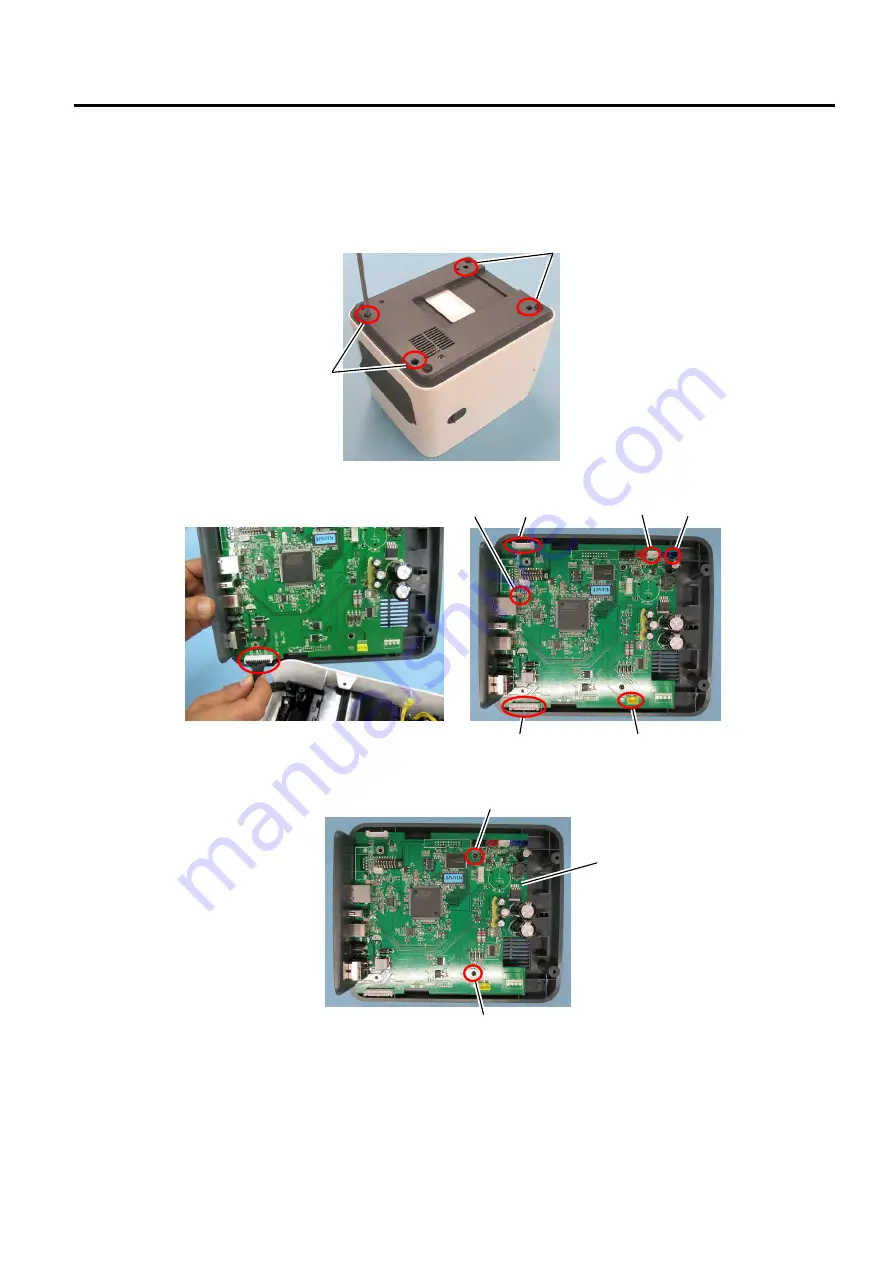
3. REPLACING THE IMPORTANT PARTS
EO18-33030
3.2 Replacing the Parts for B-FV4D-GS/TS
3-18
3.2.3 Replacing the Bottom Cover and the Main PC Board
1. Place the printer on a soft cloth to prevent scratching the surface of the printer.
2. Use a Phillips screwdriver to remove the 4 screws.
3. Take off the bottom cover by disconnecting all cables from the main PC board.
4. Use a Phillips screwdriver to remove the 2 screws and then take off the main PC board.
Main PC Board
J4
J1
J9
J13
J11
Screw
Screw
Screw
Screw
J6
Summary of Contents for B-FV4 Series
Page 41: ...2 ELECTRONICS SPECIFICATIONS EO18 33030 2 2 Main PC Board Layout 2 4 B FV4D GH B FV4D GL ...
Page 301: ...APPENDIX EO18 33030 APPENDIX Establishing a Bluetooth connection with B FV4D and B FV4T A 8 ...
Page 302: ...1 11 1 OSAKI SHINAGAWA KU TOKYO 141 8562 JAPAN E PRINTED IN JAPAN EO18 33030H ...
















































