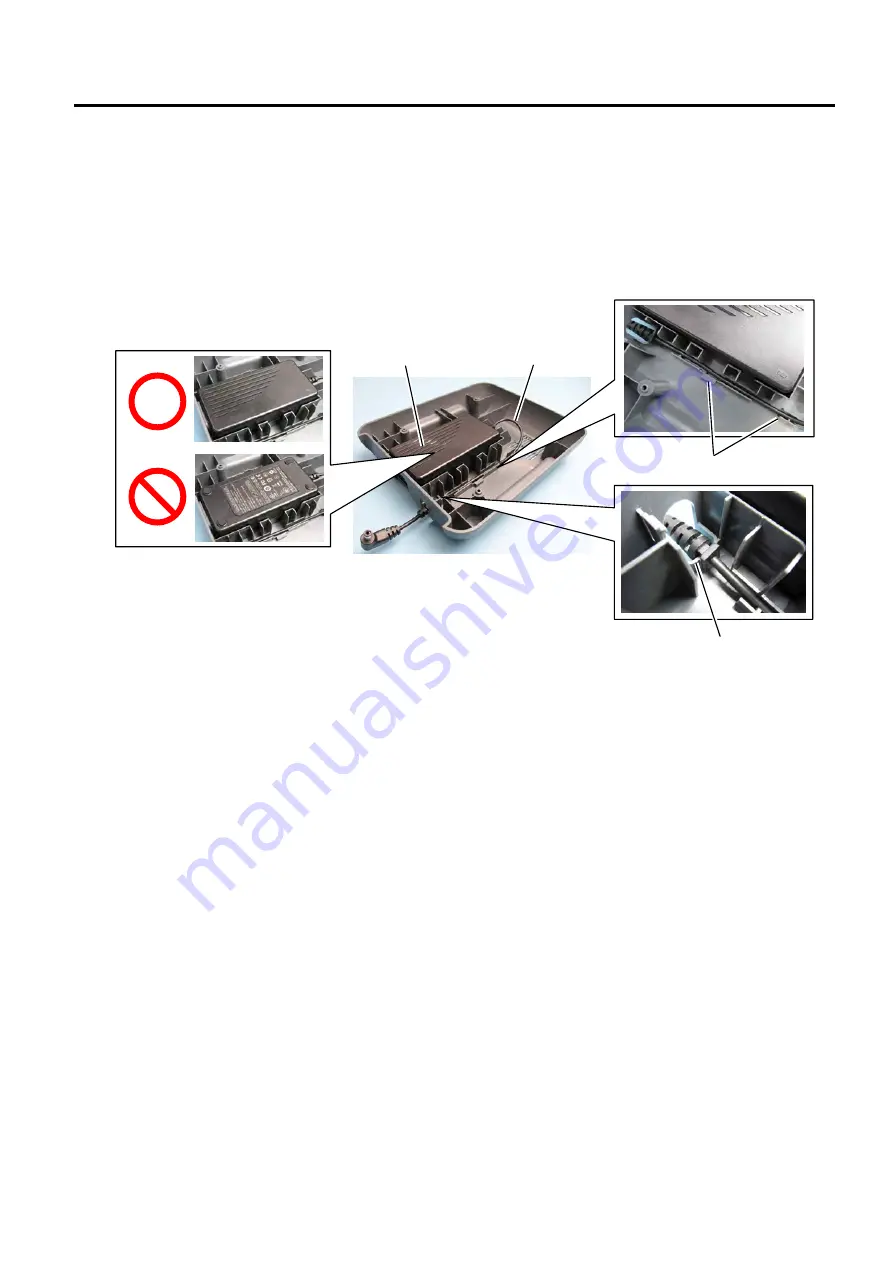
3. REPLACING THE IMPORTANT PARTS
EO18-33030
3.3 Replacing the Parts for B-FV4D-GH
3-31
7. Replace the power adapter cover or the power adapter with a new one and then reassemble it in the
reverse order of removal.
NOTE:
Pay attention to the following items when the power adapter is assembled.
Place the power adapter in the correct direction. (Do not turn it over upside down.)
Place the power adapter cable in the guide appropriately
Power Adapter
Cable
Guide
Guide
Summary of Contents for B-FV4 Series
Page 41: ...2 ELECTRONICS SPECIFICATIONS EO18 33030 2 2 Main PC Board Layout 2 4 B FV4D GH B FV4D GL ...
Page 301: ...APPENDIX EO18 33030 APPENDIX Establishing a Bluetooth connection with B FV4D and B FV4T A 8 ...
Page 302: ...1 11 1 OSAKI SHINAGAWA KU TOKYO 141 8562 JAPAN E PRINTED IN JAPAN EO18 33030H ...
















































