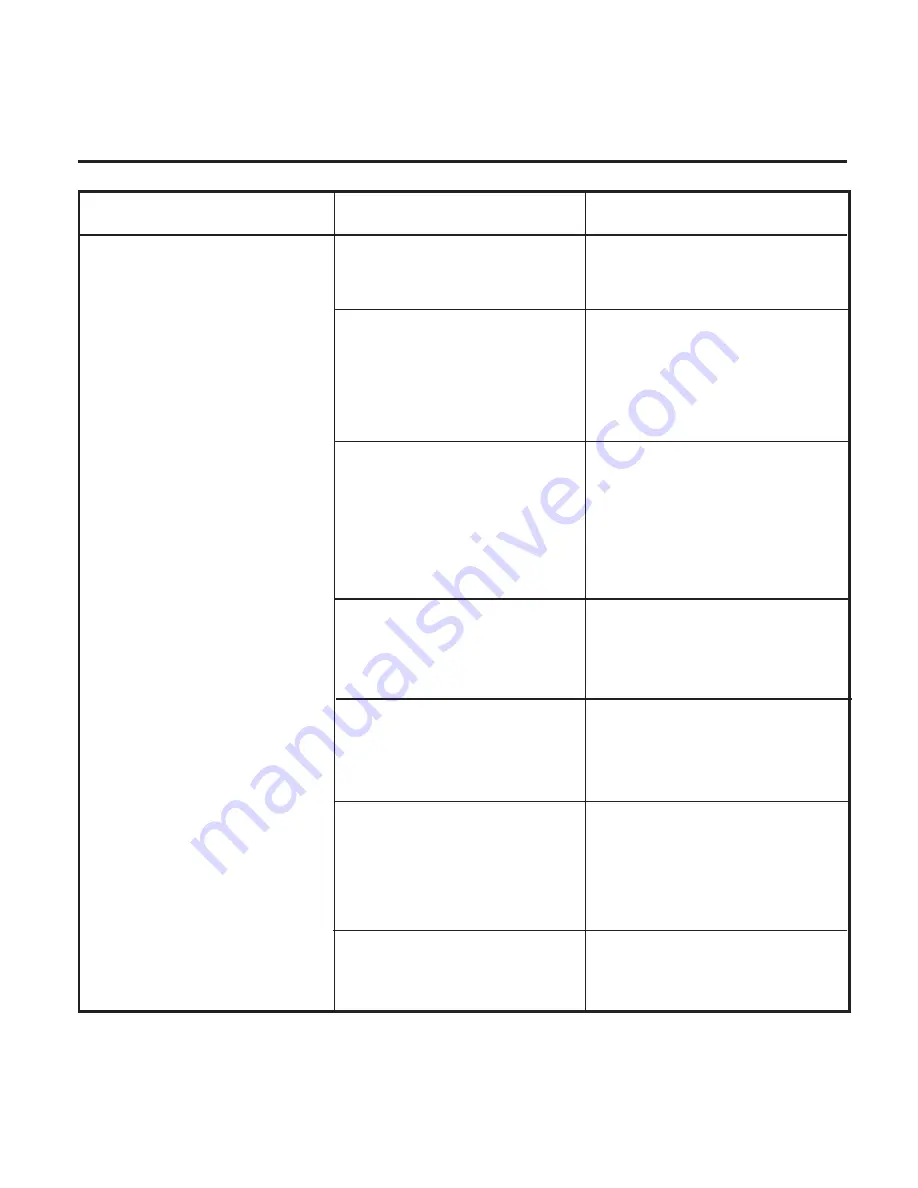
11- 6
EO1-33038
11. TROUBLESHOOTING
Cause
The printer power is not
turned on.
The printer is posi-
tioned out of communi-
cation range.
Obstacle blocks the
radio wave.
The operating area is
subject to noise or
interference.
The printer address is
not correctly set on the
PC or handy terminal.
The channel of the
access point, the PC,
or handy terminal is not
correctly set.
The print mode is
incorrect.
Other problems
Wireless LAN
communication cannot
be used. (GH40 model
only)
Corrective action
Turn on the power.
Move the printer closer
to the position where the
communication is
possible.
Avoid locations where
there is any obstacle
between the printer and
the access point, PC or
handy terminal.
Avoid such locations.
Set the correct printer
address.
Use the channel which
does not interfere the
adjacent access points.
Correct the print mode.
11. TROUBLESHOOTING
Summary of Contents for B-SP2D Series
Page 1: ...TEC Portable Printer B SP2D SERIES Owner s Manual ...
Page 49: ......
Page 50: ...EO1 33038C E ...




































