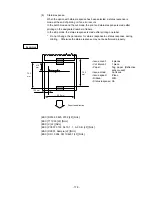- 174 -
(5)
Issue
speed
• Printing takes place at the designated speed.
However, the back feed speed in cut mode and strip mode is 3 ips. This back
feed speed can be changed from 3 ips to 2 ips in the system mode.
• For B-SX4T, the print speed “10 ips” is not supported for printing with the rotary
cutter. If “10 ips” is specified when the rotary cutter has been installed, the
print speed is corrected from 10 ips to 6 ips, regardless of the cut designation.
• The possible issue speed varies according to types and sizes of the paper
supply. For details, refer to the Supply Specification.
B-SX4T B-SX5T
Model
Parameter
Rotary cutter
not installed
Rotary cutter
installed
1
2
3
4
3 ips
3 ips
3 ips
5
6
7
6 ips
5 ips
8
9
A
10 ips
6 ips
8 ips
(6)
With/without
ribbon
Without ribbon: Use direct thermal paper.
With ribbon:
Use thermal transfer ribbon.
With ribbon saving:
• When there is a non-print area (in the feed direction) of 20 mm or more (30 mm
or more at 10 ips for the B-SX4T) in the batch mode, cut mode or strip mode,
ribbon saving is performed automatically.
• The minimum print area (in the feed direction) in ribbon saving issue is 8 mm.
If the print area is less than 8 mm, printing is performed by automatically
assuming the minimum print area of 8 mm.
• Ribbon saving is performed for up to 4 fields (Max: 4 printing 4 ribbon
saving fields).
• When the parameter in the Issue Command is set to “Without ribbon saving
function”, or the ribbon saving system is set in the system mode so that it is not
used, no ribbon saving will take place.
NOTES:
1. To use the ribbon saving function, it is necessary to select the parameter
depending on the head lever position. This selection is performed by the
parameter settings in the system mode.
Head lever position is “TAG”:
Select “RBN SAVE ON(TAG)”
Head lever position is “LABEL”: Select “RBN SAVE ON(LBL)”
Incorrect selection may disable the proper ribbon saving function.
When the head lever position is “TAG” and solenoid type is TYPE1, the
thermal head is pulled up with strong power. So, depending on the area in
which the ribbon is saved and the number of fields, the head-up solenoid
temperature may be raised and the ribbon saving function may not be able to
work. Therefore, when the area in which the ribbon is to be saved exceeds
the specified value, the ribbon saving length is automatically shortened, as
described on the following page, to prevent the temperature from being raised,
even if the above conditions are satisfied.
2. If the ribbon saving module has not been installed, when the parameter in the
Issue Command is set to “With ribbon saving function”, or the ribbon saving
system is set in the system mode so that it is used, the ribbon will sag during
printing.
Without ribbon (with head up function): Use direct thermal paper. When there
is a non-print area, the print head is raised in the same way with the ribbon save
function.
Summary of Contents for B-SX4T Series
Page 89: ... 85 F Price font 2 POP font G Price font 3 POP font H DUTCH801 Bold Times Roman Proportional ...
Page 325: ... 321 2 GB18030 code tables TBD ...
Page 326: ... 322 TBD ...
Page 327: ... 323 TBD ...
Page 328: ... 324 TBD ...
Page 329: ... 325 12 9 TrueType FONT 1 PC 850 2 PC 8 ...
Page 330: ... 326 3 PC 852 4 PC 857 ...
Page 331: ... 327 5 PC 851 6 PC 855 ...
Page 332: ... 328 7 PC 1250 8 PC 1251 ...
Page 333: ... 329 9 PC 1252 10 PC 1253 ...
Page 334: ... 330 11 PC 1254 12 PC 1257 ...