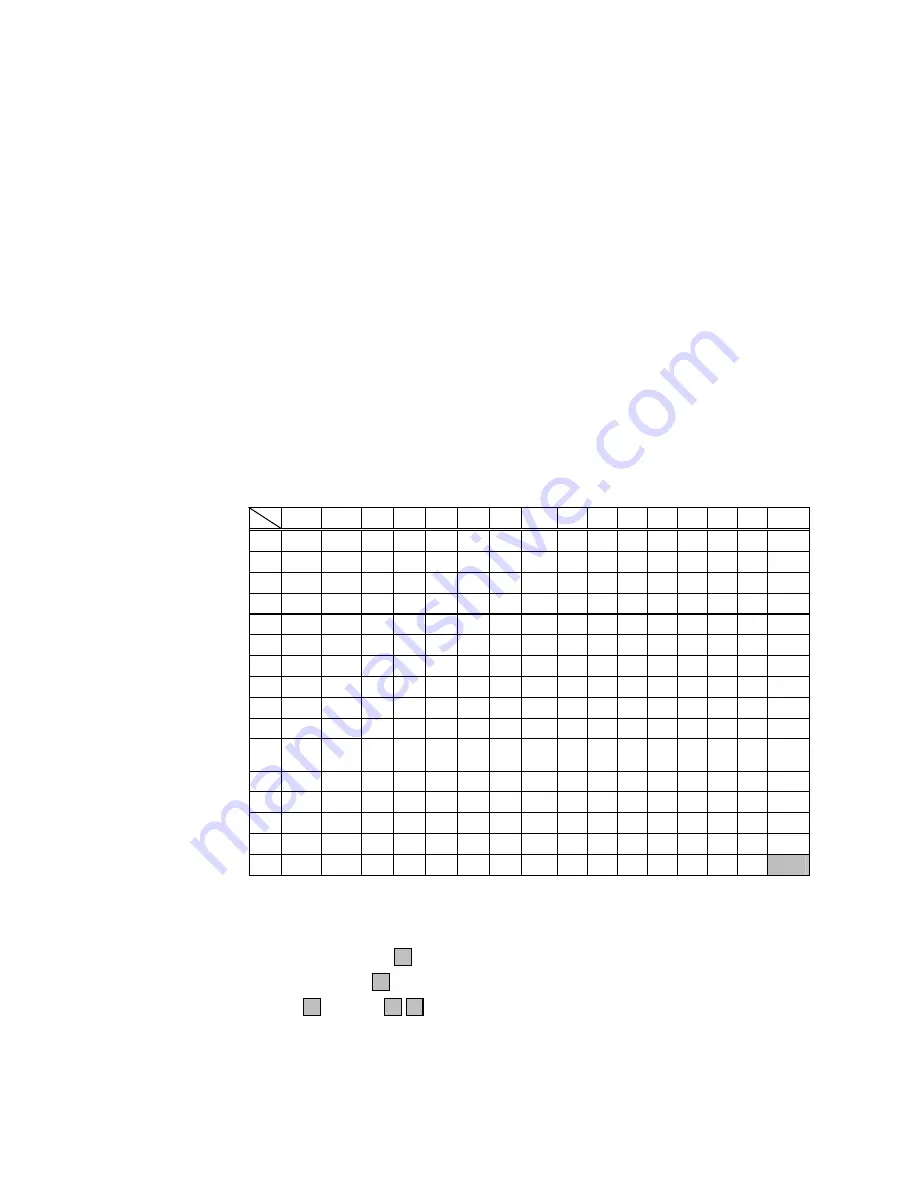
- 367 -
c
How to send control code data:
SOH
(01H)
→
>A
(3EH,
41H)
STX (02H)
→
>B
(3EH,
42H)
to
GS (1DH)
→
>]
(3EH,
5DH)
RS (1EH)
→
>^
(3EH,
5EH)
US (1FH)
→
>_
(3EH,
5FH)
d
How to send a special code:
> (3EH)
→
>0
(3EH,
30H)
e
How to send a Kanji code:
Shift
JIS
JIS
hexadecimal
(For details, refer to the section for the Bar Code Data Command.)
NOTE:
“NUL” code in the table cannot be used, however, it can be designated.
If it is designated, data following “NUL” code is not printed.
When the MaxiCode specification setting is set to “TYPE2: Special specification” in the system mode:
[Transfer code for MaxiCode]
0
1
2
3
4
5
6
7
8
9
A
B
C
D
E
F
0
NUL
DLE
SP
0
@
P
` p
1
SOH
DC1
! 1
A
Q
a
q
2 STX DC2 ”
2
B
R
b
r
3 ETX DC3 #
3
C
S
c
s
4 EOT DC4 $
4
D
T
d
t
5
ENQ
NAK
%
5
E
U
e
u
6
ACK
SYN
& 6
F
V
f v
7
BEL
ETB
’ 7
G
W
g
w
8
BS CAN (
8
H
X
h
x
9
HT
EM
)
9
I
Y
i
y
A
LF
(
Note1
)
SUB * : J
Z
j z
B VT
ESC
+ ; K
[ k
{
C FF FS , <
L
\ l |
D
CR
GS - =
M
] m
}
E
SO
RS
•
>
N
^
n
~
F SI US / ?
O
_
o
DEL
(Note2)
The all codes (00H to FFH) can be used. In the following cases, however, the codes will
become special codes. For the transfer method, refer to the following.
(Note 1) In case of LF (0AH) data:
LF
(0AH)
→
J (FFH, 4AH)
(Note 2) In case of (FFH) data:
(FFH)
→
(FFH, FFH)
ESC (1BH) and NUL (00H) can be used as they are.
Summary of Contents for B-SX4T Series
Page 89: ... 85 F Price font 2 POP font G Price font 3 POP font H DUTCH801 Bold Times Roman Proportional ...
Page 325: ... 321 2 GB18030 code tables TBD ...
Page 326: ... 322 TBD ...
Page 327: ... 323 TBD ...
Page 328: ... 324 TBD ...
Page 329: ... 325 12 9 TrueType FONT 1 PC 850 2 PC 8 ...
Page 330: ... 326 3 PC 852 4 PC 857 ...
Page 331: ... 327 5 PC 851 6 PC 855 ...
Page 332: ... 328 7 PC 1250 8 PC 1251 ...
Page 333: ... 329 9 PC 1252 10 PC 1253 ...
Page 334: ... 330 11 PC 1254 12 PC 1257 ...
















































