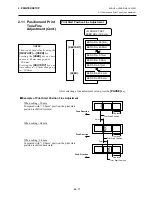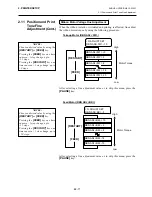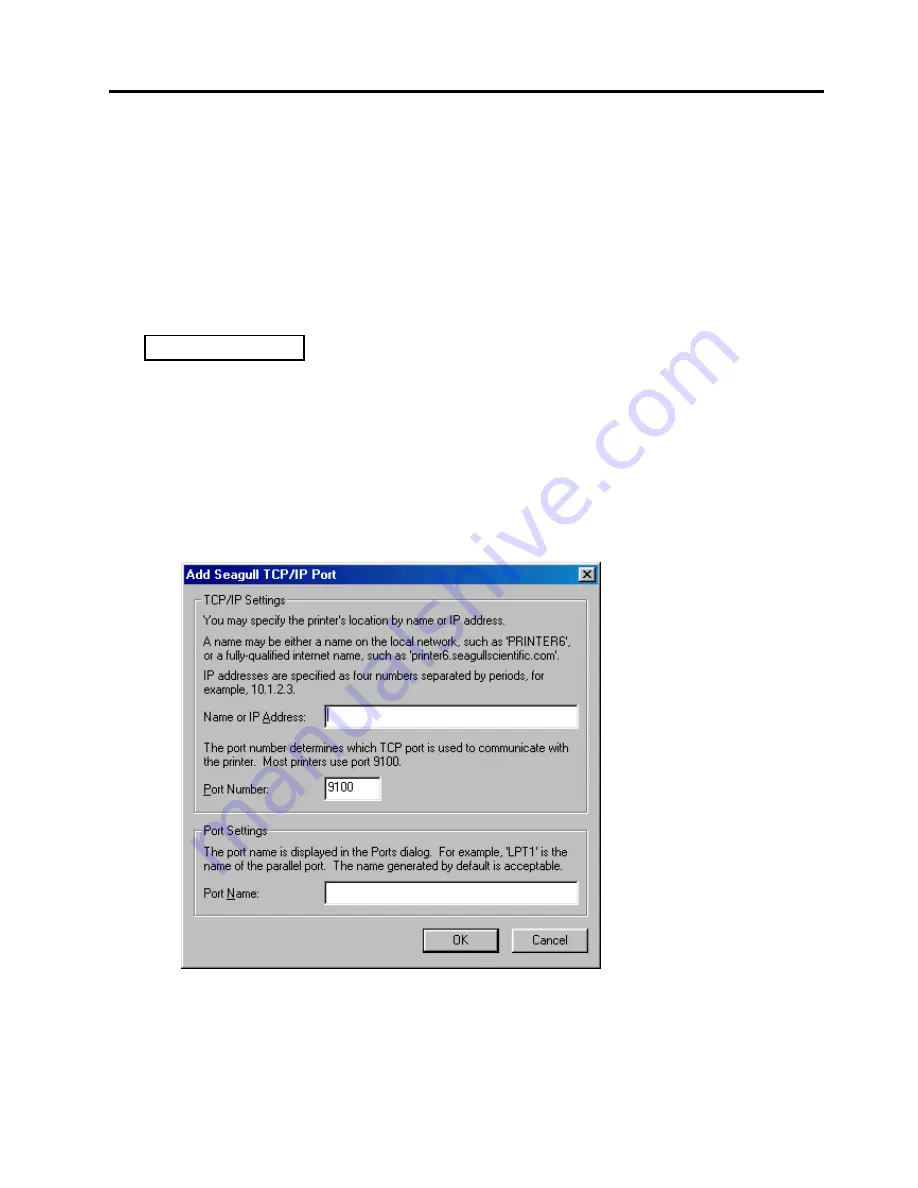
2. PRINTER SETUP
ENGLISH VERSION EO1-33057
2.9 Installing the Printer Drivers
E2-64
2.9.5 Adding/Deleting a LAN Port
To use the LAN interface, first, you have to make the following settings in “
<7> IP ADDRESS
” in the system
mode of the printer. (Refer to TOSHIBA TEC support representative.)
• Set the printer IP address (“
PRINTER IP ADRES
”), the gateway IP address (“
GATEWAY IP
ADRES
”), and subnet mask (“
SUBNET MASK
”).
• Set the port number (“
SOCKET PORT
”).
Among these settings, the printer IP address and the port number are also required for adding a LAN port.
(1)
Adding a LAN Port
(1) Right-click on the printer icon. Select “Properties” to open the printer “Properties” dialog box.
(2) Select the “Details” tab, and click on the
[Add Port…]
button. The “Add Port” dialog box is
displayed.
(3) Select “Other”.
Select “Seagull Scientific TCP/IP Port” from the list, then click on the
[OK]
button.
(4) On the “Add Seagull TCP/IP Port” dialog box, enter the name or IP address, the port number, and the
port name. For the IP address and the port number, enter the same ones as you have set in “
<7> IP
ADDRESS
” in the system mode of the printer. After entering these, click on the
[OK]
button.
(5) When addition of the port is completed, the port is added to the drop down list for “Print to the
following port”.
Windows 98/ME