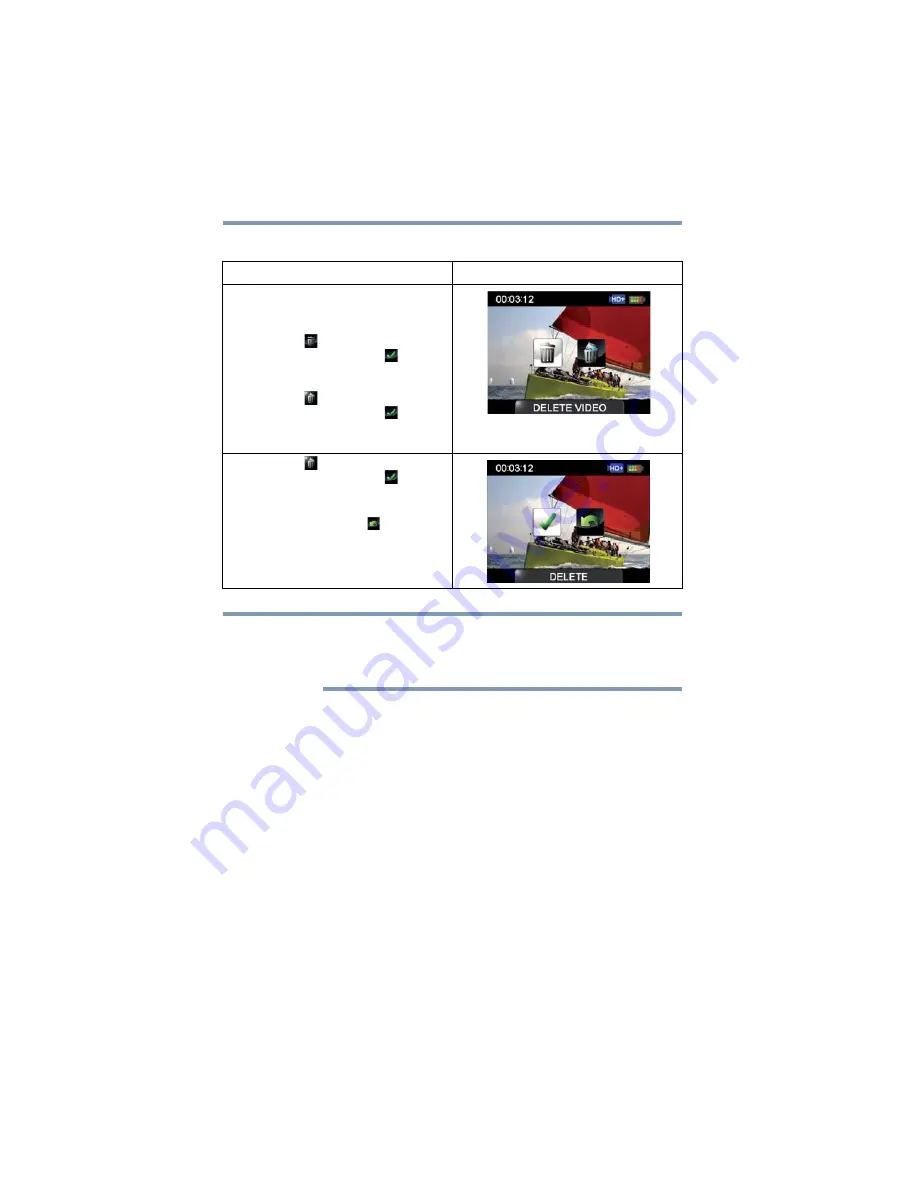
48
Playback Mode
Playback mode operations
Delete a file in Playback mode
❖
When an SD™ Card has been installed, only the videos and
photos stored on the card are deleted.
❖
Videos or photos cannot be deleted if the card is write-protected.
Operation
Screen
1
In the Playback mode, press the
Zoom out (Down) button to view the
delete screen.
2
Select the (
) icon, and then press
the OK button. Select the (
) icon,
and then press the OK button to
delete the current video/photo.
Select the (
) icon, and then press
the OK button. Select the (
) icon,
and then press the OK button to
delete the current video/photo.
3
Select the (
) icon, and then press
the OK button. Select the (
) icon,
and then press the OK button to
delete the current video/photo.
4
Select the Return/Exit (
) icon, and
then press the OK button, or press
the Return/Exit button to cancel and
exit.
NOTE
Summary of Contents for B10
Page 1: ...GMAA00308012 05 11 English Español CAMILEO B10 User sManual ...
Page 72: ......
Page 73: ...CAMILEO B10 Manualdelusuario ...
















































