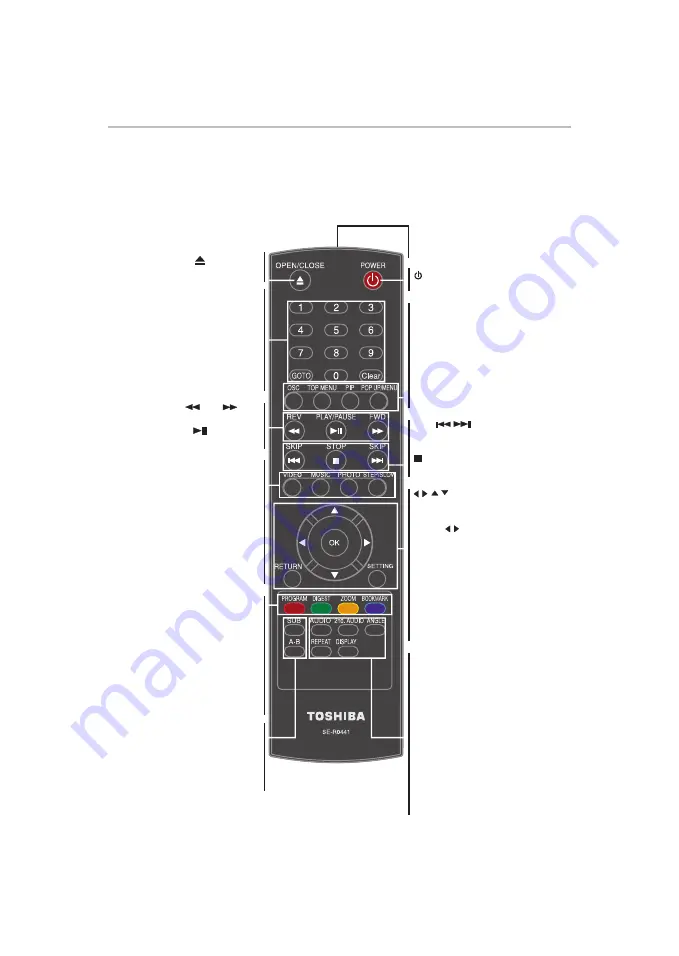
11
Remote control buttons
OPEN/CLOSE
• Opens/Closes the disc tray
Only the buttons used to operate the player are described in this section. For the HDMI
TM
CEC Control functions, see
.
SUB (Subtitle)
• Displays subtitles; press repeatedly
to select different subtitles available
in your disc
REPEAT A-B
• Repeats from A to B
POWER
• Turns the unit to ON or standby mode
Number Buttons
• Enters track/chapter title numbers/
password numbers directly
GOTO
• Accesses a title, chapter, track or
playing time
Clear
• Clears an entry, bookmark, and/or
program you have set
OSC
• Accesses On Screen Control menu
TOP MENU
• Displays the disc title during playback
PIP (Picture in Picture)
• Switches on or off the secondary video
POP UP/MENU
• Displays a menu included on some
Blu-ray Disc™/DVD video discs
/ / /
• Moves within on-screen menus to
select or adjust programming options.
• Press / during JPEG playback to
rotate the current photo track, but the
JPEG playback will be paused.
OK
• Selects or confirms the highlighted
items on screen
RETURN
• Returns to previous menu
SETTING
• Displays the setup screen.
SKIP
/
• Skips to previous/next chapter/ title/
track
STOP
• Stops playback
AUDIO
• Selects the sound stream; press
repeatedly to select different audio
streams available in your disc.
2nd. AUDIO
• Switches the secondary audio of
secondary video (PIP) to on/off.
ANGLE
• Switches the camera angle during
playback
REPEAT
• Selects various repeat modes
DISPLAY
• Displays operating status
VIDEO
• Displays the Video menu screen
MUSIC
• Displays the Music menu screen
PHOTO
• Displays the Photo menu screen
STEP/SLOW
• Advances the picture frame by
frame during pause mode
• Advances in a slow forward speed
during normal playback
PROGRAM
• Accesses program list
DIGEST
• Accesses JPEG thumbnail view
during playback
ZOOM
• Zooms out/in
BOOKMARK
• Bookmarks at any point during
playback.
REV/
FWD
• Fast reverse or fast forwards playback
PLAY/PAUSE
• Starts or pauses playback
Using the Remote Control
REMOTE SIGNAL EMITTER
• Point remote control to the sensor on
the front panel












































