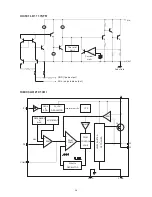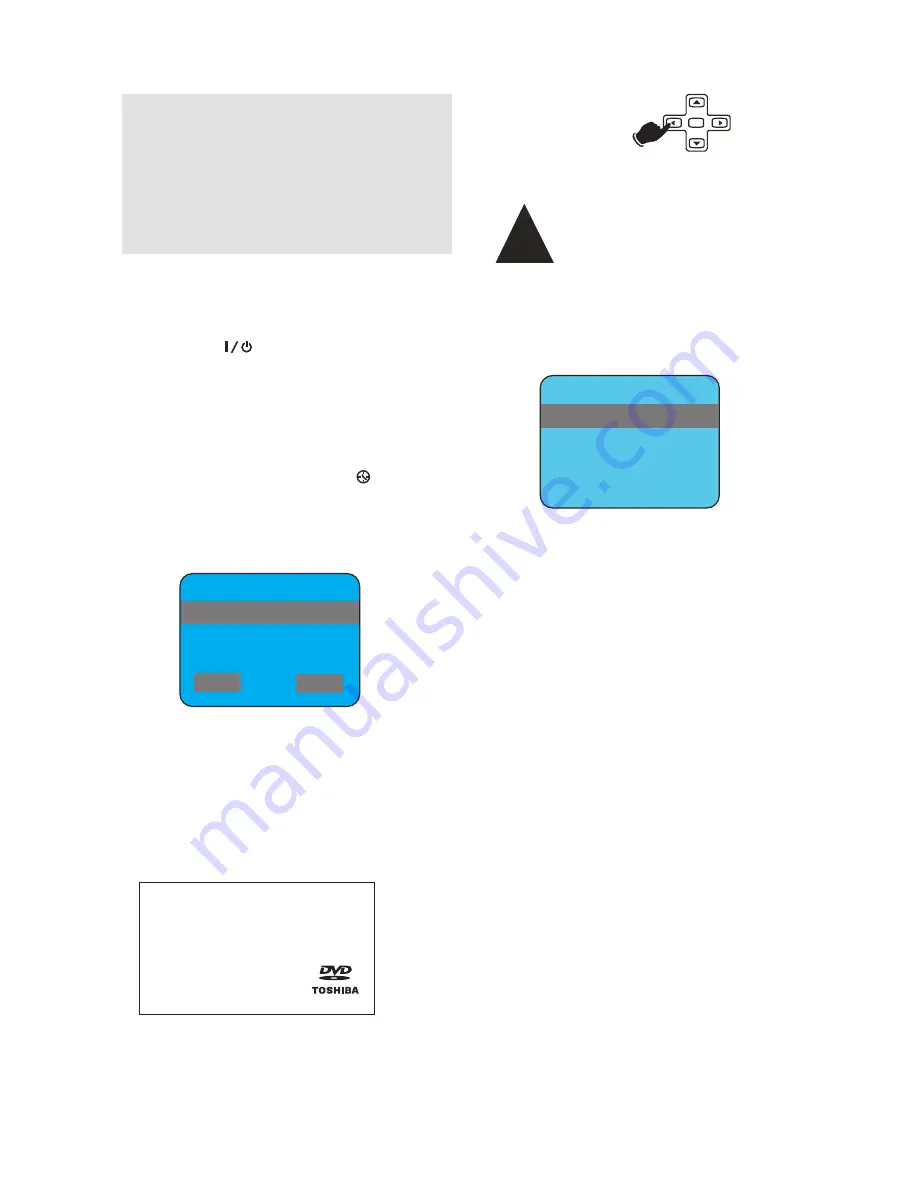
Welcome
FW Version checking procedure
1. Open DVD door.
2. Press remote ANGLE and then DISPLAY, firmware version will be shown on TV.
3. Turn off the power.
10-1
1.
Plug in the AC cord of the unit.
Firmware Upgrade
Procedure
For Engineering Evaluation Only
3.
Open the DVD door.
2.
Turn on the unit by pressing the POWER/
STANDBY ( ) button on the front of the
unit.
(Not the POWER button on the
remote control)
.
4.
Put in the Firmwave Upgrade disc and close
the DVD door. The screen shows “ Loading”.
!
5.
About 30 seconds later TV screen shows
“Firmware Upgrade” selection menu.
EN T
6.
Press “left arrow key”
on remote control to
select “OK”.
7.
Press ENT/ENTER on remote control.
During firmware upgrade, TV shows following
message.
Do not power off the unit from
now for at least 5 minutes until
the firmware upgrade is completed.
If unit is powered off during firmware upgrade,
it may be damaged permanently!!
8.
Wait 1 minute more and then open the
DVD door to collect Firmware Upgrade disc.
10.
Turn on the unit.
reset the DVD.
OK
Cancel
Firmware Upgrade
11.
Wait 10 seconds to make sure screen shows
Erase and program
programming, please wait...
Do not switch the player off!
Firmware Upgrade
9.
Wait 30 seconds.
Close the tray and shut down automatically.
Press SETUP to select “Default Setting” to
“no disc”.
BDX2500 V1. 12.
Summary of Contents for BDX2500KU
Page 10: ...3 5 Audio Output Circuit Diagram IC9001 TK11150CSCL G AK4424AET E2 IC9002 ...
Page 11: ...3 6 Video Output Circuit Diagram IC4001 BCM7630BKFEBG Video DAC ...
Page 12: ...3 7 HDMI Output Circuit Diagram IC4001 BCM7630BKFEBG IC2301 TK11150CSCL GH HDMI ...
Page 16: ...DDR3 Circuit Diagram 3 11 DDR3 IC4001 BCM7630BKFEBG ...
Page 19: ...Motor Servo Connect Circuit Diagram 3 14 IC4501 LD1117SC R ...
Page 23: ...4 3 Main PC Board Main PC Board Top Side ...
Page 24: ...4 4 Main PC Board Main PC Board Bottom Side ...
Page 37: ...7 1 EXPLODED VIEW 1 2 3 7 4 6 8 9 5 ...
Page 52: ...1 1 SHIBAURA 1 CHOME MINATO KU TOKYO 105 8001 JAPAN ...