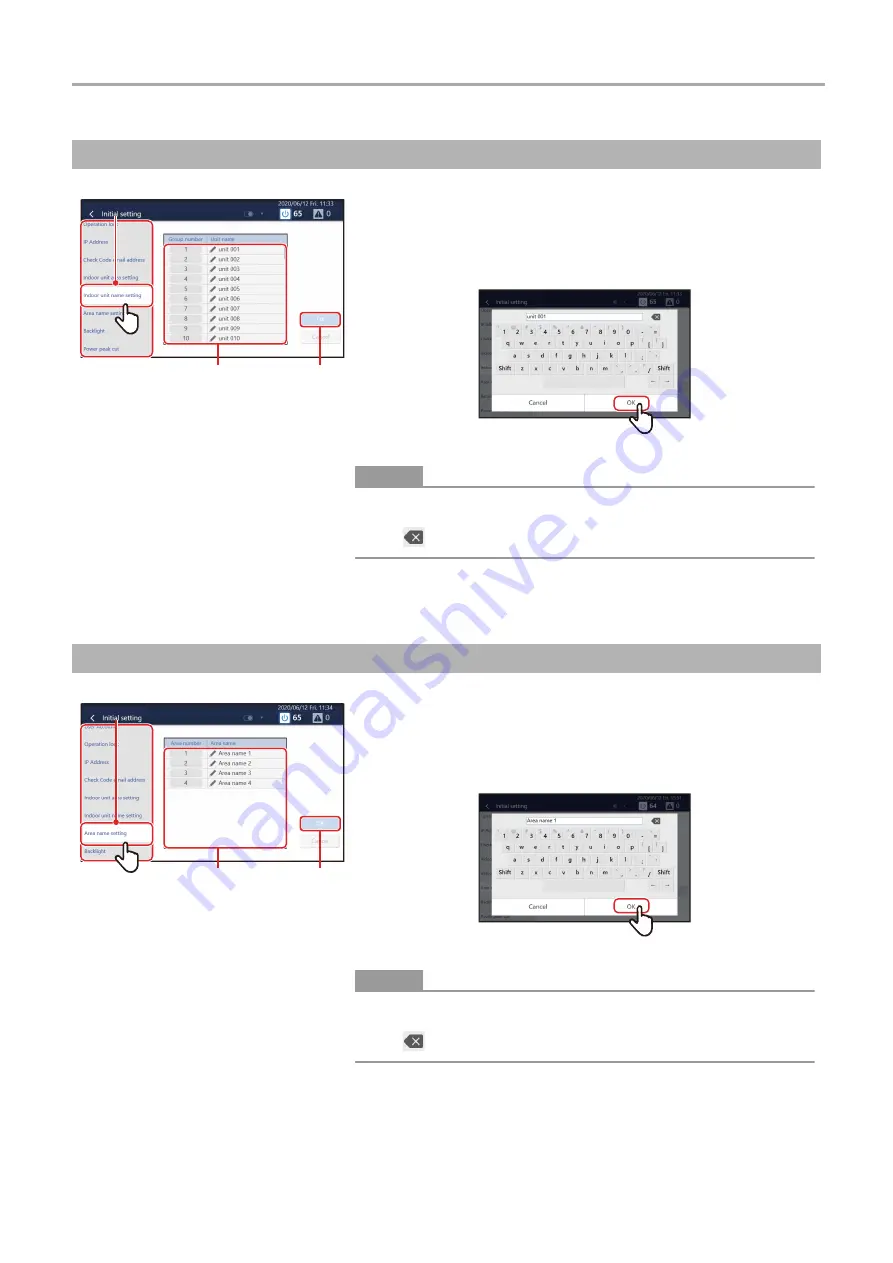
Touch Screen Controller
Owner's Manual
91
-EN
Set the name of an indoor unit
1
Tap [
1
-(2)
] in [
1
-(1)
2
Tap the name you want to change in the list
A keyboard is displayed. Enter the name and then tap [
2
-(1)
].
●
NOTE
• Tap [Shift] to toggle between upper case letters and lower case letters, and
numbers and symbols.
• Tap
to delete one character.
3
Tap [
3
-(1)
]
Set the area name
1
Tap [
1
-(2)
] in [
1
-(1)
2
Tap the name you want to change in the list
A keyboard is displayed. Enter the name and then tap [
2
-(1)
].
●
NOTE
• Tap [Shift] to toggle between upper case letters and lower case letters, and
numbers and symbols.
• Tap
to delete one character.
3
Tap [
3
-(1)
]
1
-(2)
1
-(2)
1
-(1)
1
-(1)
2
3
-(1)
3
-(1)
2
-(1)
2
-(1)
1
-(2)
1
-(2)
1
-(1)
1
-(1)
2
3
-(1)
3
-(1)
2
-(1)
2
-(1)
















































