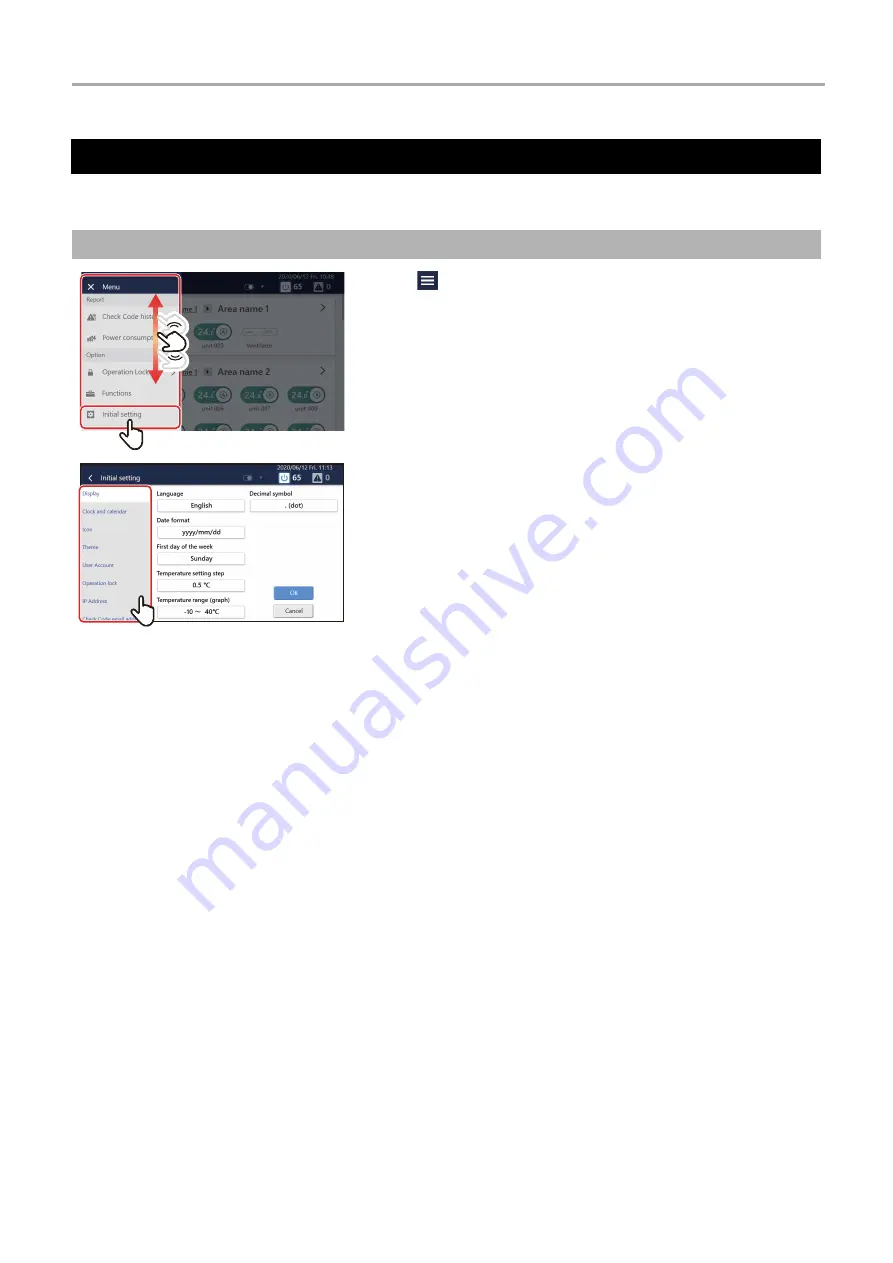
Touch Screen Controller
Owner's Manual
81
-EN
On the [Initial setting] menu, you can change the Unit screen display and the settings for remote operation, etc.
[Initial setting] Menu Settings
How to display the [Initial setting] menu
1
Tap
[
1
-(1)] appears.
2
Scroll through the menu list and tap [
2
-(1)
]
[
3
-(1)] appears.
3
Tap the item you want to set with [
3
-(1)
]
The settings screen of the selected item appears on the right.
For details on the setting contents of each item, refer to the
following.
• Display (P.82)
• Clock and calendar (P.82)
• Icon (P.83)
• Theme (P.83)
• User Account (P.84)
• Operation lock (P.86)
• IP Address (P.87)
• Check code email address (P.88)
• Indoor unit area setting (P.89)
• Indoor unit name setting (P.91)
• Area name setting (P.91)
• Backlight (P.92)
• Power peak cut (P.92)
2
-(1)
2
-(1)
1
-(1)
1
-(1)
3
-(1)
3
-(1)
















































