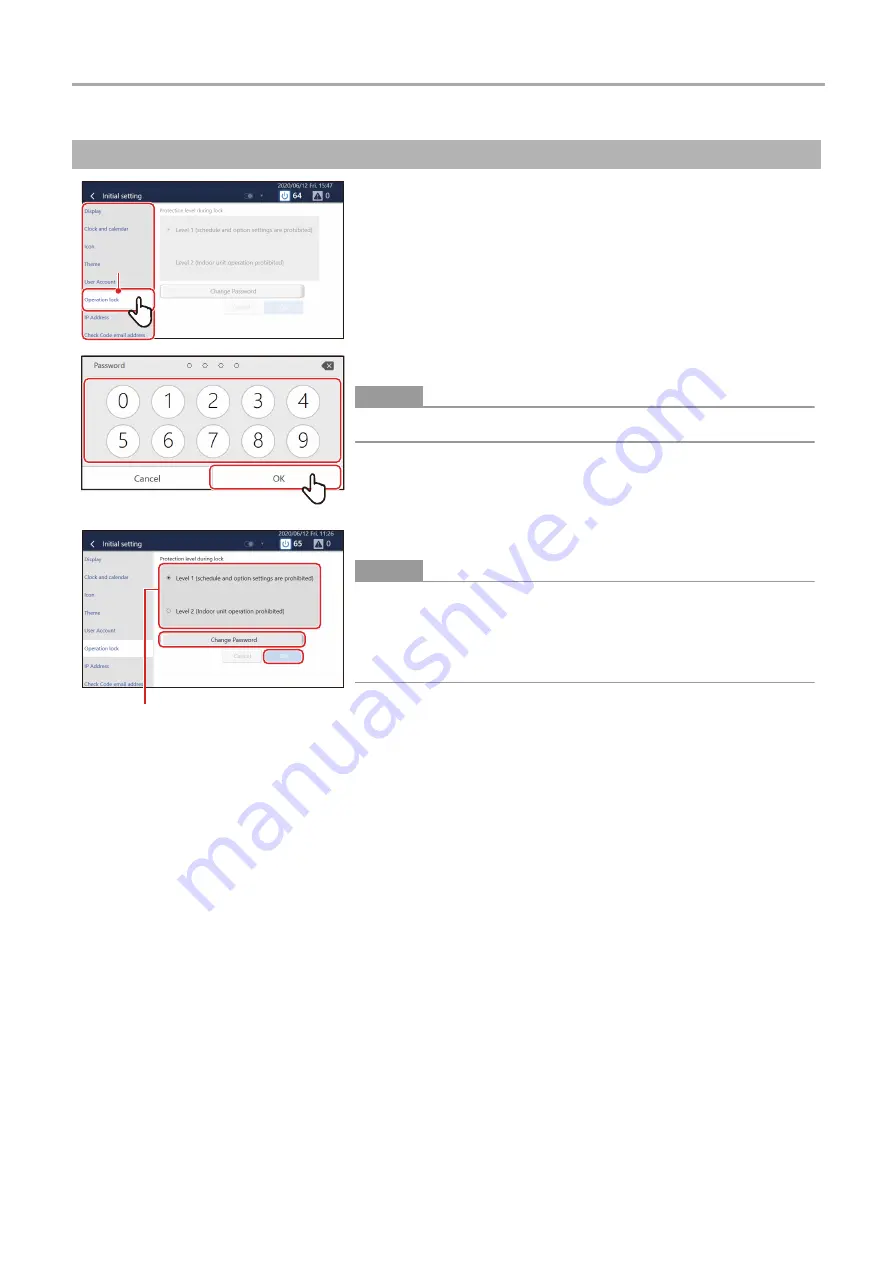
Touch Screen Controller
Owner's Manual
86
-EN
Set the operation lock level
1
Tap [
1
-(2)
] with [
1
-(1)
2
Enter the password and tap [
2
-(1)
]
●
NOTE
The factory default setting password is "1048".
3
Select the protection level during lock
●
NOTE
You can change the password that sets the operation lock.
Tap [
3
-(1)
] to display the change password input screen.
Enter the changed password, tap [OK], re-enter it on the re-entry screen, then
tap [OK].
4-digit passwords can be set.
4
Tap [
4
-(1)
]
1
-(2)
1
-(2)
1
-(1)
1
-(1)
2
-(1)
2
-(1)
3
4
-(1)
4
-(1)
3
-(1)
3
-(1)
















































