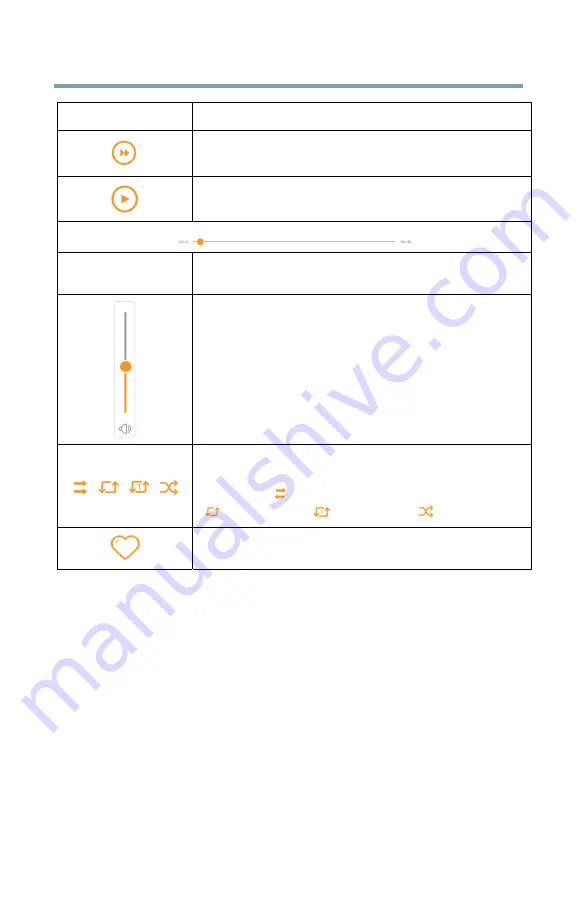
Canvio AeroCast
™
Software Utility
Music Management interface
41
Button/Icon Function
Click or touch the
Forward
button to forward the
video 20 seconds.
Click or touch the
Play/Pause
button to play/pause
the currently playing video.
Drag the Playback progress bar, to navigate to
different positions in the video playback.
Drag the Volume control bar to adjust the volume of
the video. The volume is divided into four states:
Quiet, Small, Medium, and Maximum volume.
Click or touch the
Music mode
button to switch
between the following four musical modes:
Order Play (
) (default mode), Loop Playback
(
),Single Cycle (
),and Shuffle (
)
Click or touch the Favorites button to add the
currently playing music to your Favorites.
If the Web browser supports music playback, you can play the music
within a Web browser, otherwise, you will be asked to download the
music file to a local device.
















































