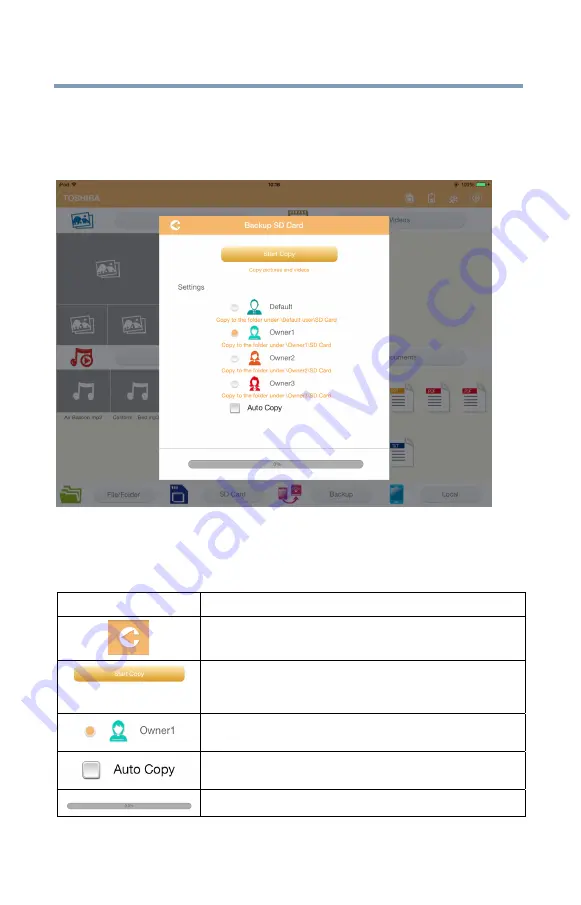
Canvio AeroCast
™
Software Utility
SD
TM
Memory Card Management
49
SD
TM
Memory Card Backup Interface
When you click or touch the
Backup SD Card
button the SD
TM
Memory
Card Backup window appears. Below is an example of the SD
TM
Memory
Card Backup interface window.
(Sample Image) Canvio AeroCast™’s SD
TM
Memory Card Backup
interface window
Below is a description of each button/icon and its function within the Canvio
AeroCast™ SD™ Memory Card Backup interface window:
Button/Icon Function
Click or touch the
Back
button to return to the
SD™ Memory Card Management interface window.
Click or touch the
Start Copy
button to start
copying the SD™ Memory Card contents to the
Canvio AeroCast™.
The user directory that the SD™ Memory Card will
copy to.
Click or touch the
Auto Copy
button to
enable/disable auto copy functions.
The progress bar for the copy process.












































