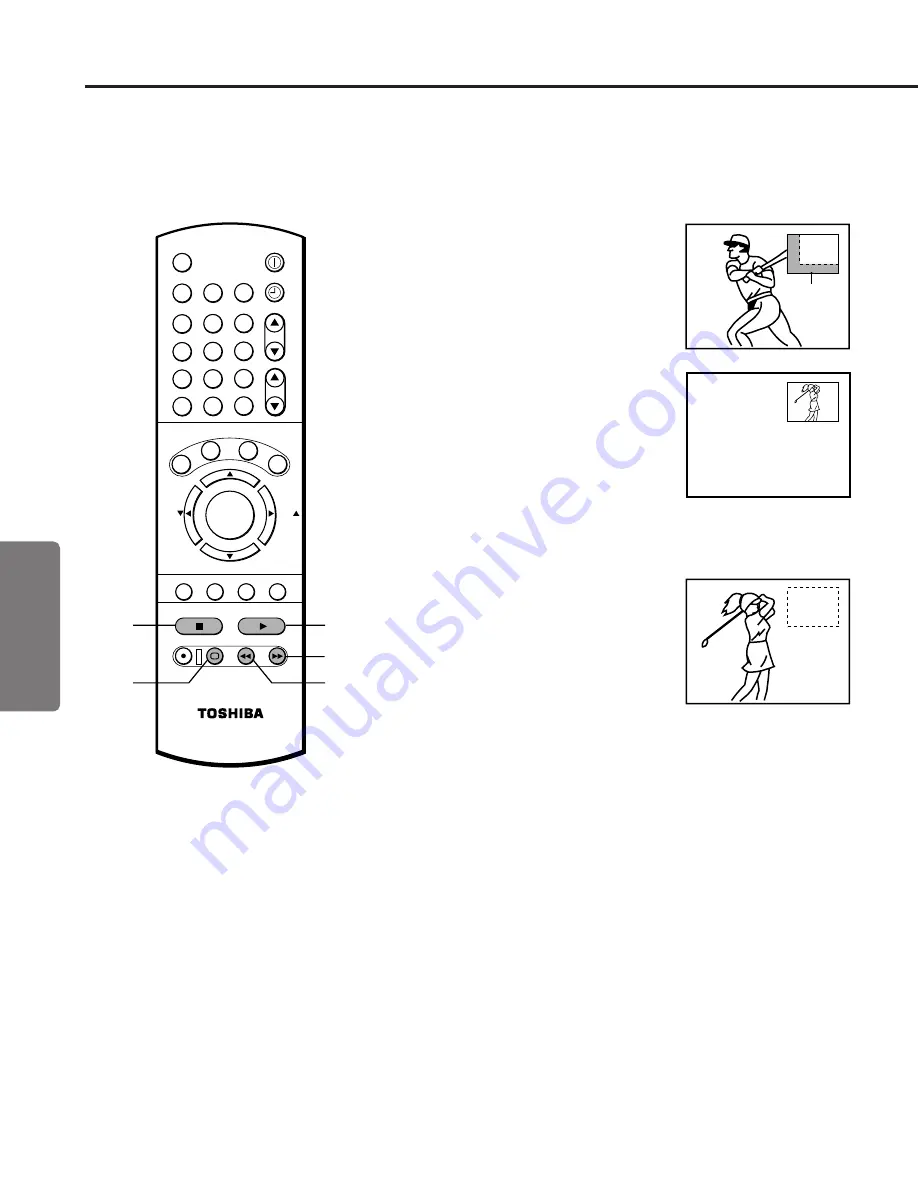
24
Reference Section
Advanced Operation
Basic Operation
Set up
Preparation
Watching Picture-in-Picture
In addition to the main picture, another TV program or video source being received through the VIDEO input jacks can be
displayed simultaneously as a small picture. This is called PIP (Picture-in-Picture).
Be sure to connect a VCR with the VIDEO/AUDIO cables. See page 5 for details.
3
Select channels for the PIP using the
VCR’s
channel keys.
If the V-CHIP Control feature is active
and you try to watch a TV program that
exceeds the rating limits you set, the TV
will enter into the program block mode.
See page 28 for details.
Displaying a small picture
1
Press
PIP
once to display a small picture.
The 1/9 size window picture will appear.
If you press twice: The 1/16 size window
picture will appear.
7
1/16
1/9
PIP
2
Press
SOURCE
to select the video input
source (“VIDEO1” or “VIDEO 2”) for the
small picture.
The selected source will be displayed in
purple.
TO SELECT PUSH SOURCE
VIDEO 1
VIDEO 2
TV
PIP
TIMER
POWER
CH RTN
SUR
ADV
ADV
MUTE RECALL
TV/VIDEO SURROUND
REC
TV/VCR
REW
FF
STILL LOCATE SWAP
STOP SOURCE
PLAY PIP
+
FAV
C.CA
PT
RESET
XD
S
EX
IT
-
FAV
VOL
CH
MENU
1
4
7
2
5
8
3
6
9
0
ENT
100
TV
CABLE
VCR
MTS
LOCATE
SWAP
PIP
STILL
SOURCE
To turn off the small picture, press
PIP
– Twice, if you watch the 1/9 size window picture.
– Once, if you watch the 1/16 size window picture.
PIP
24
BLOCKED













































