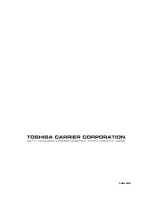– 18 –
Compliant Manager
Installation Manual
9
CHANGING RETURN-BACK TIME/
TEMPERATURE SETTINGS
Return-back time and return-back temperature (CODE No. settings) can be changed using the following
procedure.
NOTE
Do not change the data of CODE No. 0A and the following item codes to prevent the remote controller from
malfunctioning.
Changing settings
The following shows an example of changing the time (factory setting) in the case of return-back 1 heating from 30
minutes to 45 minutes.
(1) Change the mode to the CODE No. setting change mode.
Press the
,
, and ZONE
buttons simultaneously for at least 4 seconds.
(
and CODE No. flash.)
(2) Set the data of the CODE No..
1. Change the CODE No. to “02” with the SET TEMP.
or
button.
2. Change the set data to “045” with the GROUP
or
button.
(
and CODE No. are still flashing.)
3. Press the
button to determine the data.
and CODE No. change to lighting.
4. To continuously change other settings, repeat steps 1 to 3 above.
NOTE
At this time, the entered data of the selected CODE No. has not been saved yet.
(3) Determine the change.
Press the
button to write the updated data in the memory of the remote controller.
* When the data has completely been written in the memory, the CODE No. setting change mode is exited.
CODE
No.
Item
Data
Factory setting
Setting range
01
Return-back Enable/Disable
001 (Enabled)
000 (Disabled), 001 (Enabled)
02
Return-back 1 Time, Heating
030 (30 minutes)
1 to 60 minutes (in units of 1 minute)
03
Return-back 1 Time, Cooling
030 (30 minutes)
1 to 60 minutes (in units of 1 minute)
04
Return-back 1 Temp., Heating
018 (18°C)
18 to 29°C (in units of 1°C)
05
Return-back 1 Temp., Cooling
028 (28°C)
18 to 29°C (in units of 1°C)
06
Return-back 2 Time, Heating
030 (30 minutes)
1 to 60 minutes (in units of 1 minute)
07
Return-back 2 Time, Cooling
030 (30 minutes)
1 to 60 minutes (in units of 1 minute)
08
Return-back 2 Temp., Heating
018 (18°C)
18 to 29°C (in units of 1°C)
09
Return-back 2 Temp., Cooling
028 (28°C)
18 to 29°C (in units of 1°C)
17-EN