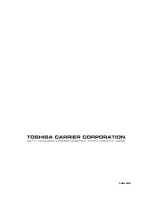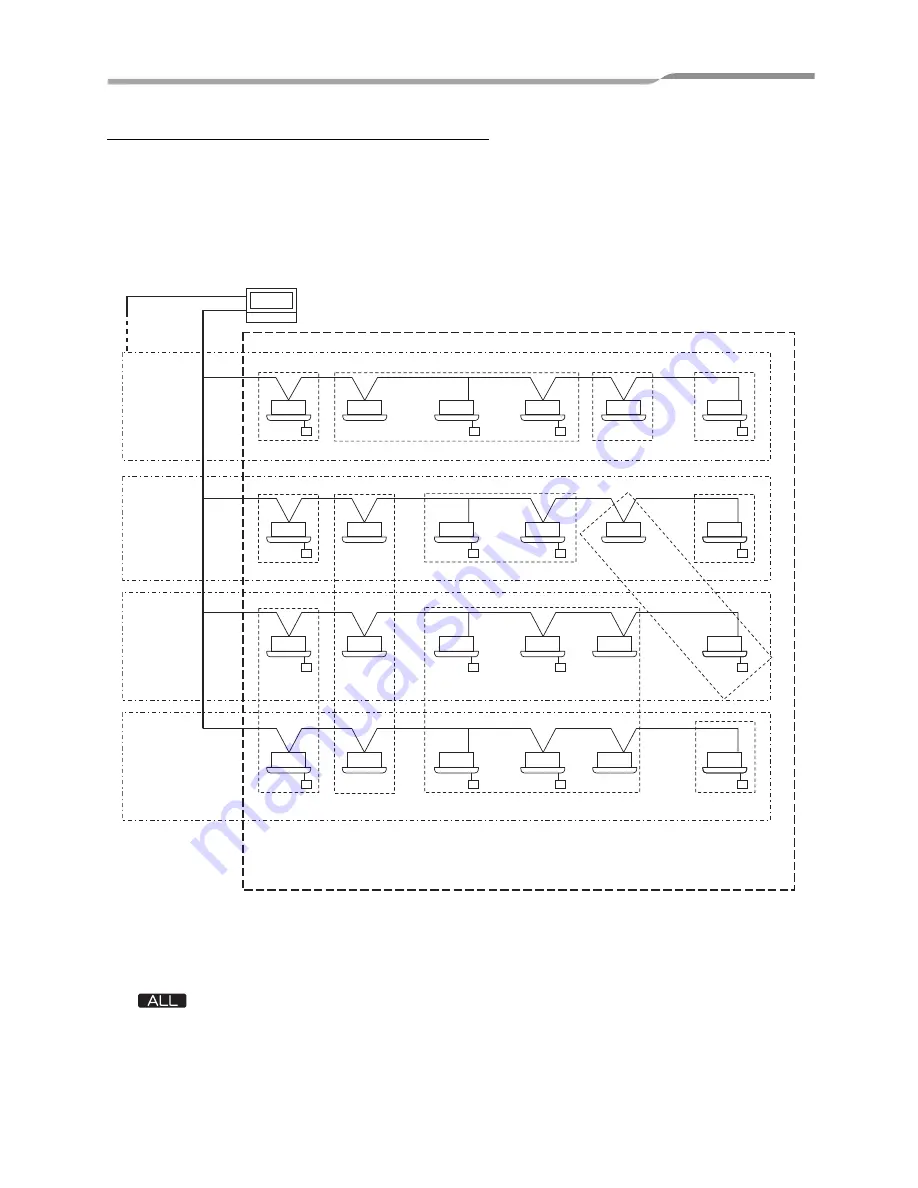
– 9 –
Compliant Manager
Installation Manual
<System Configuration of the Compliant Manger>
• Each line consists of up to 64 zones and 64 groups (up to 128 zones and 128 groups in total).
• Each group number is a central control address. (Effective values 1 to 64 and 99 are unset values.)
• Default setting when shipped: One group is assigned to one zone (zone number = group number)
• Groups that can be registered in each zone must meet the following conditions.
1. Groups are connected to the same line.
2. Groups are in the same group number range when the control group selection is used.
* When the control group selection is not used ("ALL group"), all groups and zones on LINE 1 and LINE 2 can be
controlled.
* When the control group selection is used, only groups and zones in the set group range can be controlled.
• When the control group selection is used, groups and zones outside this range are not displayed and cannot
be operated.
•
means the entire set group range.
• Zones can be registered and operated only within the set group range. (No groups outside the range can be
registered or operated.)
• The group control mode is available only for one line.
* Multiple group ranges can be specified by the control group setting.
(Example) When groups 33 to 48 and groups 49 to 64 are specified at the same time, a group range (groups
33 to 64) is set by the control group setting.
Gr1
Gr5
Gr8
Gr16
Gr32
Gr32
Gr32
Gr48
Gr2
Gr10
ZONE 39
ZONE 1
Gr17
Gr33
Gr35
Gr22
Gr25
Gr39
Gr43
Gr30
Gr45
Gr32
Gr64
Gr49
Gr50
Gr55
Gr58
Gr60
Gr19
ZONE 17
ZONE 33
ZONE 19
ZONE 22
ZONE 32
ZONE 64
ZONE 30
ZONE 2
ZONE 10
ZONE 16
ALL
LINE 1
LINE 2
Compliant Manager
Group
1 ~ 16
Group
17 ~ 32
Group
33 ~ 48
Group
49 ~ 64
ALL: The Compliant Manger operates as follows in combination with LINE selection.
LINE 1 ALL (All groups on LINE 1 are selected.)
LINE 2 ALL (All groups on LINE 2 are selected.)
Gr = Group
8-EN