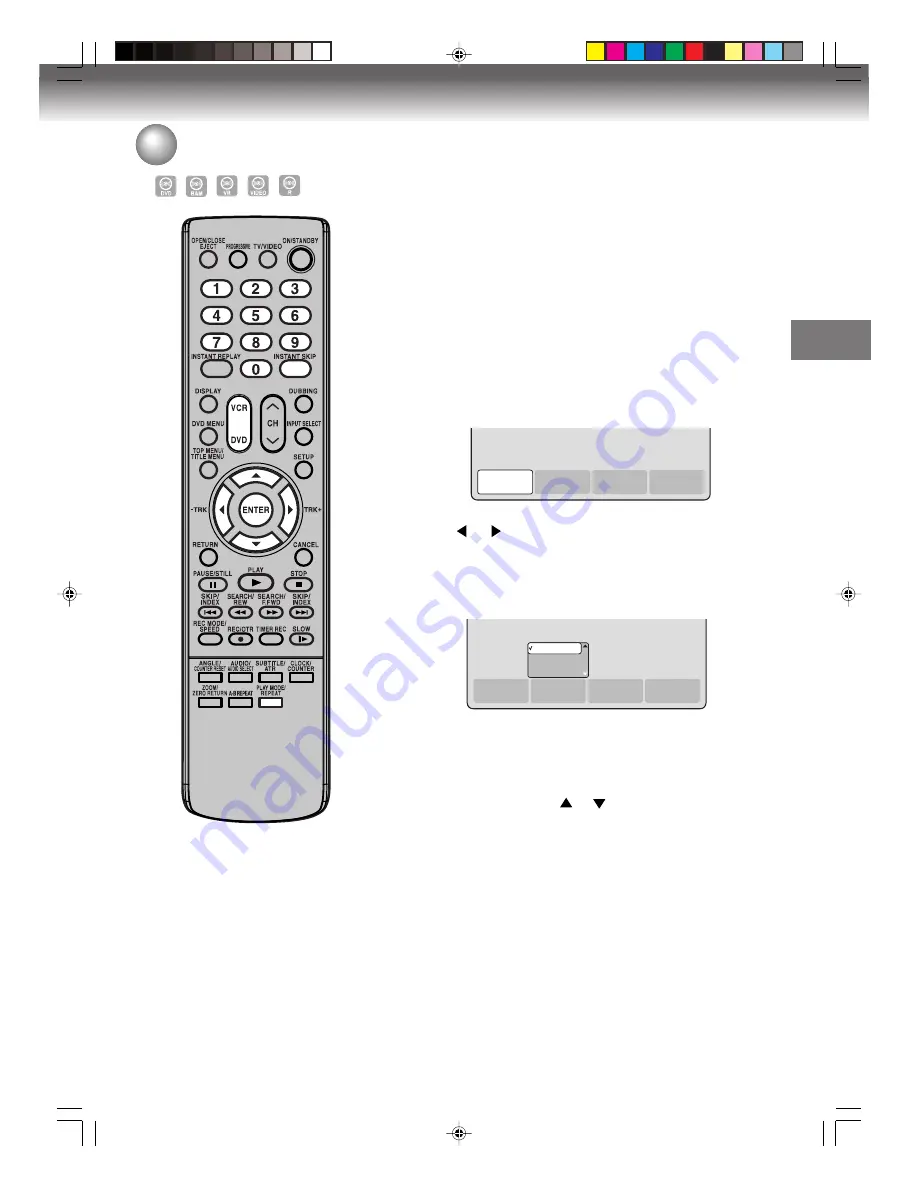
Disc playback
37
Instant skip / Locating a specific scene
Instant skip
Use this function to skip commercials while you playback.
Press
INSTANT SKIP
during playback.
The time jumps to a point approx. 30 seconds later and playback re-
sumes.
NOTE:
With some DVD-Video, the Commercial skip operation may not work.
Locating a specific scene
Specify the time recorded on the disc, chapter or title to playback.
1
Press
PLAY MODE
.
The play mode screen will appear.
2
Press
or
to select “TIME SEARCH”, “CHAPTER SEARCH”
or “TITLE SEARCH”, and press
ENTER
.
TIME SEARCH:
Input the time to be played back.
CHAPTER SEARCH:
Select the chapter number to be played back.
TITLE SEARCH:
Select the title number to be played back.
The screen above shows the display when “CHAPTER SEARCH”
is selected.
3
When selecting “TIME SEARCH”, input the time to be played back
with the
numeric keys
. When selecting “CHAPTER SEARCH” or
“TITLE SEARCH”, press
or
to select the chapter number or
title number.
4
Press
ENTER
.
The playback starts at the point you selected.
NOTE:
For “REPEAT”, see “Title, Chapter repeat playback” (page 38).
TIME
SEARCH
CHAPTER
SEARCH
TITLE
SEARCH
REPEAT
TIME
SEARCH
CHAPTER
SEARCH
TITLE
SEARCH
REPEAT
CHAPTER1
CHAPTER2
CHAPTER3
2G10101A P33-P39
2/25/05, 1:30 AM
37











































