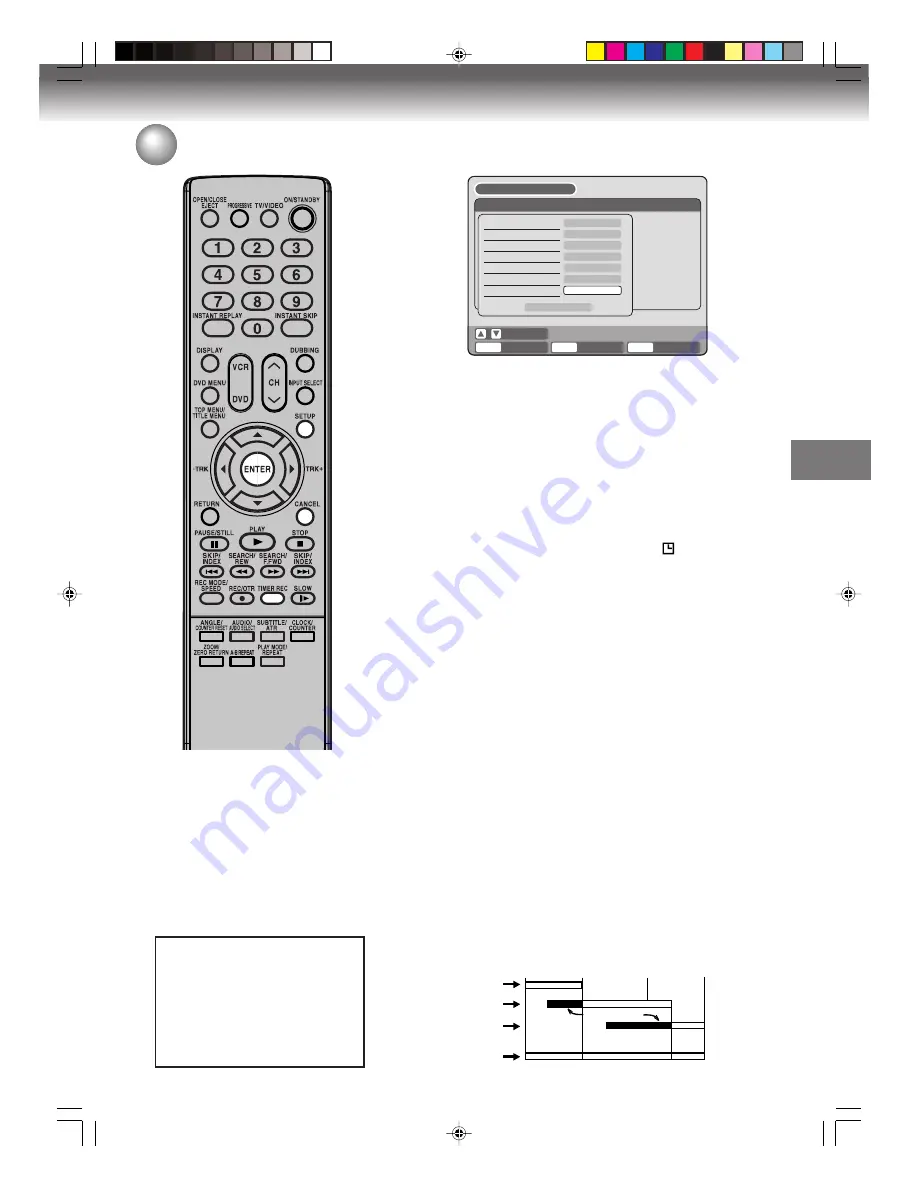
Recording
59
8 : 00
11 : 00
9 : 00
10 : 00
Program 1
Prog.1
Deleted Parts
Non Recorded Portion Parts
Prog.2
Prog.3
Program 2
Program 3
Recording
Control Settings
Timer recording
NOTES:
• Recording starts a few seconds be-
fore the preset starting time.
• You cannot use the timer recording
for the both DVD and VCR at the
same time.
• You can playback the DVD during
the VCR timer recording, and you
can playback the VCR during the
DVD timer recording.
11
Select “OK” and press
ENTER
.
The timer program is determined and the TIMER REC SET
screen appears again.
12
When you enter the other program for the timer recording, re-
peat the steps
3
to
11
.
13
Press
SETUP
.
The TIMER REC SET screen disappears and the display will
return to the normal screen.
14
Press
TIMER REC
. The timer indicator “
” will appear on the
display and the unit stands by for recording.
• If the program is DVD recording only, the unit will change to
VCR mode automatically. (The DVD mode cannot be selected.)
• If the program is VCR recording only, the unit will change to
DVD mode automatically. (The VCR mode cannot be selected.)
• If the programs are DVD and VCR recording, the unit will turn
off. If you want to use the unit, press
TIMER REC
again to
deactivate the timer.
Checking or changing the timer recording
When you want to check the selected timer recording, follow the steps
1
and
2
of “Setting timer recording” and display the TIMER REC SET screen.
To change the timer recording, select the program to be changed and
press
ENTER
. The changing method is the same as that for the re-
cording a program for the first time.
Cancelling the timer recording
Display the TIMER REC SET screen.
Select the program you want to cancel and press
CANCEL
, then the
selected program will be erased from the timer recording list.
In case Timer programs-overlap
Do not overlap timer programs as portions of the conflicting programs
will be lost. The first recording time has priority over the next recording
time as shown in the diagram below.
In this case, the next recording time is delayed a maximum of about
1 minute.
ENTER
RETURN
BACK
END
SELECT
SETUP
ENTER
TIMER REC SET
REC
REC
TO
MODE
TYPE
DATE (MM/DD)
START
END
CH
REC TO
REC MODE
ONCE
12
DVD
LP
OK
11/20(TH)
08:00PM
09:30PM
SETUP MENU
The unauthorized recording, use,
distribution, or revision of television
programs, videotapes, DVDs and
other materials, is prohibited under
the Copyright Laws of the United
States and other countries, and
may subject you to civil and/or
criminal liability.
2G10101A P55-P61
2/25/05, 1:31 AM
59
















































