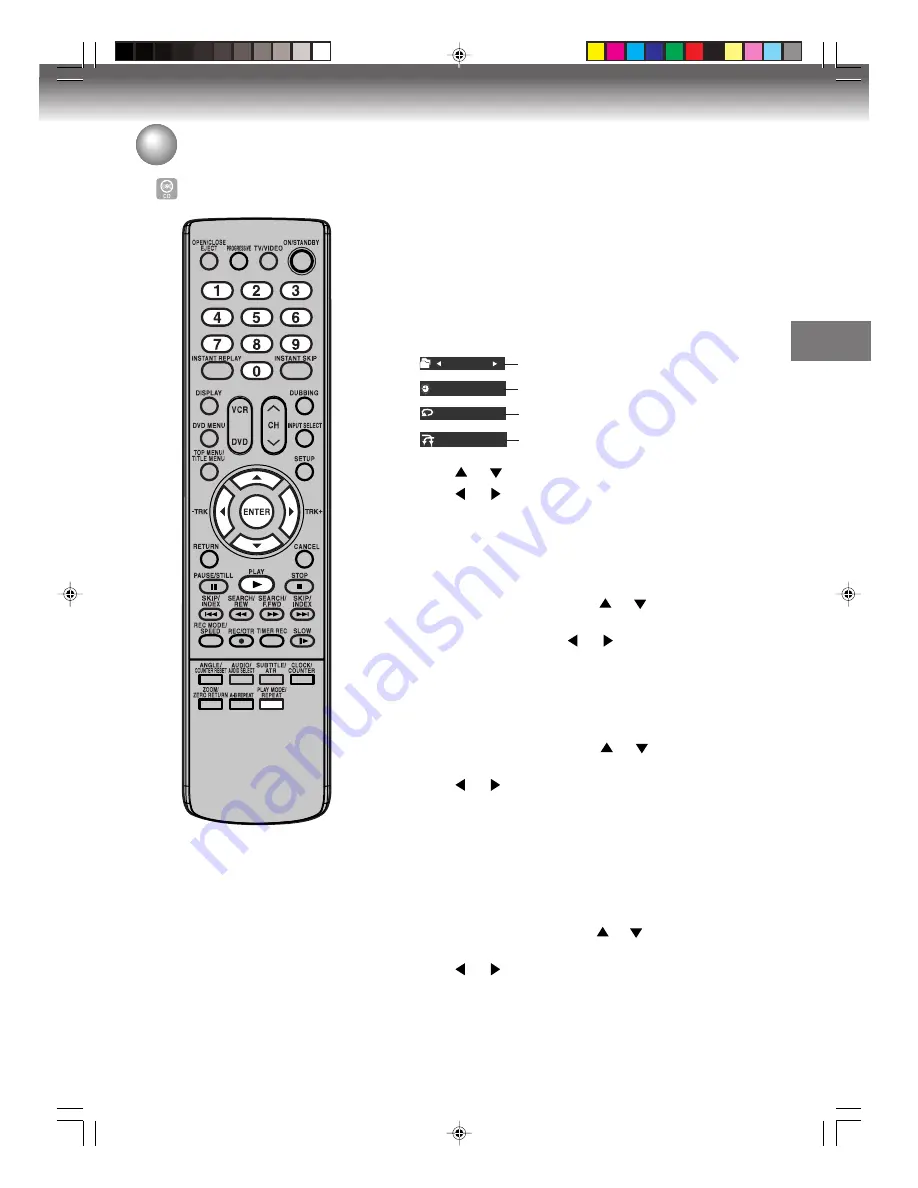
Disc playback
41
Various operations with CD Playback
Playing back track by specifying the time
1
Press
PLAY MODE,
then press
or
to select “Time Search”
from the play mode screen during playback or resume stop.
2
Press
numeric keys
and
or
to specify the elapsed time of
the track (this will be the starting point of playback) and press
ENTER
.
Playback will start from the specified elapsed time.
Repeat playback
1
Press
PLAY MODE,
then press
or
to select “Repeat” from
the play mode screen during playback.
2
Press
or
to select “All” or “Track”, then press
ENTER
.
All:
All tracks on CD will be played back repeatedly.
Track:
The selected track will be played back repeatedly.
(Program:)
During program playback, the programmed tracks will
be played back repeatedly.
To cancel the repeat playback, select “Off” in step
2
.
Random playback
1
Press
PLAY MODE,
then press
or
to select “Random” from
the play mode screen during playback.
2
Press
or
to select “On”, then press
ENTER
.
The tracks will be played in random order.
To cancel random playback, select “Off” in step
2
.
3
Repeat steps
1
and
2
to add on additional tracks to Program List.
4
Press
PLAY
.
The tracks will be played in the changed order.
To cancel program playback, select “Delete” from the menu list and
press
ENTER
.
Locating a specific track
1
Press
PLAY MODE
.
The play mode screen will appear.
00:01:24
Off
1 / 16
Off
Time Search
Track Search
Random
Repeat
2
Press
or
to select “Track Search”.
3
Press
or
to select the track number.
4
Press
ENTER
.
Playback will start from the selected track.
NOTE:
Both Program playback and Random
playback are not possible with a
Video CD or SVCD.
2H5-01 P38-44
7/25/05, 23:20
41
















































