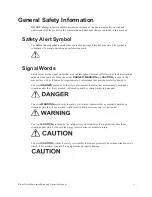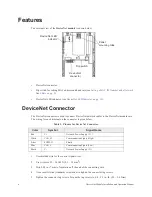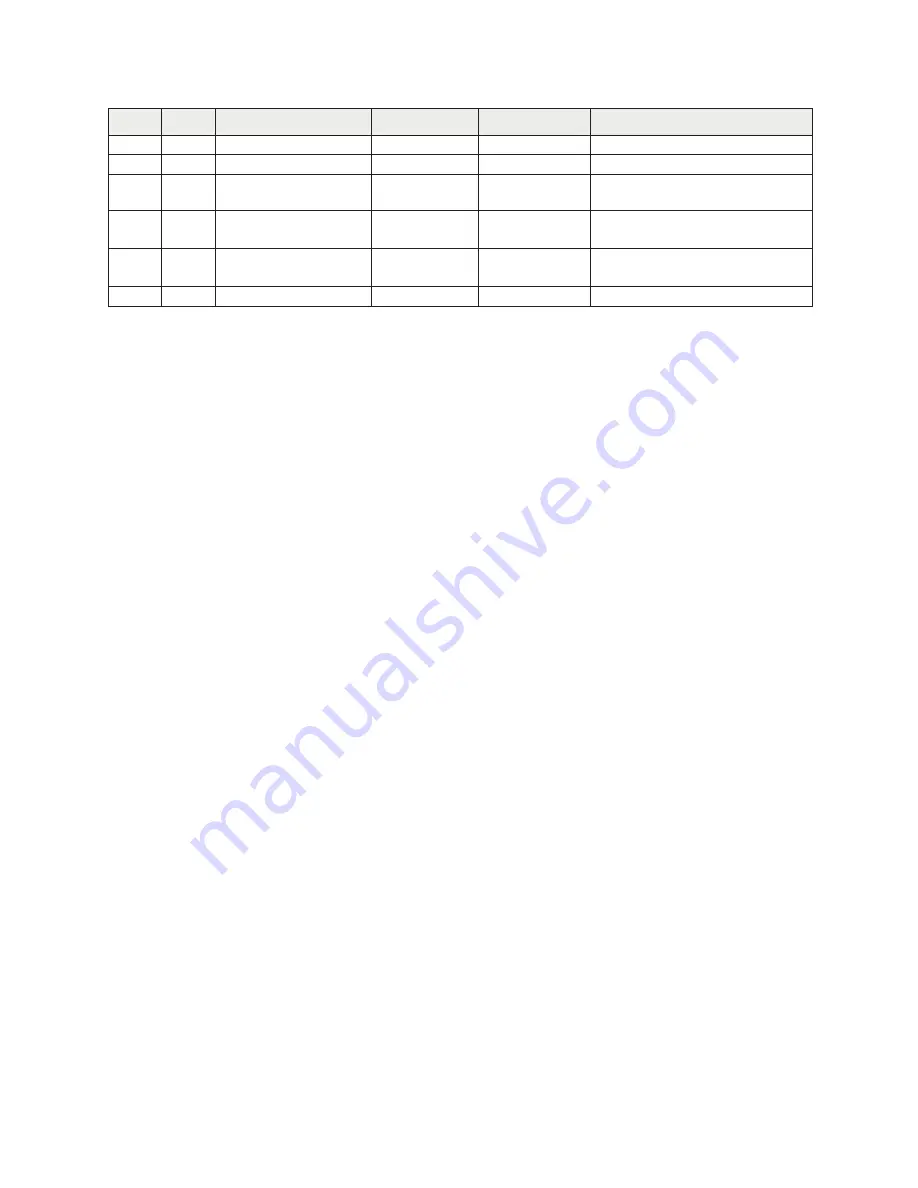
14
DeviceNet Module Installation and Operation Manual
1 – Ready for Operation: Initialization completed – Not a stop due to: a failure, alarm, Main Undervolt-
age, a forced stop due to F013, or a forced stop due to a momentary power failure.
F851: ASD Operation at Disconnect — This parameter allows selection of one of six possible
responses to a communications loss.
0.
Stop and Terminate Communication
— The ASD decelerates the motor to a stop and dis-
plays an alarm (the leftmost LED on the LED display flashes
T
). Commands entered through the
network are canceled, and the commands set with parameters F003 and F004 become effective.
When communication is restored, the
T
alarm is turned off.
1.
Do Nothing
— The ASD remains in the current state until the operation is completed. The ASD
displays the
T
alarm. Network commands will be processed once communications have been
restored.
2.
Deceleration Stop
— The ASD decelerates the motor to a stop and displays the
T
alarm. Net-
work commands will be processed once communications have been restored.
3.
Coast Stop
— The ASD issues a command for a frequency of 0 Hz and displays the
T
alarm. Net-
work commands will be processed once communications have been restored.
4.
Emergency Off
— The error message “err8”
is displayed. Commands entered through the net-
work are not canceled. When communications are restored, the ASD must be reset to in order to
clear the error message and resume normal operation.
5.
Preset Speed
— The ASD uses the Preset Speed selection referenced in F852. Refer to Preset
Speed Operation Selection. Network commands will be processed once communications have been
restored.
F852: Preset Speed Operation Selection — If ASD Operation at Disconnect (F851) is set to Preset
Speed, the ASD will run at a preset speed display). Network commands will be processed once
communications have been restored.
Example:
•
F851 = Preset Speed
•
F852 = 8 (Preset Speed #8)
•
F287 (Preset Speed 8) = 10 (Hz)
The ASD operational response will be:
•
Under normal conditions the drive will operate according to commands entered through the
network.
•
If network communications are disrupted, the ASD reverts to the preset frequency of 10 Hz.
•
When communications is restored the drive resumes processing network commands.
1
2
Run/Stop
Stop
Run
-
1
3
Coast to Stop (ST off)
ST = On
ST = Off
-
1
4
Emergency Off
No Emergency
Off
Emergency Off
-
1
5
Ready for Operation
ST = On
Getting Ready for
Operation
Ready for
Operation
ST = On, Run = On,
Ready for Operation
1
1
6
Ready for Operation
Getting Ready for
Operation
Ready for
Operation
1
-
1
7
(Reserved)
-
-
-
Byte
Bit
Specifications
0
1
Supplement
Summary of Contents for DEV002Z
Page 1: ...Installation and Operation Manual ASD OPTIONAL DEVICENET MODULE ...
Page 2: ......
Page 55: ......