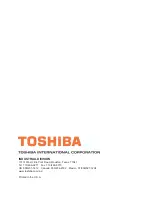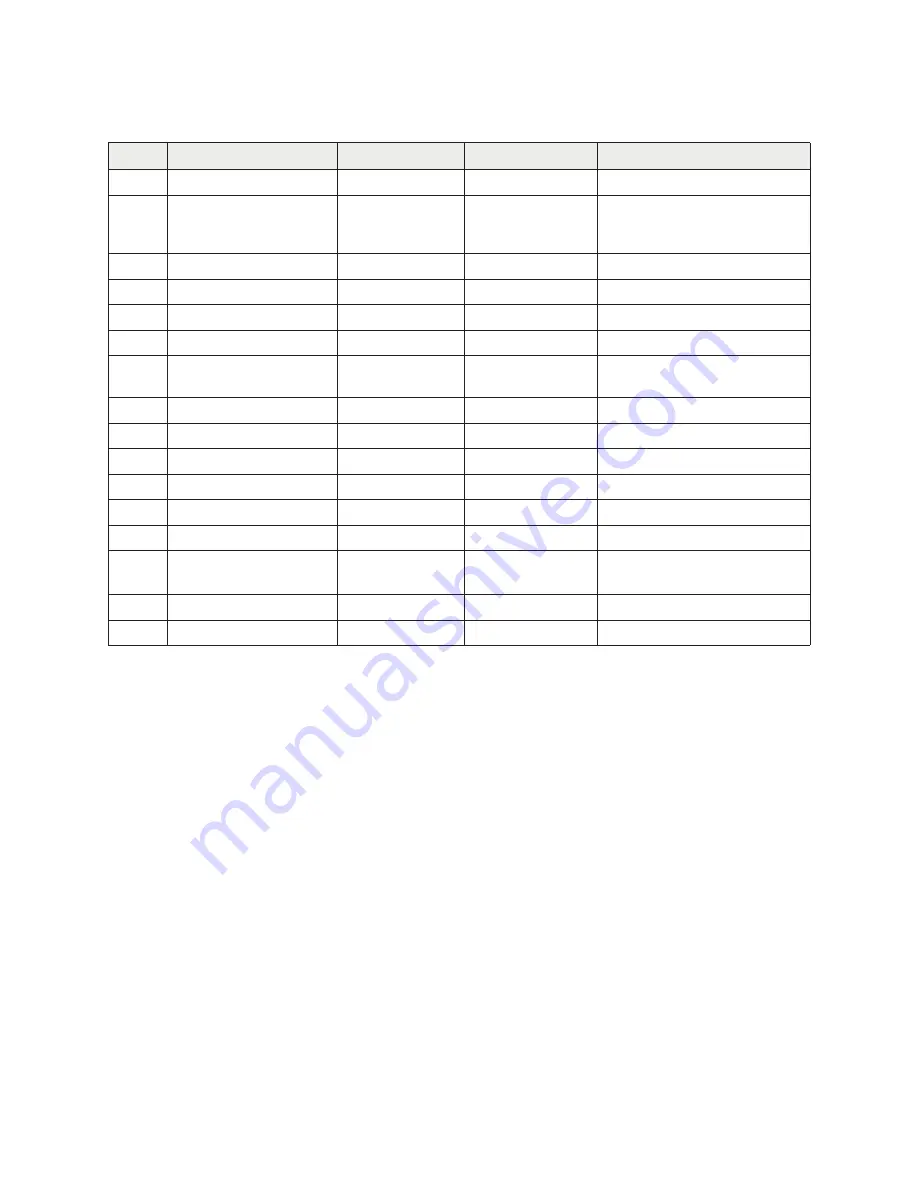
DeviceNet Module Installation and Operation Manual
33
FD01 — ASD Status (real time)
1 – Ready for Operation — Initialization completed, not a stop due to: a failure, an active alarm, Main
Undervoltage, exceeding the lower frequency limit, or a momentary power failure.
FD03 — Output Current (real time)
The output current is read as 0.01% per unit in Hex.
For example, if the rated output current of the ASD is 4.8 A, a reading for 50% (2.4 A), would be
0x1388.
The minimum unit is 0.01% per unit. 5000 (Dec.) * 0.01 = 50 (%) or 0x1388 (Hex).
The following parameters are calculated the same way.
•
FD05 — Output voltage (real time). Minimum Unit: 0.01% (V).
•
FD04 — Voltage at DC bus (real time). Minimum Unit: 0.01% (V).
•
FD18 — (Torque). Minimum Unit: 0.01% (N•m).
1
1 – When the information for the motor connected to the ASD is input into parameters F405 – F415, the
100% torque monitor value becomes the same as the rated torque of the motor.
FE35 — Analog Input Value RR
Read the RR terminal input.
The value range is 0x0000 – 0x2710 (0 – 100.00%).
Bit
Function
0
1
Note
0
FL
No Output
Active Output
-
1
Emgergency
No Fault
Active Fault
The retry status and the trip reten-
tion status are also regarded as
tripped
2
Alarm
No Alarm
Active Alarm
-
3
(Reserved)
-
-
-
4
THR2(VF2+tH2)
Motor 1 (THR1)
Motor 2 (THR2)
THR1: F600, THR2: F173
5
PI
PI Enable
PI Off
-
6
AD1/AD2
Accel/Decel 1
(AD1)
Accel/Decel 2
(AD2)
AD1: F009, F010
AD2: F500, F501
7
DC Braking
Off
DC Braking
-
8
Jog
Off
Jog Run
-
9
Forward/Reverse
Fwd. Run
Rev. Run
-
10
Run/Stop
Stop
Run
-
11
Coast (ST)
ST = On
ST = Off
-
12
Emergency Off
No Emg. Off
Active Emg. Off
-
13
Ready with ST/Run
Not Ready
Ready
ST = On, Run = On, Ready for
operation
1
14
Ready without ST/Run
Not Ready
Ready
-
15
(Reserved)
-
-
-
Summary of Contents for DEV002Z
Page 1: ...Installation and Operation Manual ASD OPTIONAL DEVICENET MODULE ...
Page 2: ......
Page 55: ......