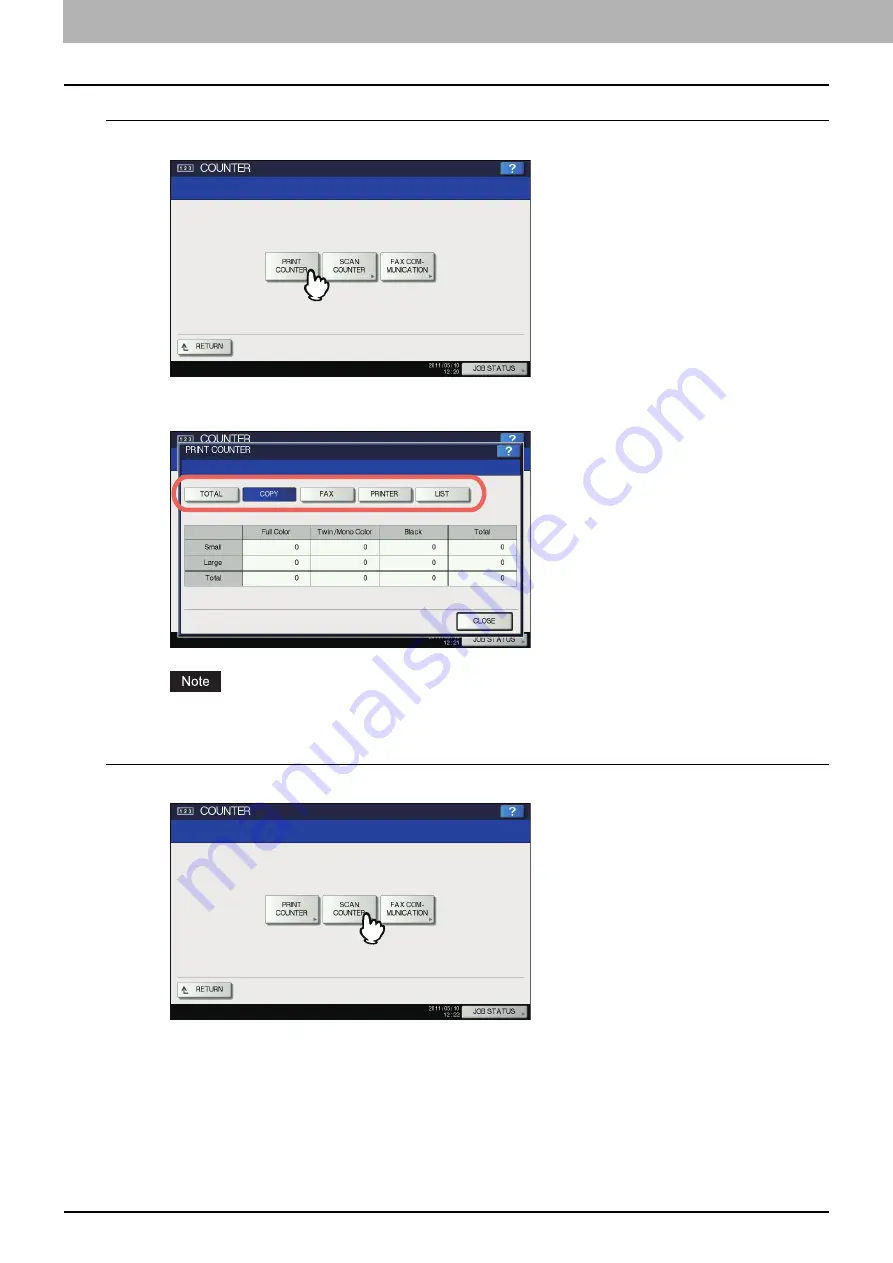
3 MANAGING COUNTERS (COUNTER MENU)
136 DEPARTMENT COUNTER
Displaying print counter for department code
1
Press [PRINT COUNTER].
The PRINT COUNTER screen for the specified department code is displayed.
2
Select the button of the counter you want to check. (Only for color print models)
The displayed items differ between the color print models and the other ones.
Displaying scan counter for department code
1
Press [SCAN COUNTER].
The SCAN COUNTER screen for the specified department code is displayed.
Summary of Contents for DIGITAL Series
Page 1: ...MULTIFUNCTIONAL DIGITAL COLOR SYSTEMS MULTIFUNCTIONAL DIGITAL SYSTEMS MFP Management Guide ...
Page 8: ...6 CONTENTS ...
Page 34: ...1 SETTING ITEMS USER 32 ADDRESS 6 The new group is created and it appears on the touch panel ...
Page 114: ...2 SETTING ITEMS ADMIN 112 SECURITY 4 Press OK to reboot the equipment The equipment reboots ...
Page 130: ......
Page 154: ......
Page 184: ...4 APPENDIX 182 List Print Format PS3 font list Output example of the PS3 Font List ...
Page 185: ...4 APPENDIX List Print Format 183 4 APPENDIX PCL font list Output example of the PCL Font List ...
Page 186: ......
Page 190: ...188 INDEX ...
















































