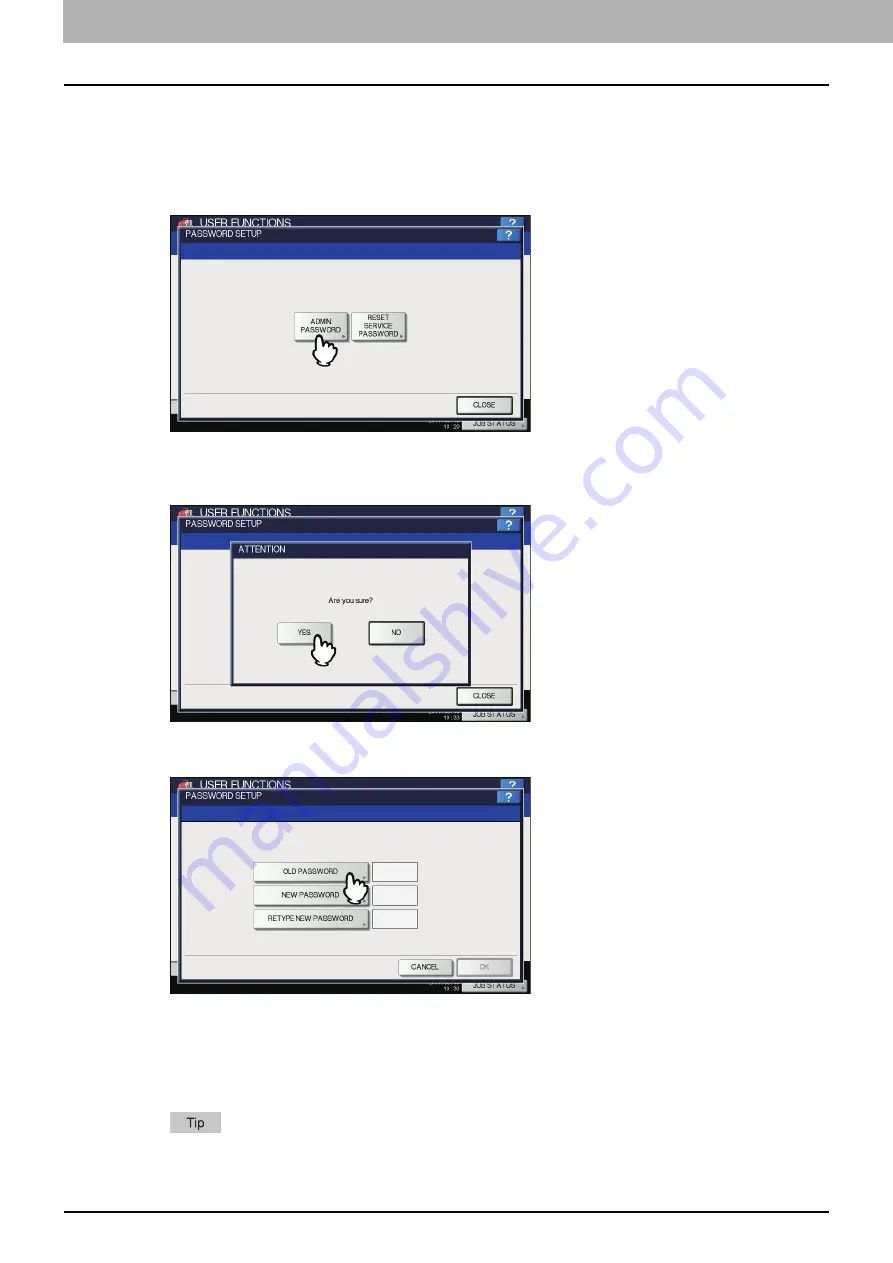
2 SETTING ITEMS (ADMIN)
52 GENERAL
Changing the administrator password and resetting the service password
You can change the administrator password. You can also reset the service password in case the service technician who
is in charge of this equipment forgets it.
1
On the PASSWORD SETUP screen, press [ADMIN PASSWORD] or [RESET SERVICE
PASSWORD].
The screen for changing the administrator password is displayed.
If [RESET SERVICE PASSWORD] has been selected, the message "Are you sure?" is displayed on the
ATTENTION screen.
Press [YES] to reset the service password.
2
Press [OLD PASSWORD].
The on-screen keyboard is displayed.
For details of the on-screen keyboard, see the following page:
3
Enter the current administrator password and press [OK].
The input password appears as asterisks (*).
If the administrator password is being changed for the first time, enter “123456” in the [OLD PASSWORD] box.
Summary of Contents for DIGITAL Series
Page 1: ...MULTIFUNCTIONAL DIGITAL COLOR SYSTEMS MULTIFUNCTIONAL DIGITAL SYSTEMS MFP Management Guide ...
Page 8: ...6 CONTENTS ...
Page 34: ...1 SETTING ITEMS USER 32 ADDRESS 6 The new group is created and it appears on the touch panel ...
Page 114: ...2 SETTING ITEMS ADMIN 112 SECURITY 4 Press OK to reboot the equipment The equipment reboots ...
Page 130: ......
Page 154: ......
Page 184: ...4 APPENDIX 182 List Print Format PS3 font list Output example of the PS3 Font List ...
Page 185: ...4 APPENDIX List Print Format 183 4 APPENDIX PCL font list Output example of the PCL Font List ...
Page 186: ......
Page 190: ...188 INDEX ...
















































