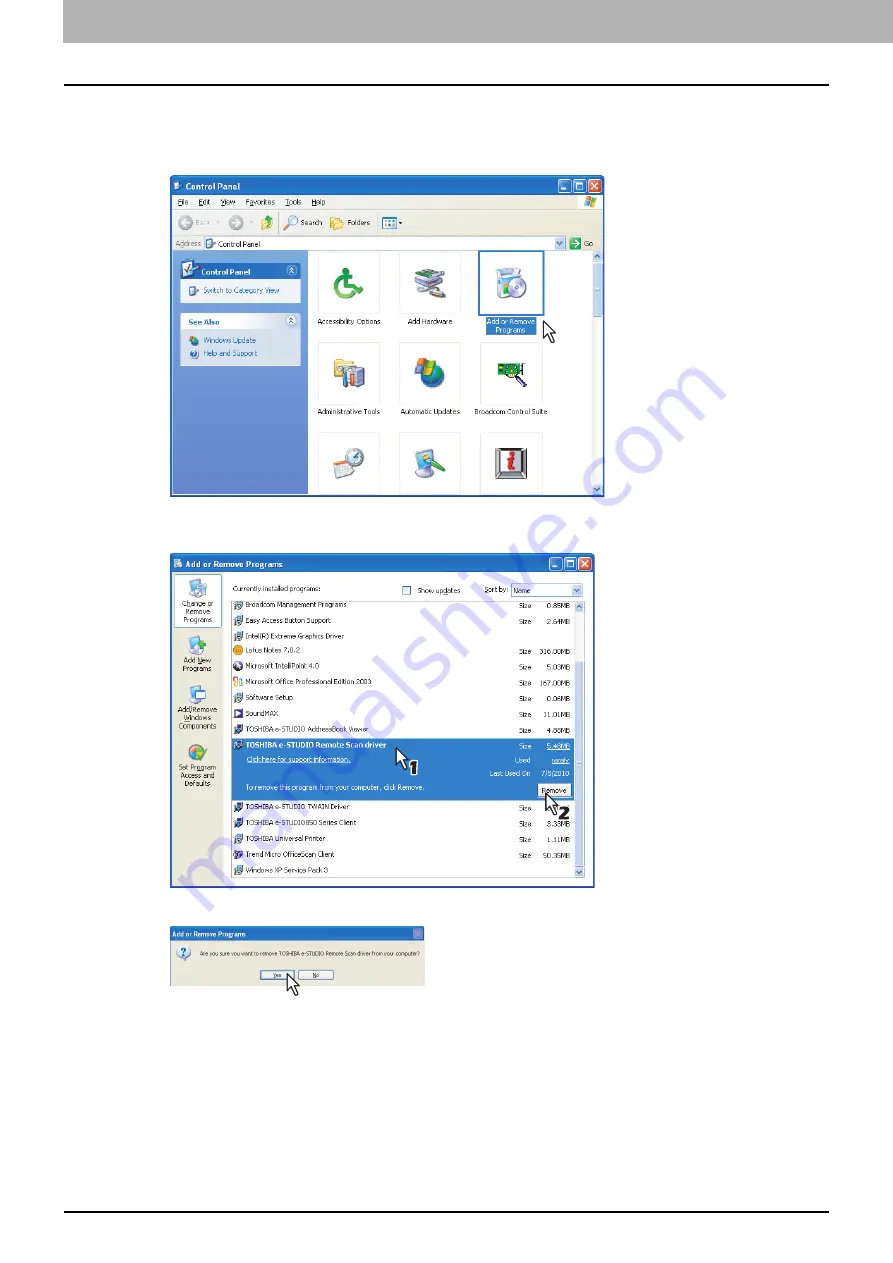
9 INSTALLATION MAINTENANCE
228 Uninstalling Client Software
Windows Server 2003
1
Click the start button, select [Control Panel] and double-click [Add or Remove
Programs].
The Add or Remove Programs dialog box appears.
2
From the list, select the software you want to remove and click [Remove].
3
Click [Yes].









































