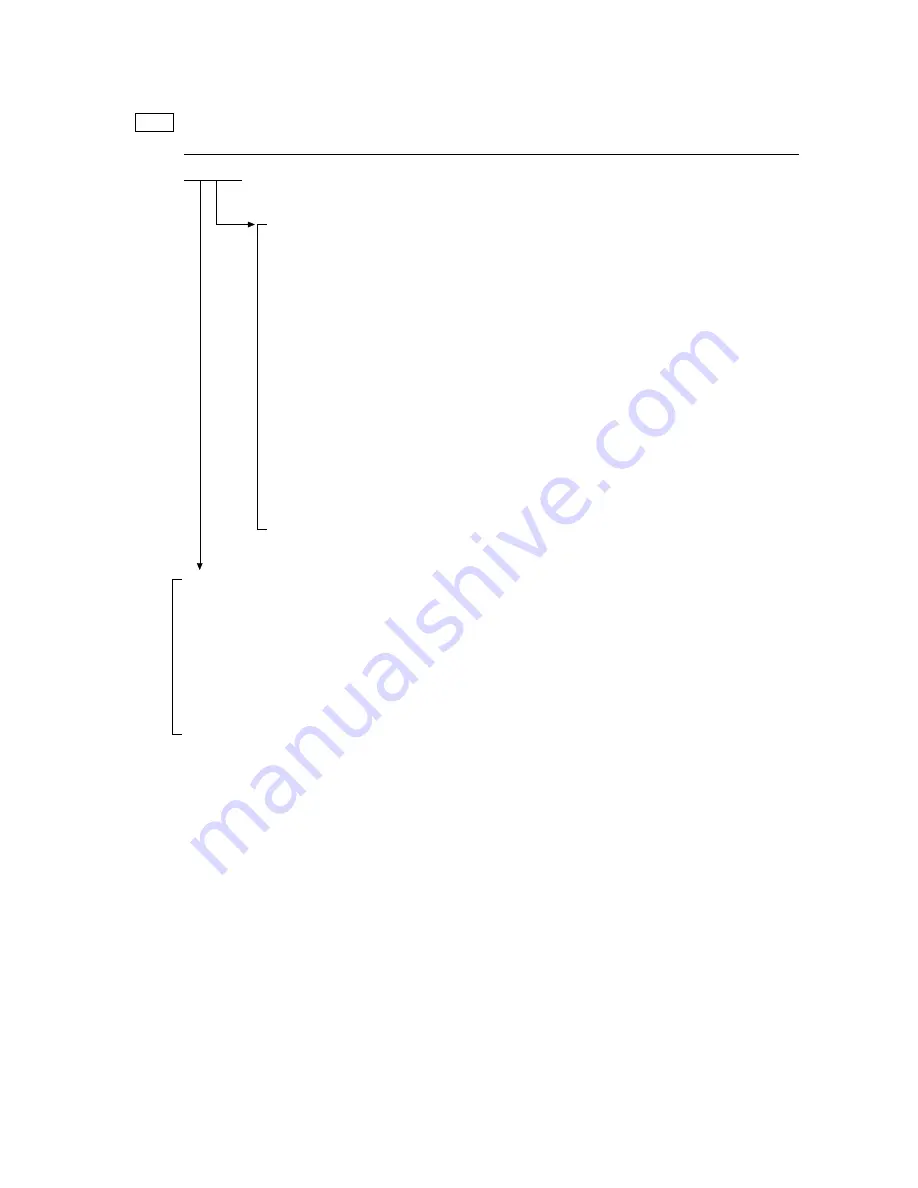
1600/2000/2500 TROUBLESHOOTING
4 - 44
December 2000 © TOSHIBA TEC
4.1.14 ADF or RADF system service call
C71
RADF DC motor lock error
Is the RADF DC motor working (forward/reverse)? (using the test mode 10, Output Test, CODE
281/282)
1. Check if each connector between the RADF DC motor and the RADF PWA is
disconnected.
2. Check if each connector between RADF PWA and the scanner control PWA is
disconnected.
3. Check if each connector between the scanner control PWA and the main PWA
is disconnected.
4. Check if each connector pin is removed or the harness is broken.
5. Check if any conductor pattern on the RADF, scanner control and main PWA is
open- or short-circuited.
6. Replace the RADF DC motor.
7. Replace the RADF PWA.
8. Replace the scanner control PWA.
9. Replace the main PWA.
1. Check if the RADF DC motor pulley is mounted to the axis of the RADF DC motor and
rotates properly.
2. Check if any foreign obstacles are on the detection slit of the RADF DC motor pulley. Re-
move such foreign obstacles, if any.
3. Check if any foreign obstacles blocking the slit of the RADF DC motor sensor. Remove such
foreign obstacles, if any.
4. Replace the RADF DC motor pulley.
NO
YES










































