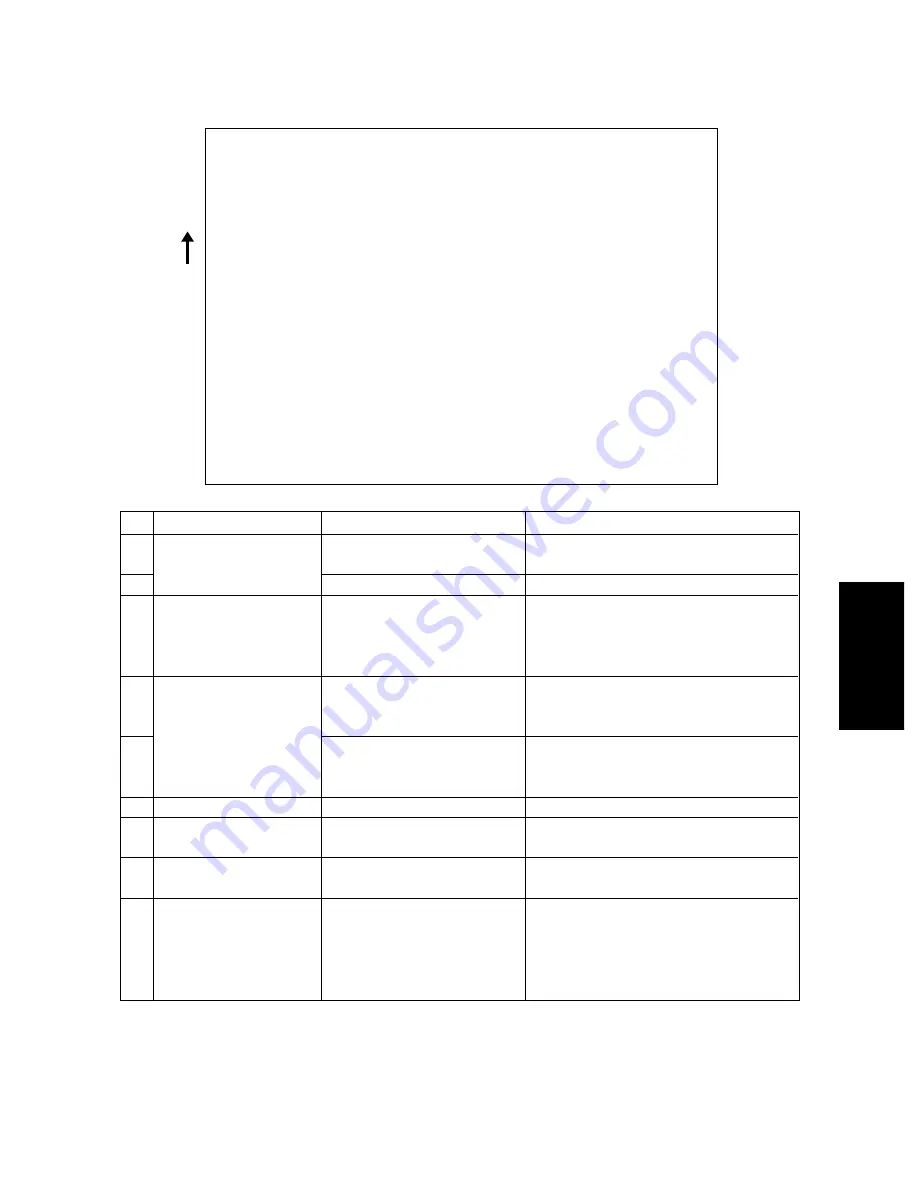
December 2000 © TOSHIBA TEC
4 - 61
1600/2000/2500 TROUBLESHOOTING
Step
1
2
3
4
5
6
7
8
9
Cause/Defect area
Transfer charger unit
Process unit (terminals)
Process unit drive system
Process unit deformation
Laser scanner unit
HVPS (transfer charger and
developer bias)
Measures
Re-install transfer charger unit securely.
Replace transfer charger unit.
Clean drum ground terminals, developing bias
terminals and corresponding terminals of main
body.
If any is damaged, replace process unit or
damaged part (SRU type).
If any is damaged, replace process unit or
damaged part (SRU type).
Replace process unit.
Remove foreign material or stain with blower.
(Do not use a cloth.)
Adjust output from HVPS, or replace defec-
tive HVPS.
Replace process unit, laser scanner unit,
HVPS or main PWA.
Check items
Transfer charger unit securely in-
stalled?
Transfer charger wire cut off?
Drum ground terminals/develop-
ing bias terminals and corre-
sponding terminals of main body
stained?
Is sleeve gear and agitator gear
driven when main motor is manu-
ally rotated clockwise?
Is drum coupling driven when
main motor is manually rotated
clockwise?
Process unit deformed?
Foreign matter or stain on lens?
High-voltage output defective?
If problem persists after measures
are applied, or there is no prob-
lem found in above check, follow
procedure described in right col-
umn.
(3) Blank copy
F
eeding direction
01/11



































