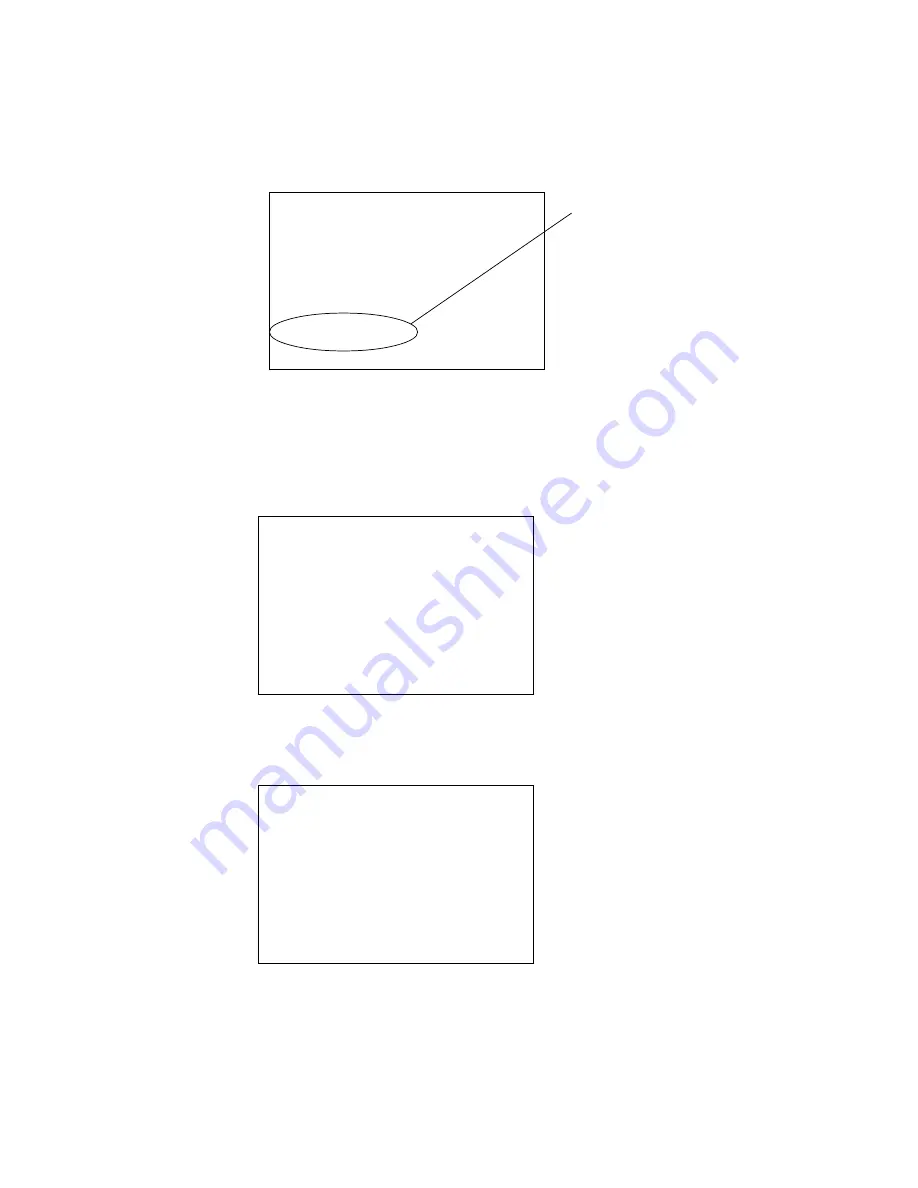
DP4500/3500 UPDATING THE FIRMWARE
6 - 24
December 2000 © TOSHIBA TEC
Firmware Version Up Mode
Target: 1
Failed to install a new firmware.
– file read error.
Error messages
- file read error.
- file information error.
- unfit device.
- device erase error.
- device write error.
- verify error.
- cannot set NvRAM flags.
9. The following error message is displayed when the firmware was not updated successfully.
(If an error occurs, the "Recovery mode" is automatically activated when the power is turned ON
next time. See 10:Recovery mode)
Further operations and displays are the same as those of the normal sequence.
Firmware Version Up Mode
Recovery mode : target 3–8 failed.
> make a connection from PC
Firmware Version Up Mode
Target: #3
Recovery mode : target 3–8 failed.
> Press START key to install new
firmwares.
10. Recovery mode
The following is displayed when the power is turned OFF and then back ON after an error has
occurred during the upgrading process.
The display changes as follows if the dial-up network connection (see procedure 3) was made
successfully.
Summary of Contents for DP3500
Page 91: ...DP4500 3500 PREVENTIVE MAINTENANCE 3 12 December 2000 TOSHIBA TEC ...
Page 95: ...DP4500 3500 SUPPLIES 4 4 December 2000 TOSHIBA TEC ...
Page 213: ...DP4500 3500 TROUBLESHOOTING 5 118 December 2000 TOSHIBA TEC ...
Page 253: ...DP4500 3500 UPDATING THE FIRMWARE 6 40 December 2000 TOSHIBA TEC ...
Page 256: ...DP4500 3500 WIRE HARNESS CONNECTION DIAGRAMS 7 4 December 2000 TOSHIBA TEC ...






































