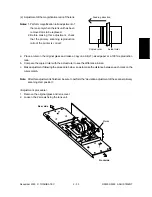December 2000 © TOSHIBA TEC
2 - 23
DP4500/3500 ADJUSTMENT
(2) Operation
NOTES
1.
After the drum is replaced with a new one, reset the drum life counter to “0” (08-401).
2.
After the developer material is replaced with a new one, reset the developer material life counter to
“0” (08-404).
3.
After the separation charger wire is replaced with a new one, reset the separation charger life
counter to “0” (08-497).
4.
A current measuring jig is necessary to adjust the high-voltage output (except the developer bias
adjustment).
5.
If the connectors of the current measuring jig and the developer unit of the copier are not connected
with each other, high-voltage adjustment codes except those for the developer bias are not ac-
cepted. Do not connect anything with the connector of the developer unit of the copier during the
measurement of the developer bias.
6.
After the high-voltage transformer is replaced with a new one, the output of the main charger,
developer bias charger, transfer charger and separation charger need to be checked and adjusted.
Connect the digital testers as described in (1) Preparation, and follow the procedure on the next page to
adjust the output from the main charger, developer bias charger, transfer charger and separation charger.
Summary of Contents for DP3500
Page 91: ...DP4500 3500 PREVENTIVE MAINTENANCE 3 12 December 2000 TOSHIBA TEC ...
Page 95: ...DP4500 3500 SUPPLIES 4 4 December 2000 TOSHIBA TEC ...
Page 213: ...DP4500 3500 TROUBLESHOOTING 5 118 December 2000 TOSHIBA TEC ...
Page 253: ...DP4500 3500 UPDATING THE FIRMWARE 6 40 December 2000 TOSHIBA TEC ...
Page 256: ...DP4500 3500 WIRE HARNESS CONNECTION DIAGRAMS 7 4 December 2000 TOSHIBA TEC ...