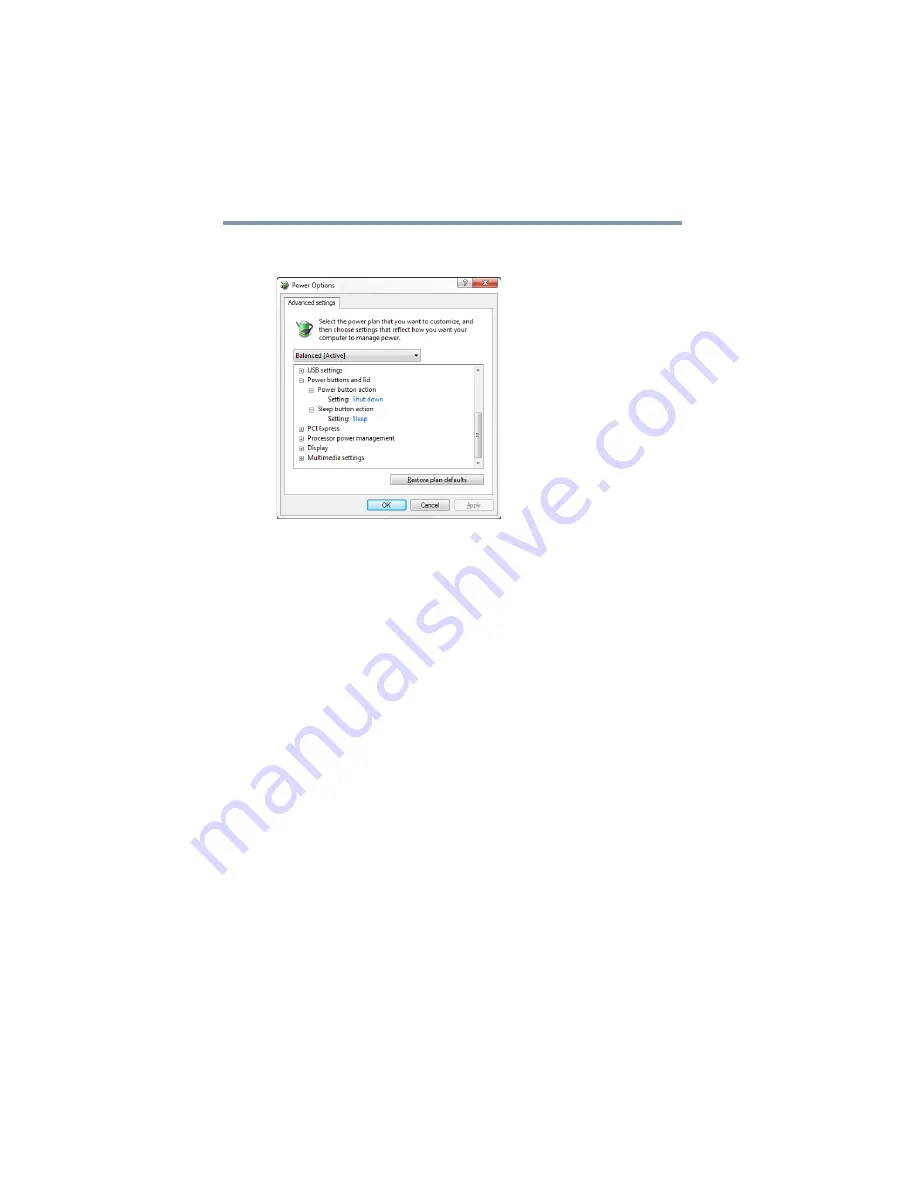
62
Getting Started
Turning off the computer
4
Double-click
Power buttons
to display the actions that you
can configure.
(Sample Image) Advanced settings tab of Power Options screen
5
Select the options you want from the drop-down lists.
❖
Power button action
Set this option to
Shut down
if you want the computer to
shut down when you press the power button.
6
Click
Apply
.
7
Click
OK
.
Once the computer is configured, you can turn it off by pressing the
power button.
Restarting your computer
To start the computer up again, press the power button until the
ON/OFF light glows white.
Using and configuring Hibernation mode
In order to put your system in hibernation using the Shut down
button/menu, you will first need to enable hibernation mode.
To enable hibernation mode:
1
Click
Start
,
Control Panel
,
System and Security
, and then
Power Options
.
The Power Options window appears.
















































