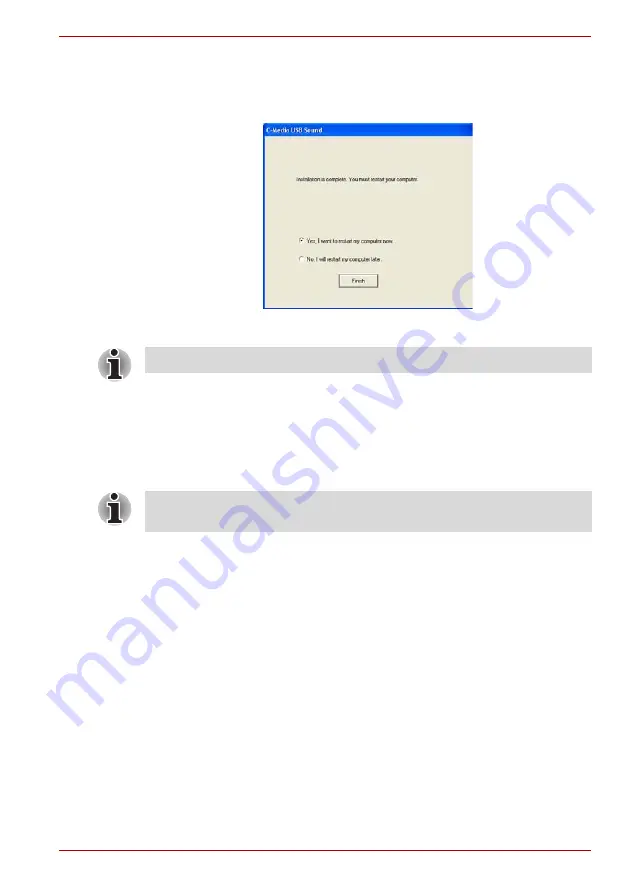
User’s Manual
EN-21
Installation
6. After finishing the installation, the program will request that you restart
the computer. Choose “Yes, I want to restart my computer now” and
click
Finish
to finish the setup. All devices will take effect after
restarting.
(Sample Image) Restart computer screen
Background Utility Program
After the dynadock utility is installed, a program named ‘TOSHIBASvr.exe’
will run automatically in the background. It can be viewed in the Windows
Task Manager. The program can detect the insertion and removal of the
dynadock.
NOTE:
This completes the installation for Windows XP.
NOTE:
The utility program does not impact any other programs on your
PC. Please do not turn it off.
Summary of Contents for dynadock
Page 1: ...User s Manual dynadock ...
Page 47: ...Manuel de l utilisateur dynadock ...
Page 93: ...Benutzerhandbuch dynadock ...
Page 141: ...Manual del usuario dynadock ...
Page 189: ...Manuale utente dynadock ...
Page 236: ...IT 48 Manuale utente dynadock ...
Page 237: ...Gebruikershandleiding dynadock ...
Page 284: ...NL 48 Gebruikershandleiding dynadock ...
Page 285: ...Manual do Utilizador dynadock ...
Page 332: ...PT 48 Manual do Utilizador dynadock ...
Page 333: ...Användarhandbok dynadock ...
Page 379: ...Brukerhåndbok dynadock ...
Page 425: ...Brugerhåndbog dynadock ...
Page 471: ...Käyttöopas dynadock ...
















































