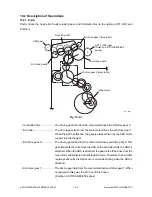December 2002 TOSHIBA TEC
10 - 9
e-STUDIO160/200/250 DRIVE SYSTEM
034
Fig. 10-3-9
Connector
Screw
PU guide assembly
Harness
Screw
Plate
11.
Remove paper guide B and side cover as-
sembly. (See Fig. 2-6-15 and 2-6-16)
12.
Remove PC I/F PWA. (See Fig. 2-6-28)
13.
Remove high voltage power supply.
(See Fig. 2-6-29 and 2-6-30)
14.
Remove main drive gear assembly.
(See Fig. 10-3-1 to 10-3-4)
15.
Detach the harness and remove PU contact.
Note:
If contact is found dirty, clean with a cotton
swab.
16. Detach the relay connector and remove 7
screws.
17. Pull out the PU contact harness through the hole
Fig. 10-3-11, release 2 tabs, and remove PU
guide assembly.
034-1
Fig. 10-3-10
Connector
Bushing plate
Screw
[D] Registration roller
1.
Open ADU (MD-0101) if it is attached.
2.
Detach the toner cartridge and the process unit.
3.
Detach upper right cover R. (See Fig. 2-6-14)
4. Loosen one screw, remove bushing plate and
detach the relay connector.
5. Detach 2 stop rings, slide bushing in the direc-
tion of the arrow, and remove registration roller
assembly.
Fig. 10-3-11
035
Registration roller
assembly
Stop ring
Summary of Contents for e-studio 160
Page 2: ... 2002 TOSHIBA TEC CORPORATION All rights reserved ...
Page 223: ...e STUDIO160 200 250 PCB BOARD 16 2 December 2002 TOSHIBA TEC 16 2 PWA F RLY 16 02 01 ...
Page 224: ...December 2002 TOSHIBA TEC 16 3 e STUDIO160 200 250 PC BOARD 16 3 PWA F PIF 16 03 01 ...
Page 226: ...December 2002 TOSHIBA TEC 16 5 e STUDIO160 200 250 PC BOARD 16 6 PWA F SLG 16 06 01 ...
Page 228: ...17 WIRE HARNESS CONNECTION DIAGRAMS 17 1 ...
Page 255: ...1 1 KANDA NISHIKI CHO CHIYODA KU TOKYO 101 8842 JAPAN ...