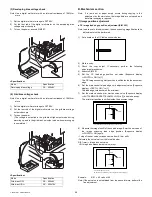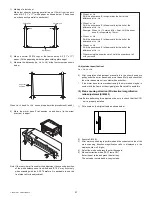7-6
e-STUDIO161 SIMULATIONS
22
22
ADF jam counter display
The ADF jam counter value is displayed. (Alternate display by 3 digits)When the [Interrupt] key is
pressed, the machine goes into the sub code input standby mode. When the [CA] key is pressed, the
simulation is terminated.
24
01
Jam total counter clear
When the [START] key is pressed, the jam total count value is reset to zero, and zero is displayed.
02
Trouble memory clear
The trouble memory and the EEPROM trouble history data are cleared and "000" is displayed on the
7-seg display. When the [Interrupt] key is pressed, the machine goes into the sub code input standby
mode. When the [CA] key is pressed, the simulation is terminated.
04
ADF counter clear
When the [START] key is pressed, the ADF count value is reset to zero and displayed on the 7-seg
display. When the [Interrupt] key is pressed, the machine goes into the sub code input standby mode.
When the [CA] key is pressed, the simulation is terminated.
06
Paper feed counter clear
The paper feed counter data of each paper feed section is cleared, and "000" is displayed on the 7-
seg display. When the [Interrupt] key is pressed, the machine goes into the sub code input standby
mode. When the [CA] key is pressed, the simulation is terminated.
07
Drum counter clear
When the [START] key is pressed, the drum count and the drum roasting time are reset to zero, and
the drum counter value is displayed on the 7-seg LED. When the [Interrupt] key is pressed, the
machine goes into the sub code input standby mode. When the [CA] key is pressed, the simulation is
terminated.
08
Copy counter clear
When the [START] key is pressed, the copy count value is reset to zero and displayed on the 7-seg
display. When the [Interrupt] key is pressed, the machine goes into the sub code input standby mode.
When the [CA] key is pressed, the simulation is terminated.
09
Printer counter clear
When the [START] key is pressed, the printer count value is reset to zero and displayed on the 7-seg
display. When the [Interrupt] key is pressed, the machine goes into the sub code input standby mode.
When the [CA] key is pressed, the simulation is terminated.
13
Scanner counter clear
When the [START] key is pressed, the scanner count value is reset to zero and displayed on the 7-
seg display. When the [Interrupt] key is pressed, the machine goes into the sub code input standby
mode. When the [CA] key is pressed, the simulation is terminated.
14
ADF jam total counter clear
When the [START] key is pressed, the ADF jam total count value is reset to zero and displayed on
the 7-seg display. When the [Interrupt] key is pressed, the machine goes into the sub code input
standby mode. When the [CA] key is pressed, the simulation is terminated.
15
Scanner mode counter clear
When the [START] key is pressed, the scanner mode count value is reset to zero and displayed on
the 7-seg display. When the [Interrupt] key is pressed, the machine goes into the sub code input
standby mode. When the [CA] key is pressed, the simulation is terminated.
25
01
Main motor operation check
(Cooling fan motor rotation check)
When the [START] key is pressed, the main motor (together with the duplex motor for the duplex
model) is driven for 30 sec. At that time, to save toner consumption, if the developing until is installed,
the developing bias, the main charger, and the grid are outputted. Since, in that case, laser discharge
is required when the motor stops, the polygon motor is driven simultaneously. Check if the
developing unit is installed or not. If it is not installed, the above high voltage is not outputted and only
the motor is rotated. After completion of 30 sec operation, the machine goes into the sub code input
standby mode.
*
This simulation must not be executed by forcibly turning on the door open/close switch.
10
Polygon motor operation check
When the [START] key is pressed, the polygon motor is rotated for 30 sec. After completion of 30 sec
operation, the machine goes into the sub code input standby mode.
26
02
Size setting
Used to set Enable/Disable of the FC (8.5" x 13") size detection.
Detection size when a document of the FC ((8.5" x 13") size is used
•For the other destinations, this setting is disabled.
Main
code
Sub
code
Contents
Details of operation
Code number
Setting
0
1
FC detection Disable
FC detection Enable
* Default except for the following
* Default only for SCA/Philippines
Unit to
be used
Destination
Document size
Setting
0 (Disable)
1 (Enable)
Document
ADF
EX Japan AB
series (FC)
FC (8.5" x 13")
B4
FC (8.5" x 13")
B4
B4
FC (8.5" x 13")
Inch series (FC)
FC (8.5" x 13")
LG (8.5" x 14")
FC (8.5" x 13")
LG (8.5" x 14")
LG (8.5" x 14")
FC (8.5" x 13")
[07]SIMULATIONS.fm 6 ページ 2004年1月9日 金曜日 午後1時20分