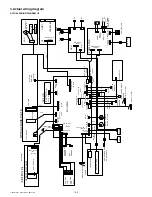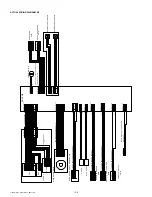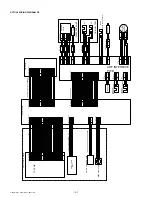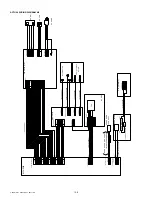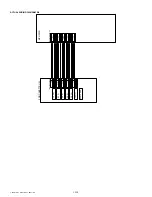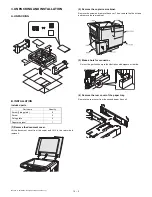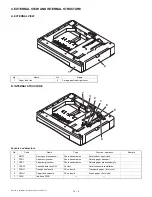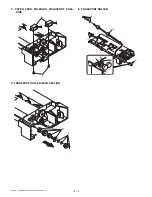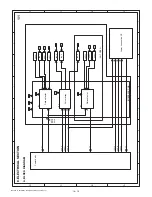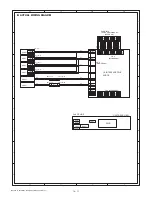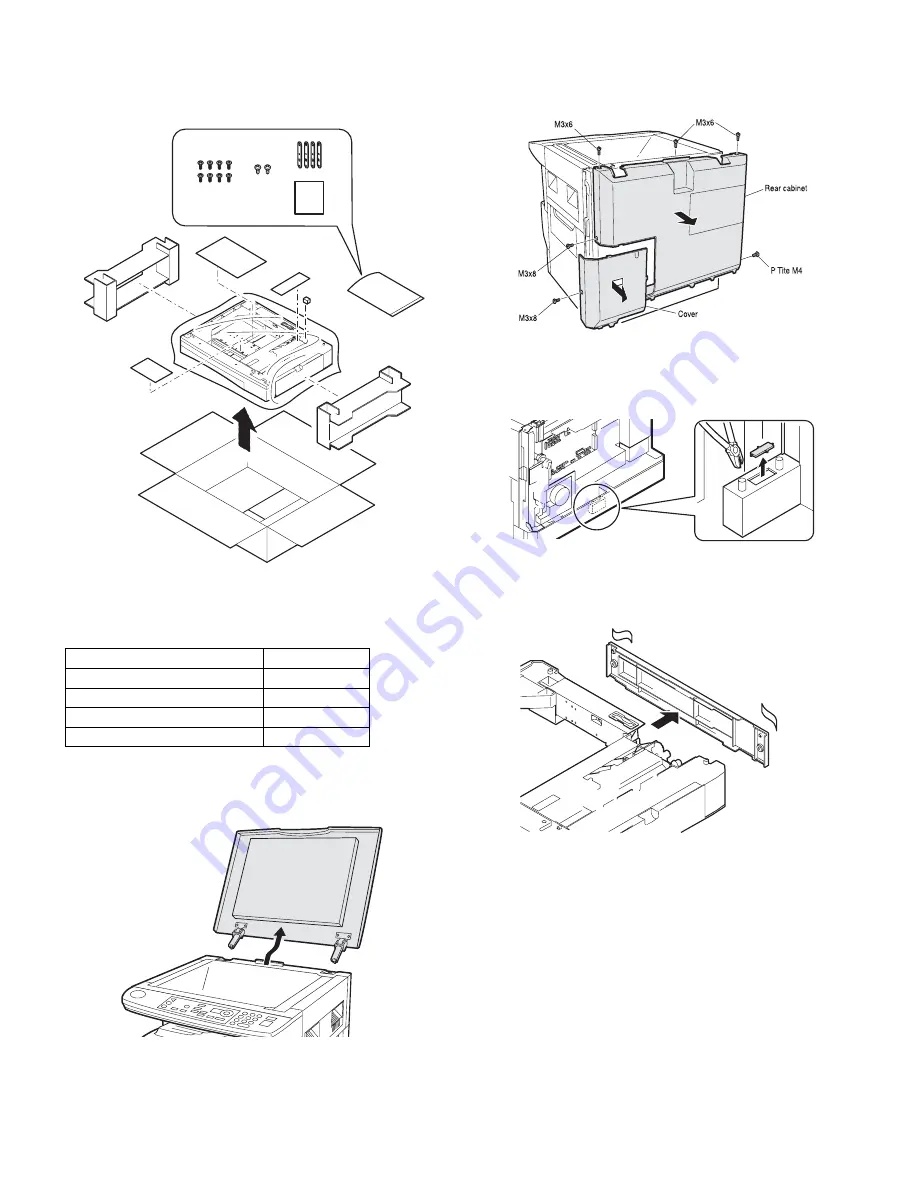
MY-1022
OPTION MY-1022 (250 sheets paper feed unit)
14 – 2
3. UNPACKING AND INSTALLATION
A. UNPACKING
B. INSTALLATION
Included parts
(1) Remove the document cover.
Lift the document cover from the copier and tilt it to the rear side to
remove it.
(2) Remove the copier rear cabinet.
Remove the screw and remove the cover. Then, remove the five screws
and remove the rear cabinet.
(3) Make a hole for connector.
Cut out the portion shown in the illustration with nippers or the like.
(4) Remove the rear cover of the paper tray.
Remove the rear cover from the second paper tray unit.
Part name
Quantity
Screw (Fixing plate)
8
Screw
2
Fixing plate
4
Paper size label
1