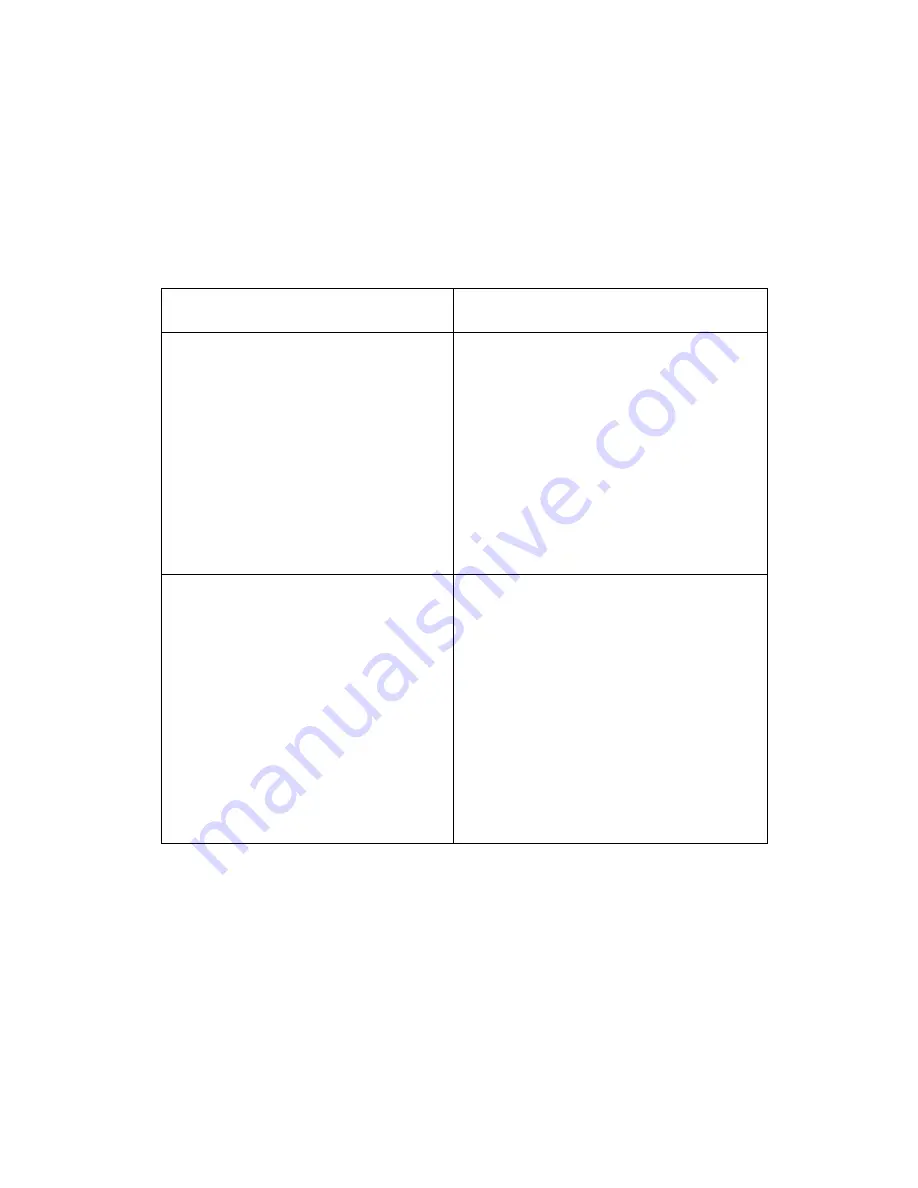
Diagnostic Information
2-43
e-STUDIO 16P
Dead Machine Service Check
Note: Check the AC line voltage. The voltage should be within the
following limits:
•
100 V ac – 127 V ac for the low voltage model printer
27 V ac for the low voltage model printer
•
200 V ac – 240 V ac for the high voltage model printer
FRU
Action
Low Voltage Power Supply Fuse
Fuse
(LVPS)
Check the fuse on the LVPS board
for continuity.
• If open, replace with appropriate
fuse.
– If fuse opens again, see
“Low
Voltage Power Supply (LVPS)
Service Check” on
page 2-44
.
• If not open, see power switch
below.
Power Switch
Turn on the printer power switch.
Check for ac line voltage in the
switch cable, CN1 (LVPS board),
between pin 1 and ground and
between pin3 and ground.
• If line voltage is present, see the
“Cover Interlock Switch” on
page 2-40
.
• If line voltage is not present on
CN1, replace the power switch or
check/correct missing line voltage.
missing line voltage.
Summary of Contents for e-STUDIO 16P
Page 1: ...TOSHIBA TOSHIBA SERVICE MANUAL SERVICE MANUAL PAGE PRINTER e e STUDIO 16P STUDIO 16P ...
Page 6: ...vi Service Manual e STUDIO 16P ...
Page 10: ...x Service Manual e STUDIO 16P ...
Page 12: ...Safety Information xii e STUDIO 16P ...
Page 93: ...2 76 Service Manual e STUDIO 16P ...
Page 148: ...6 2 Service Manual e STUDIO 16P ...
Page 150: ...7 2 Service Manual e STUDIO 16P Assembly 1 Covers embly 1 Covers vers ...
Page 152: ...7 4 Service Manual e STUDIO 16P Assembly 2 Frame y 2 Frame ...
Page 154: ...7 6 Service Manual e STUDIO 16P Assembly 3 Fuser Fuser ...
Page 156: ...7 8 Service Manual e STUDIO 16P Assembly 4 Main Drive ly 4 Main Drive ve ...
Page 158: ...7 10 Service Manual e STUDIO 16P Assembly 5 Paper Feed 5 Paper Feed ...
Page 160: ...7 12 Service Manual e STUDIO 16P Assembly 6 Printhead Printhead ...
Page 162: ...7 14 Service Manual e STUDIO 16P Assembly 7 Electronics Electronics ...
Page 164: ...7 16 Service Manual e STUDIO 16P Assembly 8 Options Options ...
Page 170: ...7 22 Service Manual e STUDIO 16P ...
















































