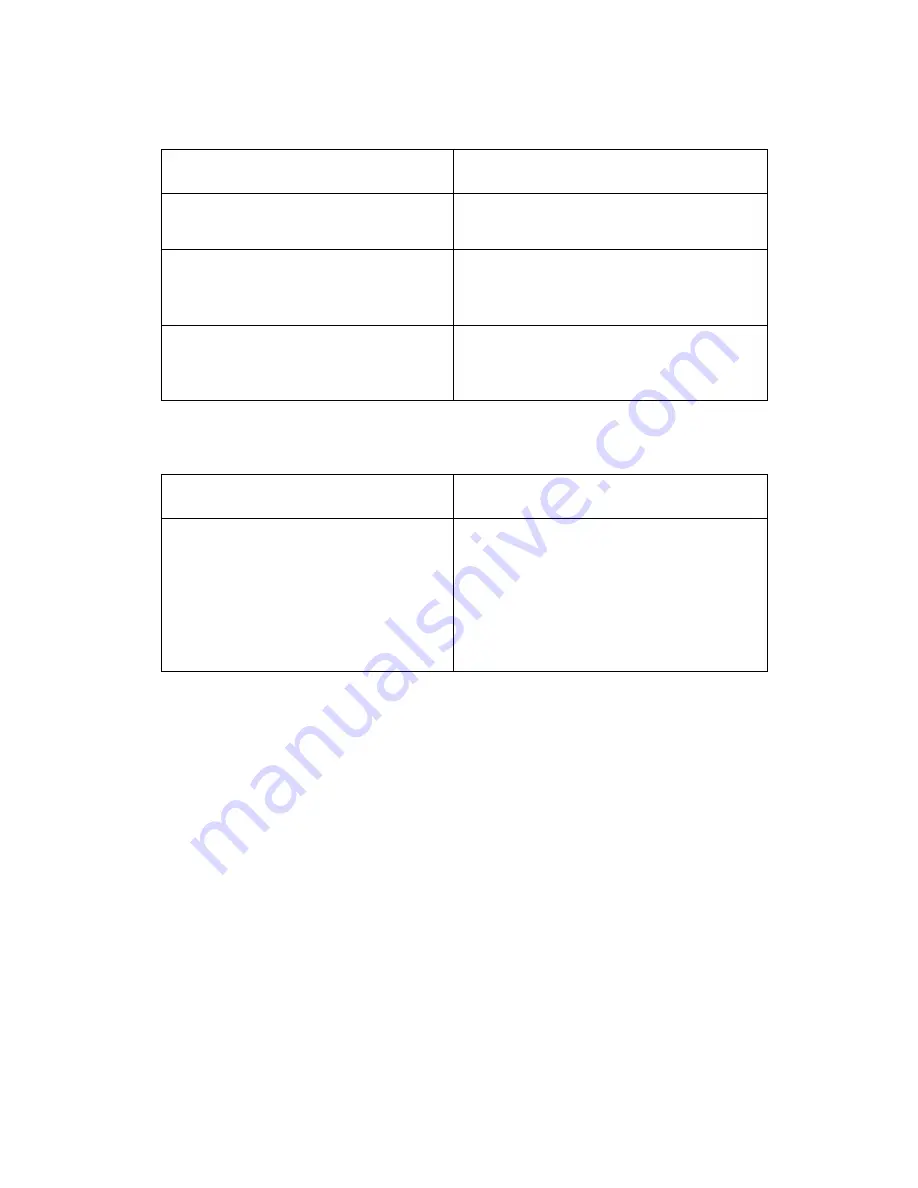
Diagnostic Information
2-53
e-STUDIO 16P
Paper Occasionally Picks or Picks Multiple Sheets at Once
heets at Once
Paper “Trees,” Wrinkles, Stacks Poorly Or Curls
FRU
Action
Pick Roller Assembly
Check pick roller assembly for wear.
Replace as necessary.
Paper Separator Assembly
Check the friction pad on the paper
separator for signs of wear. Replace
as necessary.
Pick Roller Pad Assembly
Check the friction pad on the pick
roller pad assembly for signs of
wear. Replace as necessary.
FRU
Action
Fuser Assembly
This problem is most likely due to a
worn transfer roller. A worn transfer
roller causes the printer to run hotter
than required for the media being
printed. Excessive heat can cause
Excessive heat can cause
paper treeing problems, poor
stacking or curl.
Summary of Contents for e-STUDIO 16P
Page 1: ...TOSHIBA TOSHIBA SERVICE MANUAL SERVICE MANUAL PAGE PRINTER e e STUDIO 16P STUDIO 16P ...
Page 6: ...vi Service Manual e STUDIO 16P ...
Page 10: ...x Service Manual e STUDIO 16P ...
Page 12: ...Safety Information xii e STUDIO 16P ...
Page 93: ...2 76 Service Manual e STUDIO 16P ...
Page 148: ...6 2 Service Manual e STUDIO 16P ...
Page 150: ...7 2 Service Manual e STUDIO 16P Assembly 1 Covers embly 1 Covers vers ...
Page 152: ...7 4 Service Manual e STUDIO 16P Assembly 2 Frame y 2 Frame ...
Page 154: ...7 6 Service Manual e STUDIO 16P Assembly 3 Fuser Fuser ...
Page 156: ...7 8 Service Manual e STUDIO 16P Assembly 4 Main Drive ly 4 Main Drive ve ...
Page 158: ...7 10 Service Manual e STUDIO 16P Assembly 5 Paper Feed 5 Paper Feed ...
Page 160: ...7 12 Service Manual e STUDIO 16P Assembly 6 Printhead Printhead ...
Page 162: ...7 14 Service Manual e STUDIO 16P Assembly 7 Electronics Electronics ...
Page 164: ...7 16 Service Manual e STUDIO 16P Assembly 8 Options Options ...
Page 170: ...7 22 Service Manual e STUDIO 16P ...
















































