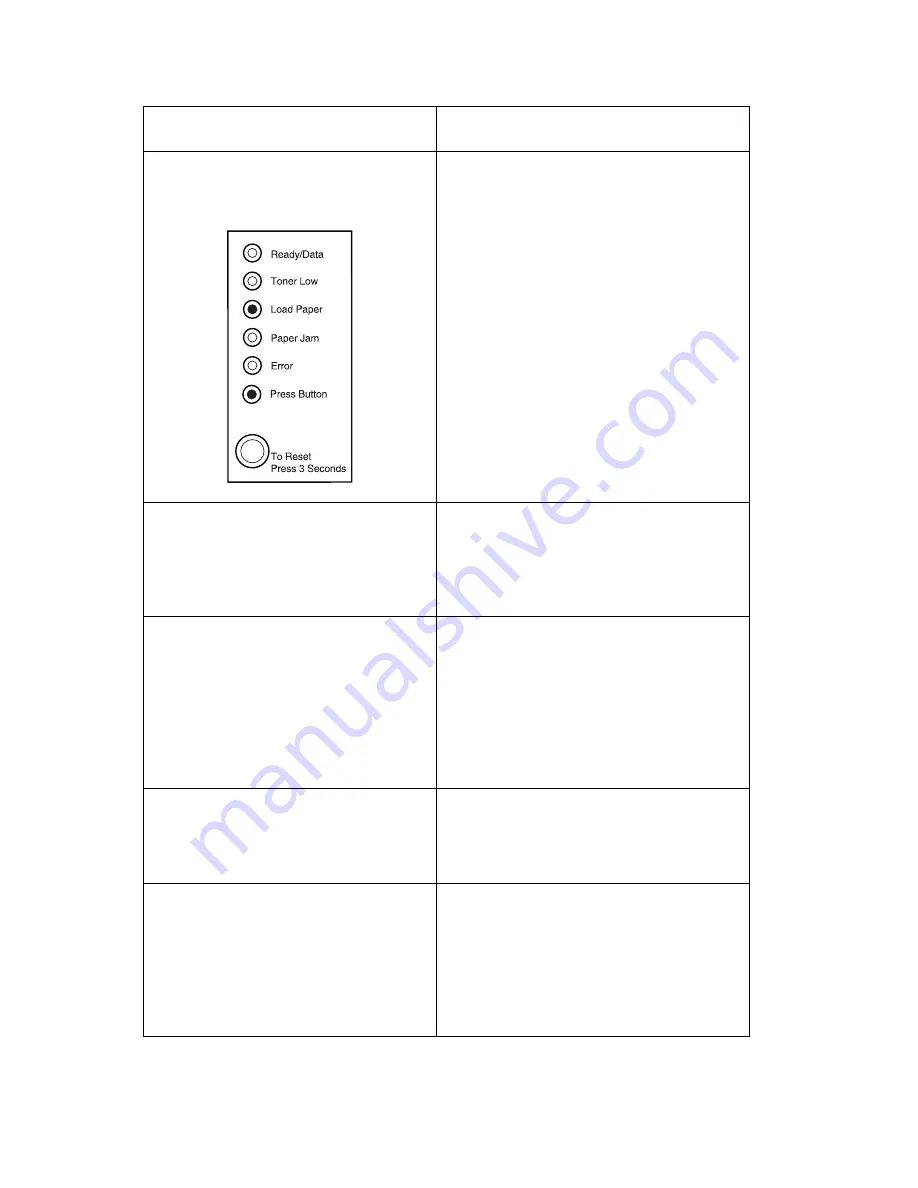
2-68
Service Manual
e-STUDIO 16P
The Load Paper LED is on even
LED is on even
though there is paper loaded in
the optional Tray 2.
Make sure the tray is pushed all the
way in.
The printer does not print after a
paper jam has been cleared.
• Push the operator panel button or
open and close the printer cover
to restart the printer.
• Make sure the print cartridge is
installed properly.
Unexpected characters print or
characters are missing.
• Make sure you are using the
correct printer driver.
• Select hex trace mode to
determine what the problem is.
• Restore factory defaults.
• Make sure the parallel cable or
USB cable is firmly plugged in at
B cable is firmly plugged in at
the back of the printer.
Jobs are not printing and the
Error LED is on solid.
• Make sure the print cartridge is
installed properly.
• Make sure the printer top cover is
closed.
While in PostScript Level 2
emulation, the printer is flushing
data (Ready/Data and Error
LEDs are blinking).
• Make sure you are using the
correct PostScript driver.
• The Toshiba e-STUDIO 16P does
not support PostScript emulation.
• The printer doesn’t have enough
memory to print the job. Install
more memory.
Problem
Action
Summary of Contents for e-STUDIO 16P
Page 1: ...TOSHIBA TOSHIBA SERVICE MANUAL SERVICE MANUAL PAGE PRINTER e e STUDIO 16P STUDIO 16P ...
Page 6: ...vi Service Manual e STUDIO 16P ...
Page 10: ...x Service Manual e STUDIO 16P ...
Page 12: ...Safety Information xii e STUDIO 16P ...
Page 93: ...2 76 Service Manual e STUDIO 16P ...
Page 148: ...6 2 Service Manual e STUDIO 16P ...
Page 150: ...7 2 Service Manual e STUDIO 16P Assembly 1 Covers embly 1 Covers vers ...
Page 152: ...7 4 Service Manual e STUDIO 16P Assembly 2 Frame y 2 Frame ...
Page 154: ...7 6 Service Manual e STUDIO 16P Assembly 3 Fuser Fuser ...
Page 156: ...7 8 Service Manual e STUDIO 16P Assembly 4 Main Drive ly 4 Main Drive ve ...
Page 158: ...7 10 Service Manual e STUDIO 16P Assembly 5 Paper Feed 5 Paper Feed ...
Page 160: ...7 12 Service Manual e STUDIO 16P Assembly 6 Printhead Printhead ...
Page 162: ...7 14 Service Manual e STUDIO 16P Assembly 7 Electronics Electronics ...
Page 164: ...7 16 Service Manual e STUDIO 16P Assembly 8 Options Options ...
Page 170: ...7 22 Service Manual e STUDIO 16P ...
















































