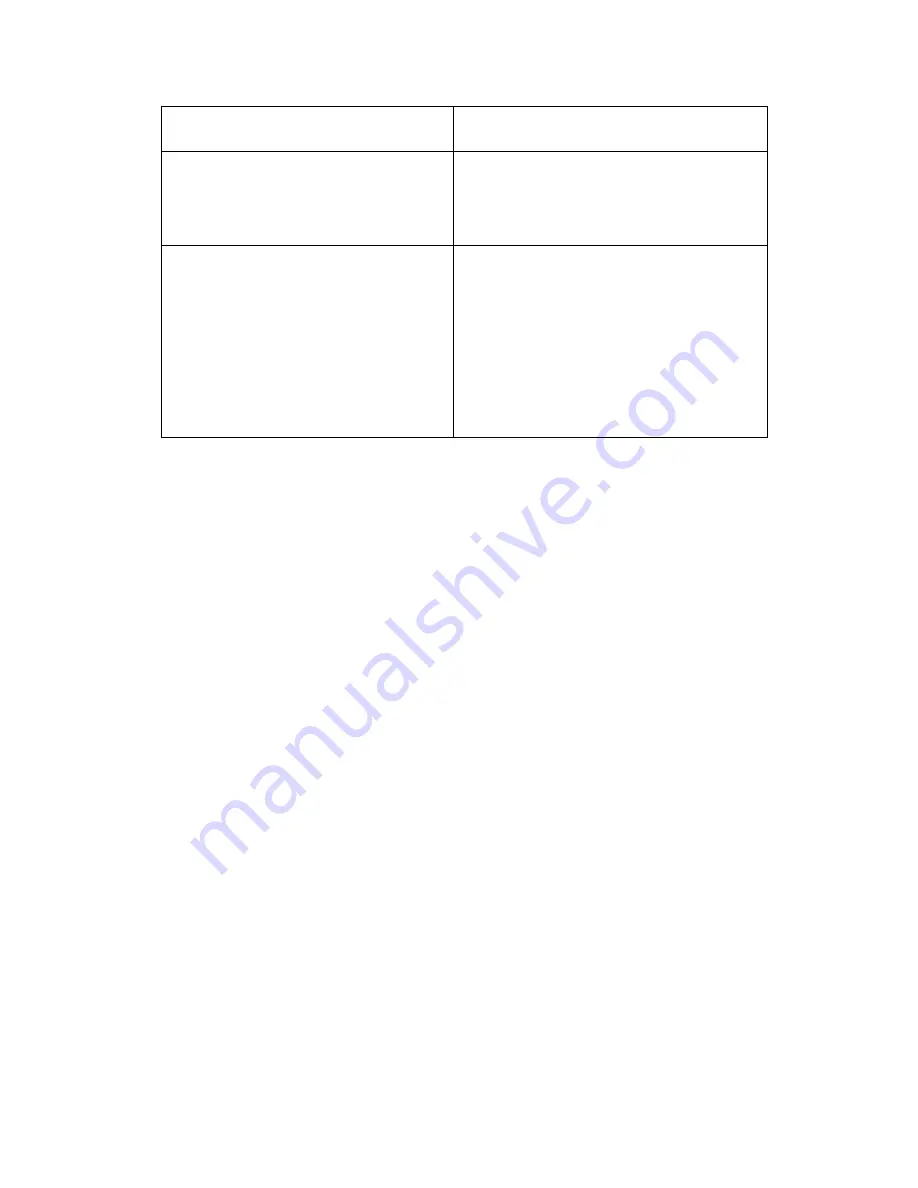
Diagnostic Information
2-69
e-STUDIO 16P
You want to use manual duplex
but cannot find it on your printer.
Your printer driver may not support
manual duplex. Go to the Toshiba
Go to the
Web site, fyi.toshiba.com to
download the latest printer driver.
While using manual duplex, the
printer gets a paper jam.
A paper jam interrupts the duplex
process. As a result, the information
on the page that jammed is lost.
• Cancel your print job and press
the operator panel with a long
button press (approximately 3
seconds) to reset the printer.
• Resend your print job.
Problem
Action
Summary of Contents for e-STUDIO 16P
Page 1: ...TOSHIBA TOSHIBA SERVICE MANUAL SERVICE MANUAL PAGE PRINTER e e STUDIO 16P STUDIO 16P ...
Page 6: ...vi Service Manual e STUDIO 16P ...
Page 10: ...x Service Manual e STUDIO 16P ...
Page 12: ...Safety Information xii e STUDIO 16P ...
Page 93: ...2 76 Service Manual e STUDIO 16P ...
Page 148: ...6 2 Service Manual e STUDIO 16P ...
Page 150: ...7 2 Service Manual e STUDIO 16P Assembly 1 Covers embly 1 Covers vers ...
Page 152: ...7 4 Service Manual e STUDIO 16P Assembly 2 Frame y 2 Frame ...
Page 154: ...7 6 Service Manual e STUDIO 16P Assembly 3 Fuser Fuser ...
Page 156: ...7 8 Service Manual e STUDIO 16P Assembly 4 Main Drive ly 4 Main Drive ve ...
Page 158: ...7 10 Service Manual e STUDIO 16P Assembly 5 Paper Feed 5 Paper Feed ...
Page 160: ...7 12 Service Manual e STUDIO 16P Assembly 6 Printhead Printhead ...
Page 162: ...7 14 Service Manual e STUDIO 16P Assembly 7 Electronics Electronics ...
Page 164: ...7 16 Service Manual e STUDIO 16P Assembly 8 Options Options ...
Page 170: ...7 22 Service Manual e STUDIO 16P ...
















































