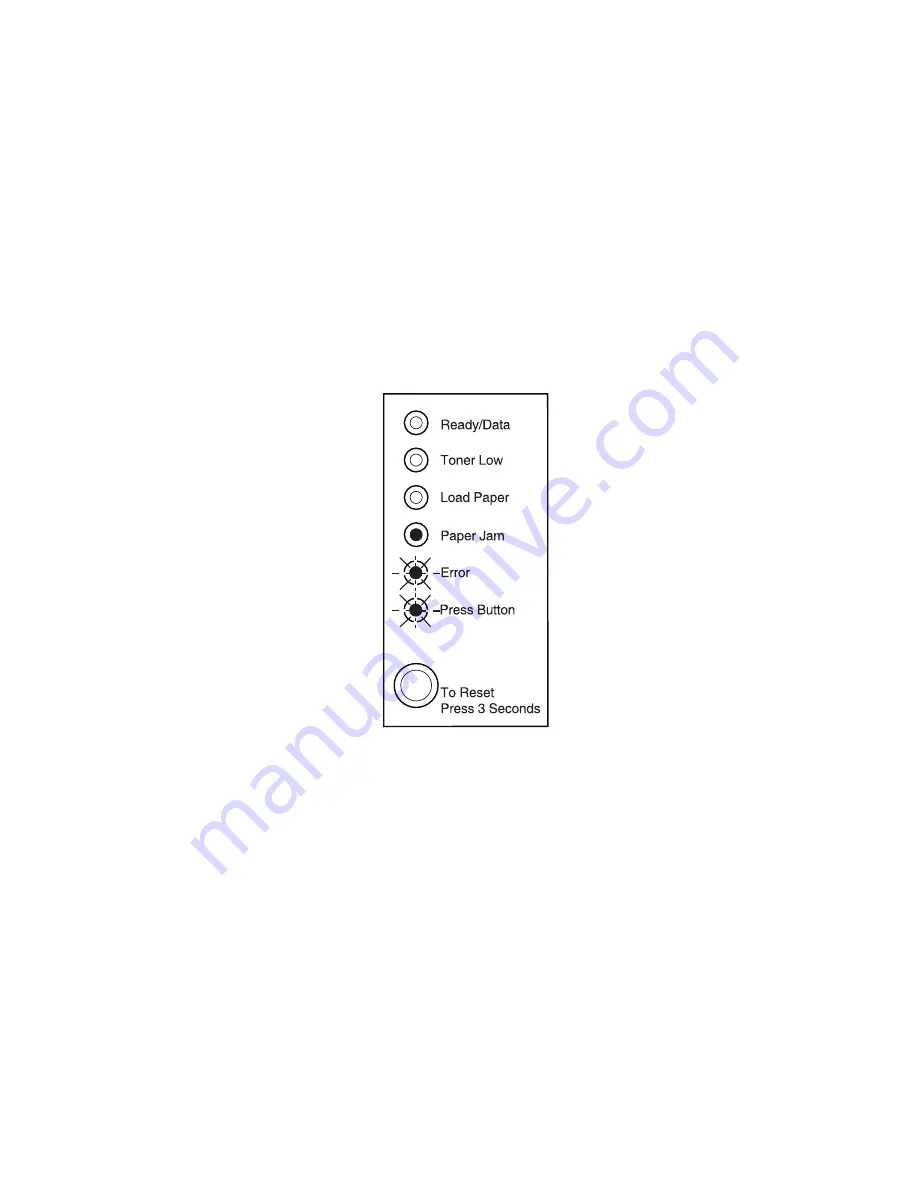
Diagnostic Information
2-73
e-STUDIO 16P
Using Hex Trace Mode
When unexpected characters print or characters are missing, use
Hex Trace to help you determine if there is a problem with the
language interpreter or the cable. Hex Trace isolates printing
problems by telling you what information your printer is receiving.
1. Enter the special function menu. See
“Using the Special
Function Menu” on page 2-71
1
for more information.
2. Press and release the operator panel button twice quickly
(double-button press) three times until the Paper Jam LED
D
comes on and the two bottom LEDs blink.
3. Press the operator panel button with a long button press (hold
until all the LEDs come on) to select the Hex Trace setting.
Hex Trace setting.
4. Press the operator panel button with another long button press
to initiate Hex Trace.
Data sent to the printer is printed out in hexadecimal and character
representation to help isolate the source of the problem.
To exit Hex Trace mode, turn off the printer or press the operator
panel with a long button press.
Summary of Contents for e-STUDIO 16P
Page 1: ...TOSHIBA TOSHIBA SERVICE MANUAL SERVICE MANUAL PAGE PRINTER e e STUDIO 16P STUDIO 16P ...
Page 6: ...vi Service Manual e STUDIO 16P ...
Page 10: ...x Service Manual e STUDIO 16P ...
Page 12: ...Safety Information xii e STUDIO 16P ...
Page 93: ...2 76 Service Manual e STUDIO 16P ...
Page 148: ...6 2 Service Manual e STUDIO 16P ...
Page 150: ...7 2 Service Manual e STUDIO 16P Assembly 1 Covers embly 1 Covers vers ...
Page 152: ...7 4 Service Manual e STUDIO 16P Assembly 2 Frame y 2 Frame ...
Page 154: ...7 6 Service Manual e STUDIO 16P Assembly 3 Fuser Fuser ...
Page 156: ...7 8 Service Manual e STUDIO 16P Assembly 4 Main Drive ly 4 Main Drive ve ...
Page 158: ...7 10 Service Manual e STUDIO 16P Assembly 5 Paper Feed 5 Paper Feed ...
Page 160: ...7 12 Service Manual e STUDIO 16P Assembly 6 Printhead Printhead ...
Page 162: ...7 14 Service Manual e STUDIO 16P Assembly 7 Electronics Electronics ...
Page 164: ...7 16 Service Manual e STUDIO 16P Assembly 8 Options Options ...
Page 170: ...7 22 Service Manual e STUDIO 16P ...
















































