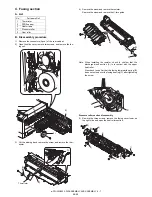e-STUDIO202S DISASSEMBLY AND ASSEMBLY 8 - 1
[8] DISASSEMBLY AND ASSEMBLY
The disassembly and assembly procedures are described for the
following sections:
1. High voltage section
2. Operation panel section
3. Optical section
4. Fusing section
5. Tray paper feed/transport section
6. Manual paper feed section
7. Rear frame section
8. Power section
1. High voltage section
A. List
B. Drum replacement
1) Remove the drum cover. (4 Lock Tabs)
2) Remove the drum fixing plate and the photoconductor drum.
(Note) Dispose the drum fixing plate which was removed.
3) Check the cleaning blade and the red felt for no damage.
• If there is any damage, execute all procedures from item 5)
and later.
• If there is no damage, execute the procedure of item 12).
4) Remove the main charger.
(Cleaning the screen grid and the sawteeth.)
5) Remove the cleaning blade.
Note: Dispose the cleaning blade which was removed.
Before disassembly, be sure to disconnect the power cord
for safety.
1. Do not disconnect or connect the connector and the
harness during the machine is powered. Especially be
careful not to disconnect or connect the harness
between the MCU PWB and the LSU (MCU PWB: CN119)
during the machine is powered. (If it is disconnected or
connected during the machine is powered, the IC inside
the LSU will be destroyed.)
2. To disconnect the harness after turning on the power, be
sure to turn off the power and wait for at least 10 sec
before disconnection. (Note that a voltage still remains
immediately after turning off the power.)
No.
Part name Ref.
1
Drum
2
Transfer charger unit
3
Charger wire
(2)
(3)
LO CK