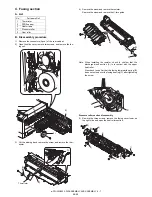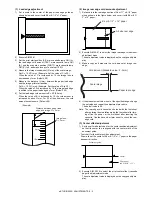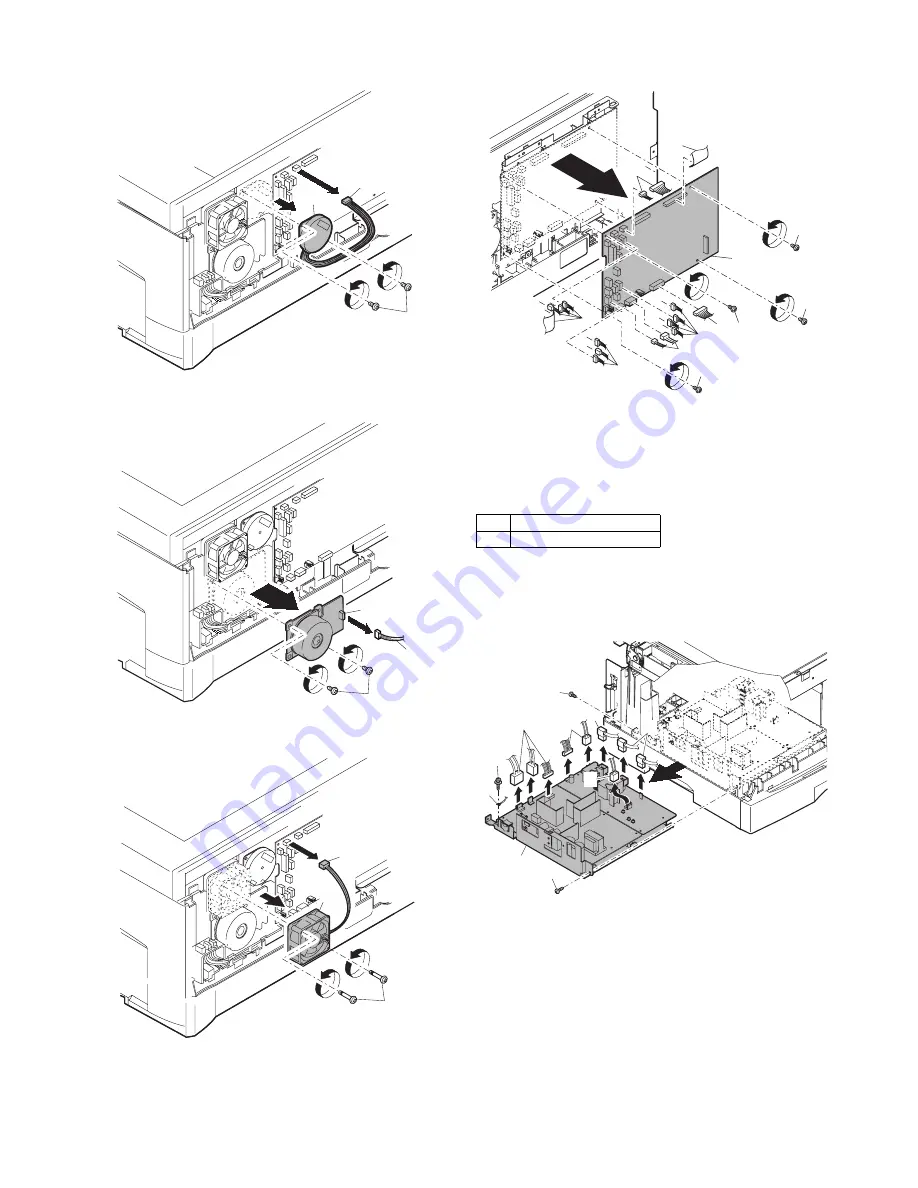
e-STUDIO202S DISASSEMBLY AND ASSEMBLY 8 - 18
2) Disconnect the connector.
3) Remove two screws, and remove the scanner motor.
4) Remove two screws and one harness, and remove the main
motor.
5) Remove two screws and one connector, and remove the
exhaust fan motor.
6) Disconnect the connectors.
7) Remove the five screws, and remove the MCU PWB.
C. Assembly procedure
For assembly, reverse the disassembly procedure.
8 Power section
A. List
B. Disassembly procedure
1) Disconnect each connector.
2) Remove the screw, and remove the earth line.
3) Remove two screws, and remove the power PWB unit.
Caution:Be careful not to touch the sharp edge on the circumfer-
ence of the metal frame for the power supply.
C. Assembly procedure
For assembly, reverse the disassembly procedure.
1)
2)
3)
1)
2)
3)
1)
2)
3)
No.
Part name Ref.
1
Power PWB
2)
3)
2)
2)
2)
1)
1)
1)
1)
1)
1)
1)
1)
1)
1)
2)
3)
4)
4)
5)
1)