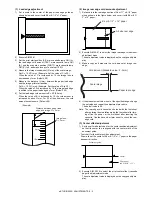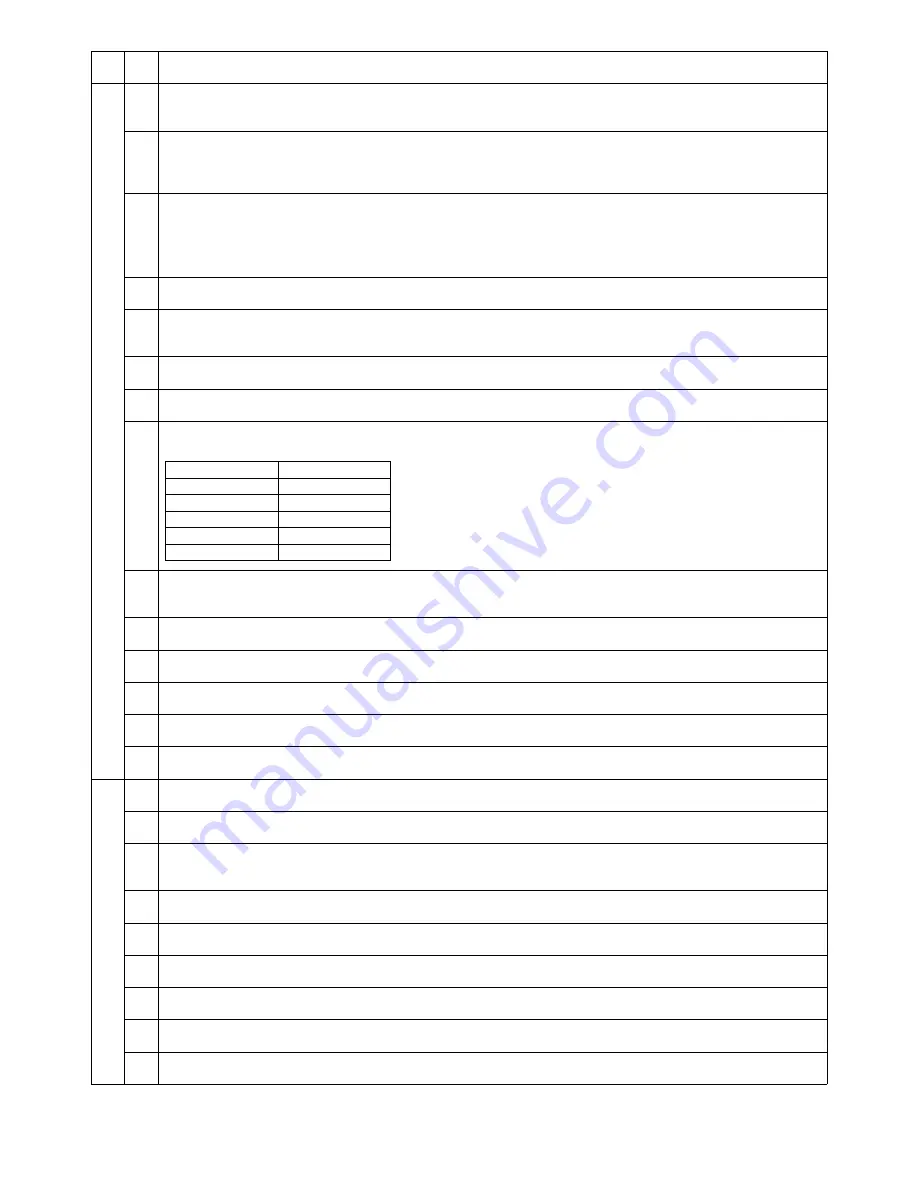
e-STUDIO202S SIMULATION, TROUBLE CODES 10 - 5
22
01
Maintenance counter display
When START key is pressed, the maintenance counter is displayed.
The value (000,000) is displayed on the 7seg in 3 digits for each.
02
Maintenance preset value display
When START key is pressed, the preset value (25,000 sheets, etc.) corresponding to the code set with SIM 21-01 is
displayed.
The value (000,000) is displayed on the 7seg in 3 digits for each.
04
JAM total counter display
The display method is the same as the total count value display.
<Display example: 12345>
05
Total counter display
The total count value is displayed in 3 digits X 2 times repeatedly.
06
Developer counter display
When START key is pressed, the developer counter value is obtained and displayed.
The value (000,000) is displayed on the 7seg in 3 digits for each.
08
ADF counter display <ADF model only>
The display method is the same as the total count value display.
12
Drum counter display
The display method is the same as the total count value display.
13
CRUM type display
When START key is pressed, the CRUM type set (written) in the current CRUM chip is displayed.
14
ROM version display
The main code and the sub code of the ROM version is displayed on the value display section in 2 digits alternately.
The display method is the same as the total count value display.
17
Copy counter display
The display method is the same as the total count value display.
18
Printer counter display
The display method is the same as the total count value display.
19
Scanner mode counter display <Scanner model only>
The display method is the same as the total count value display.
21
Scanner counter display
The display method is the same as the total count value display.
22
ADF JAM counter display <ADF model only>
The display method is the same as the total count value display.
24
01
JAM total counter clear
When the START key is pressed, the JAM total count value is reset to 0.
04
ADF counter clear <ADF model only>
When the START key is pressed, the ADF count value is reset to 0.
06
Developer counter clear
When START key is pressed, the developer counter value is cleared to 0.
The value (000,000) is displayed on the 7seg in 3 digits for each.
07
Drum counter clear
When the START key is pressed, the drum count value is reset to 0.
08
Copy counter clear
When the START key is pressed, the copy count value is reset to 0.
09
Printer counter clear
When the START key is pressed, the printer count value is reset to 0.
13
Scanner counter clear
When the START key is pressed, the scanner count value is reset to 0.
14
ADF JAM total counter clear <ADF model only>
When the START key is pressed, the ADF JAM total count value is reset to 0.
15
Scanner mode counter clear <Scanner model only>
When the START key is pressed, the scanner mode counter is reset to 0.
Main
code
Sub
code
Content
012
→
Blank
→
345
→
Blank
→
012
0.7s
0.3s 0.7s
1.0s
0.7s
Code number
CRUM type
00
Not set
01
BTA-A
02
BTA-B
03
BTA-C
99
Conversion