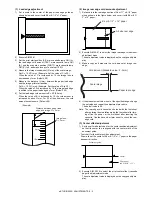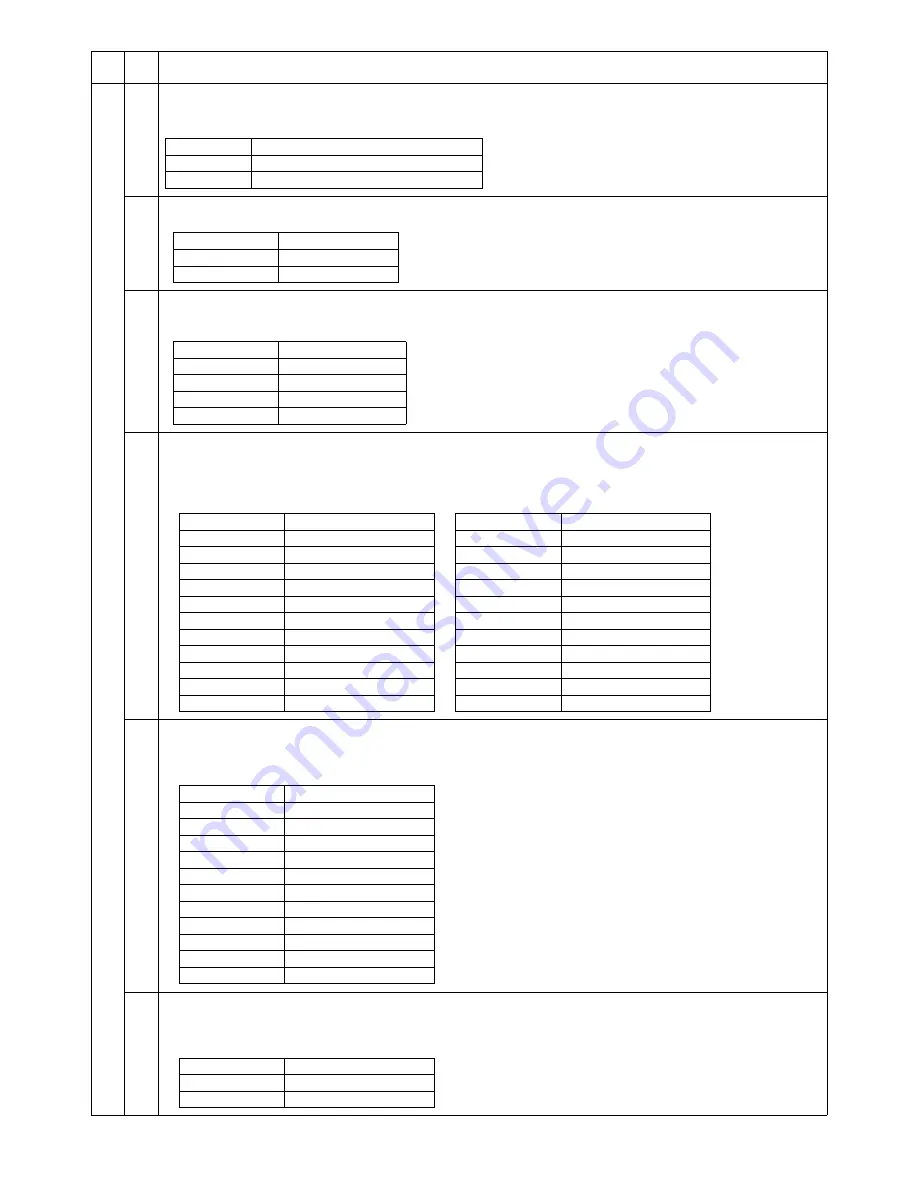
e-STUDIO202S SIMULATION, TROUBLE CODES 10 - 7
26
37
Cancel of stop at developer life over
When this simulation is executed, the current setting is displayed. Enter the code number and press START key to change the
setting.
39
Memory capacity check
When this simulation is executed, the current memory capacity is displayed.
40
Polygon motor OFF time setup (Time required for turning OFF after completion of printing)
When this simulation is executed, the current setup of the code number is displayed. Enter the code number and press the
START key to enable the setup.
42
Transfer ON timing control setup
(Operation/Procedure)
1. When this simulation is executed, the currently set code number is displayed.
2. Enter the code number and press the START key, and the setting will be changed. (For any number different from the
following ones, the default time is automatically set.)
43
Side void setup
(Operation/Procedure)
1. When this simulation is executed, the currently set code number of the side void amount is displayed.
2. Enter the code number and press the START key. The setting is changed.
54
γ
life correction setup
(Operation/Procedure)
1. When this simulation is executed, the currently set code number is displayed.
2. Enter the code number and press the START key. The setting is changed.
Main
code
Sub
code
Content
Code number
Setting
0
Stop at developer life over
1
Cancel of stop at developer life over
Code number
Setup
8
8 Mbyte
16
16 Mbyte
Code number
Setup
0
0 sec
1
30 sec * Default
2
60 sec
3
90 sec
Code number
Setting
0
Default (236 msec)
1
–20 msec
2
–18 msec
3
–16 msec
4
–14 msec
5
–12 msec
6
–10 msec
7
–8 msec
8
–6 msec
9
–4 msec
10
–2 msec
Code number
Setting
11
Default (236 msec)
12
+2 msec
13
+4 msec
14
+6 msec
15
+8 msec
16
+10 msec
17
+12 msec
18
+14 msec
19
+16 msec
20
+18 msec
21
+20 msec
Code number
Setting
0
0 mm
1
0.5 mm
2
1.0 mm
3
1.5 mm
4
2.0 mm * Default
5
2.5 mm
6
3.0 mm
7
3.5 mm
8
4.0 mm
9
4.5 mm
10
5.0 mm
Code number
γ
life correction
0
OFF
1
ON * Default