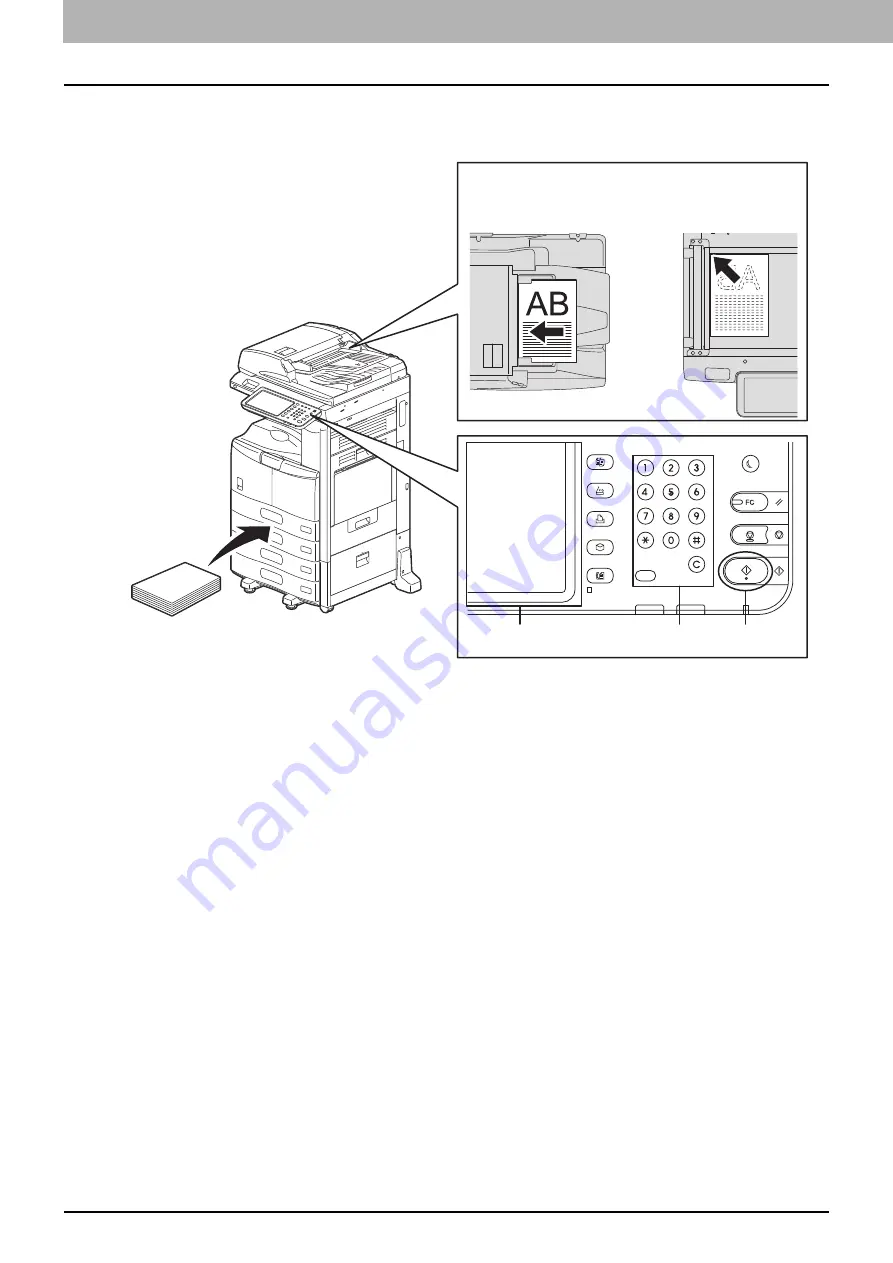
2 HOW TO MAKE COPIES
28 Making Copies
Making Copies
Basic copying procedure
Make copies following the procedure below.
1
Make sure that paper is placed in the drawer(s).
For the types and sizes of acceptable paper and how to place it, see the following pages:
P.13 “Placing paper in drawers”
P.19 “Placing paper in the Large Capacity Feeder (optional)”
2
Place the original(s).
For the types and sizes of originals and how to place them, see the following pages:
P.25 “Using the RADF (Reversing Automatic Document Feeder, optional)”
P.23 “Placing originals on the original glass”
3
Key in the desired number of copies if you want more than one copy.
Press the [CLEAR] button on the control panel to delete the number keyed in.
4
Select the copy modes as required.
OR
2
1
RADF
(optional)
Original glass
5
3
4
Summary of Contents for e-STUDIO 207L
Page 1: ...MULTIFUNCTIONAL DIGITAL SYSTEMS Copying Guide ...
Page 8: ...6 CONTENTS ...
Page 52: ......
Page 72: ...3 BASIC COPY MODES 70 Selecting Finishing Mode MJ 5005 1 Tray MJ 5006 1 Tray 1 1 ...
Page 128: ......
Page 160: ......
Page 166: ......
Page 170: ...168 INDEX ...
Page 171: ...DP 2072 2572 3072 3572 4572 5072 OME14002500 ...
















































